Turn on suggestions
Auto-suggest helps you quickly narrow down your search results by suggesting possible matches as you type.
Showing results for
CYBER MONDAY SALE 70% OFF QuickBooks for 3 months* Ends 12/5
Buy nowSolved! Go to Solution.
I have all the information regarding the large email invoice logo, Chris.
If you're using a new invoice layout, we've introduced a fresh invoice update that automatically defaults to a large logo. Since the option to edit in the new invoice feature is unavailable, you can easily switch back to the old invoice layout to ensure your desired logo is applied. I've attached a screenshot for your visual reference:

If you're using an old layout, you can delete and recreate the template to refresh the settings. Unfortunately, we are unable to directly edit or remove a logo once it has been sent. Here's how:

You can check this article for additional information: Add, customize, or remove logos on sales forms.
Additionally, I've included a link that guides how to add specific information to your sales forms: Customize invoices, estimates, and sales receipts in QuickBooks Online.
I'll keep an eye out for your reply if you have additional concerns on this matter. I'm always here to assist.
I have all the information regarding the large email invoice logo, Chris.
If you're using a new invoice layout, we've introduced a fresh invoice update that automatically defaults to a large logo. Since the option to edit in the new invoice feature is unavailable, you can easily switch back to the old invoice layout to ensure your desired logo is applied. I've attached a screenshot for your visual reference:

If you're using an old layout, you can delete and recreate the template to refresh the settings. Unfortunately, we are unable to directly edit or remove a logo once it has been sent. Here's how:

You can check this article for additional information: Add, customize, or remove logos on sales forms.
Additionally, I've included a link that guides how to add specific information to your sales forms: Customize invoices, estimates, and sales receipts in QuickBooks Online.
I'll keep an eye out for your reply if you have additional concerns on this matter. I'm always here to assist.
This is a TEMPOARY solution as Quickbooks sternly warned me when I switched to the old layout that having the ability to switch to the old template would be removed in the future. Users will be forced to use the new template. The HUGE logo in invoice emails issue is an obvious bug that must be addressed before eliminating the option to revert to the old template is taken away.
This is big problem for me as I've just sent 3 invoices to a new client. The first impression to them has been completely unprofessional because of the huge logo that broke the email formatting in their email client.
How soon will this be resolved?? This very temporary workaround that has been suggested is not an option as I am depending on the new features for the new invoicing.
Please fix this ASAP.
Why is Quickbooks help not understanding the problem? The logo on the invoice is PERFECT. But when we send the invoice to our client, in the actual email, the logo is so large its the width of the screen and hard to see what it is. Also how can i send you all a screenshot so you can understand what the email looks like that the customer receives. When they open the invoice there are no problems. We are referring to the actual email it comes to my customers email box and looks like this. Please help!
I appreciate you for chiming in on this thread, darkstar057.
I hear your sentiments and the urgency of being able to adjust the size of your logo on the invoice when it's sent to your client via email to maintain a professional appearance. I want to ensure that this matter gets sorted out.
Your logo is essential for representing your company's brand and identity. In QuickBooks Online (QBO), you can modify the logo size in the invoice template.
Here's how:
I've also added this article about adding and customizing logos on your invoice: Add, customize, or remove logos on sales forms.
Additionally, you can visit this article to learn how to personalize and add specific information to your sales forms: Customize invoices, estimates, and sales receipts in QuickBooks Online.
Feel free to post here if you have further concerns about changing the size of your company logo in QBO. We're here to assist.
Again, you seem to be misunderstanding the issue. The logo sizing on the INVOICE is not the issue. It is the size of the logo that appears in the EMAIL of the invoice. These are two separate places, and I also have a logo that is supersized in the EMAIL that looks ridiculous and amateurish. Changing the size of the logo in the custom form styles as you pointed out only changes the size of the logo on the invoice, which is NOT the problem. Please correct this annoying and embarrassing bug.
Here is another example:
Thank you for your detailed feedback and patience, ERS. Let’s delve into the specifics to find the ultimate solution for ensuring your logo looks professional everywhere.
I know that the problem you’re encountering involves the size of the logo in the email when invoices are sent, rather than the size of the logo on the invoice itself. I’ve tested the issue, and the logo size appears correctly when viewing the invoice. However, the size discrepancy appears only in the email preview, which seems to be the root of the problem.
Since the issue is isolated to email rendering, it’s likely due to how the email client or provider interprets the formatting and logo size, which can vary between clients.
If you haven’t already, view the email in different clients or webmail services to see if the issue is specific to one provider.
If the same thing happens, I suggest contacting our Customer Support Team. They can analyze the email formatting and provide a tailored solution. Providing screenshots and details will be helpful.
Here's how:
See this article for more information about the new invoice experience in QBO: See what’s new with estimates and invoices.
Furthermore, if you need assistance managing invoice payments in the program, visit this link: Record invoice payments.
I appreciate your patience as we work to address this matter. Your feedback is crucial, and we’re committed to improving the quality of our services. We're here to support you with email invoices and ensure your success.
Once again…..
IT’S NOT THE SIZE OF THE LOGO ON THE INVOICE!!!
It’s the logo that is BLOWN UP in the EMAIL….NOT the invoice.
How is this so difficult to understand?
I appreciate you clarifying your invoice logo issue, ERS-2023. Let me route you to the best help who can conduct a thorough investigation into the root cause of this matter.
I recommend reporting this logo size issue when sending or emailing invoices to our Customer Care team for deeper evaluation and provide you with a fix. To do this, here's how:
Additionally, once your customers pay your invoices, record those payments to balance your income accounts. For the step-by-step guide on how to do this, you can check out this article: Receive invoice payments in QuickBooks Online.
I'll be here in the Community if you have other concerns about managing invoices and other sales transactions in QuickBooks. Please don't hesitate to leave a reply below, and I'll gladly help.
Thank you for chiming in - I am glad someone else is speaking up on the topic.
I have reported this issue via email, the Q&A online, a poll for the new invoicing, and I have even gone so far as to call and spend HOURS on the phone with customer service desperately trying to get them to understand the issue. I also sent screenshots and even shared my screen with someone.
I continue to have this problem STILL today. As others mentioned, it is not the size of the graphic (S,M,L), that affects the logo in the email - that is for the invoice. I tried what you suggested above, made a "small" logo; and still the same problem in my email. This has been an issue now for over a year. Thankfully, my clients have not been commenting or complaining.
I am NOT calling customer service again as you are suggesting. Someone needs to fix this ASAP. PLEASE! I want to mention, Intuit charged a 20% increase for subscription services since I joined 1 year ago, as well as a 5% increase on EFT payments, and yet we have no customer service and have to deal with unprofessional invoices. Unacceptable Intuit!!!!!!!!
Glad I'm not the only one that sees this, or is frustrated by the lack of listening to the actual problem.
They sure have no problem sizing and formatting the non-stop intrusive marketing banners that occupy 20% of each of my account pages. Be nice if they could apply some of that programming expertise to address the actual problem at hand.
You need to reduce the pixels (scale down) the source image file.
I had originally tried what you suggested. I just tried again and exported a very small png - still the same issue. That does not seem to fix the issue for me.
Has there been any resolution to this issue? I have called QBO
several times with no help at all.
Thank you for taking part in this discussion, Vanscabs. I can help you rectify the logo size on invoices. This way, they'll reflect the right size when emailing the transactions to customers in QuickBooks Online (QBO).
If you've already modified the size of the invoice in your custom transaction template, you'll want to access the company file in an incognito or private browser. By doing so, we can determine if the changes made to the template flows seamlessly. To begin, use these shortcut keys so access a private browser:
Once done, create an invoice and utilize the customized template with the modified logo size. You'll then complete the details inside the transaction and email it to a sample customer in QBO. This way, you can verify if the logo dimension or size shows the preferred size. Once fixed, you'll want to clear your browser's cache to restore the program to its default function. Refer to this article for more details: Clear cache and cookies to fix issues when using QuickBooks Online.
I also recommend accessing your company file through other compatible browsers. Refer to this article to see the list of compatible browsers in QuickBooks Online: Other browsers.
If the issue persists, you can reach out to our Live Customer Care Team so they can access your account in a secure environment and determine the root cause of this issue. They'll also provide further instructions to help you rectify this situation. For more details, please see this page: Get help with QuickBooks products and services.
Additionally, here's a reference to help you in handling customer invoice payments in QBO: Record invoice payments in QuickBooks Online.
I assure you that I'll be here every step of the way to resolve your concerns regarding the invoice logo. I encourage you to utilize the comment section so I can communicate and provide the needed details. Stay safe.
If you had looked at all of the other responses regarding this issue, you would have seen that it is NOT an issue on the invoice, but rather on how the logo appears on the EMAIL when sent to customers.
[screenshot removed for security purposes]
I understand how important it is to maintain a professional image when emailing clients, and resizing your logo on the invoice is a key part of that, @vanscabs . I am here to help you address your concern thoroughly.
If the issue persists after performing the troubleshooting steps recommended by my colleague, I suggest connecting with our Customer Support team again for further assistance. I understand you have already contacted them; however, contacting them again is the best step we can take, as they have the necessary tools to help you fix this.
Here’s how you can reach our support team:
For further insight, I encourage you to read our article on the updated invoice experience in QBO: See what’s new with estimates and invoices in QuickBooks Online.
Additionally, we are enhancing QuickBooks Online invoices and estimate layouts based on customer feedback to better accommodate your needs. Designed to streamline workflows, accelerate payments, and facilitate job security, the new design is being implemented automatically. All previously created documents will remain accessible: Set up and send progress invoices in QuickBooks Online.
Please keep me posted on your progress, or if there is anything else I can assist you with in sending your invoices. Kindly tag me in your response, and I will promptly assist you.
FINALLY!!! I just had an excellent CS chat session that ended up with getting this actual issue addressed!
Here's what to do:
1. When you create an invoice, go into the DESIGN tab on the right hand side.
2. Under OTHER TEMPLATES, select PROGRESS INVOICING OPTIMIZED...
3. If you have another template marked as default, de-select it as default.
Your logo should now appear normal on the invoicing email. This is a brand new update apparently, so somebody must've been listening somewhere. I hope this helps out others. Good luck!
This has changed nothing for me. My logo is still distorted and large in the email portion of the sent invoice.
I've sent an invoice to myself via email, and it displays the correct logo size. Yet, we need to identify why you're having this problem and address it to ensure smooth sales transactions, @vanscabs. Allow me to route you to the appropriate team for a resolution.
To effectively pinpoint the underlying causes of the problem, I suggest connecting with our Live Support Team. They have the tools and resources necessary to assist you, and they can facilitate a screen-sharing session. This way, they can walk you through the needed configuration in real-time, allowing for a more thorough analysis and quicker resolution.
If your customer plans to pay your invoices later, you need to record those payments in the program and link them to the outstanding invoices to ensure your accounts are balanced.
A proper invoice logo improves customer satisfaction, and we're always here to assist you and ensure everything is appropriate. If there's anything we can offer, please reach out to us for a prompt response.
I followed the steps listed and changed the size of the logo to Small. It still comes out gigantic size when emailed.
Thank you for following the provided steps, SC. Please know that the changing options of the logo only apply when previewing or printing invoice PDF file.
When emailing using the Online Delivery option, the logo will appear larger by default, and there is no option to adjust its size in this format. Please see the sample screenshot: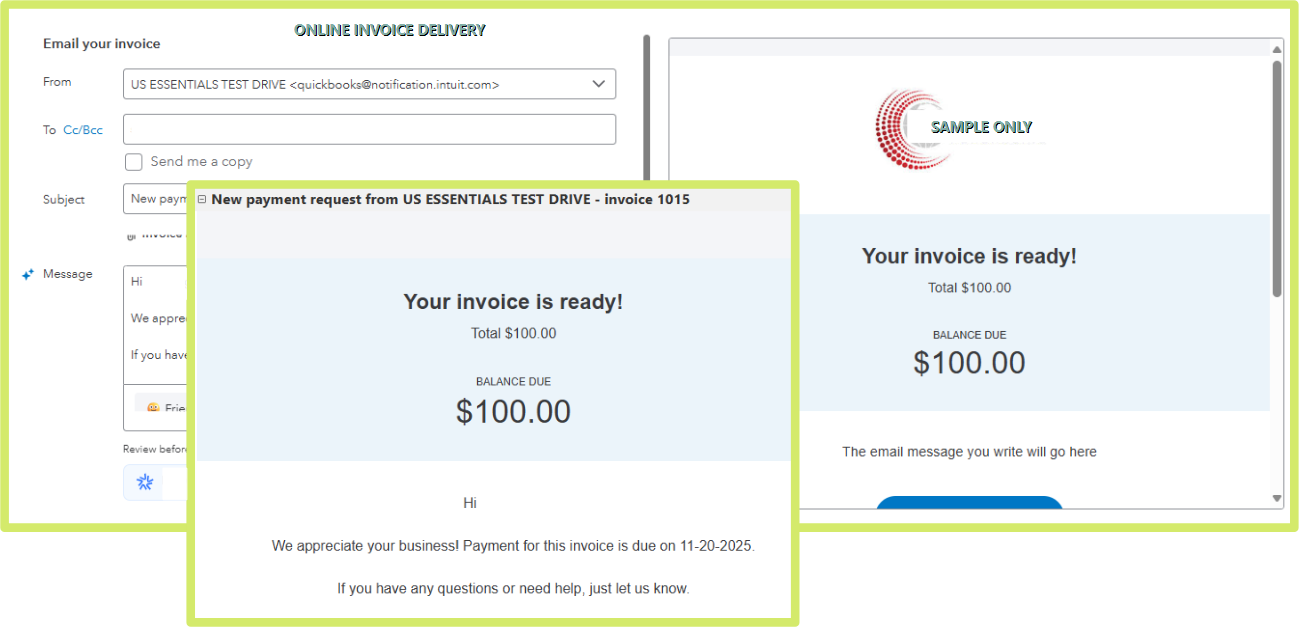
However, you can consider changing the Email delivery option to HTML or Plain text to give your emailed invoice a more professional appearance. Take note that this format will apply as default to all invoice templates.
Here's how to modify the delivery options:
1. Go to the Gear icon and click Accounts and settings.
2. Select the Sales tab, find the Online Delivery section, and hit the Pencil icon
3. In the Additional email options for invoices box dropdown, select HTML or Plain text.
Here's a sample emailed view of both options:
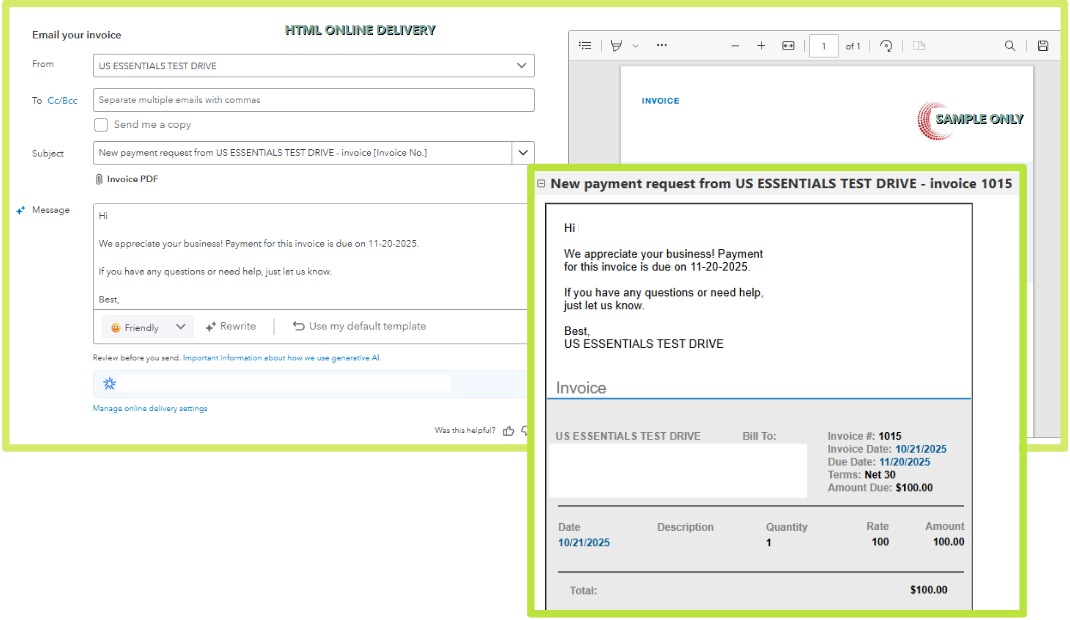
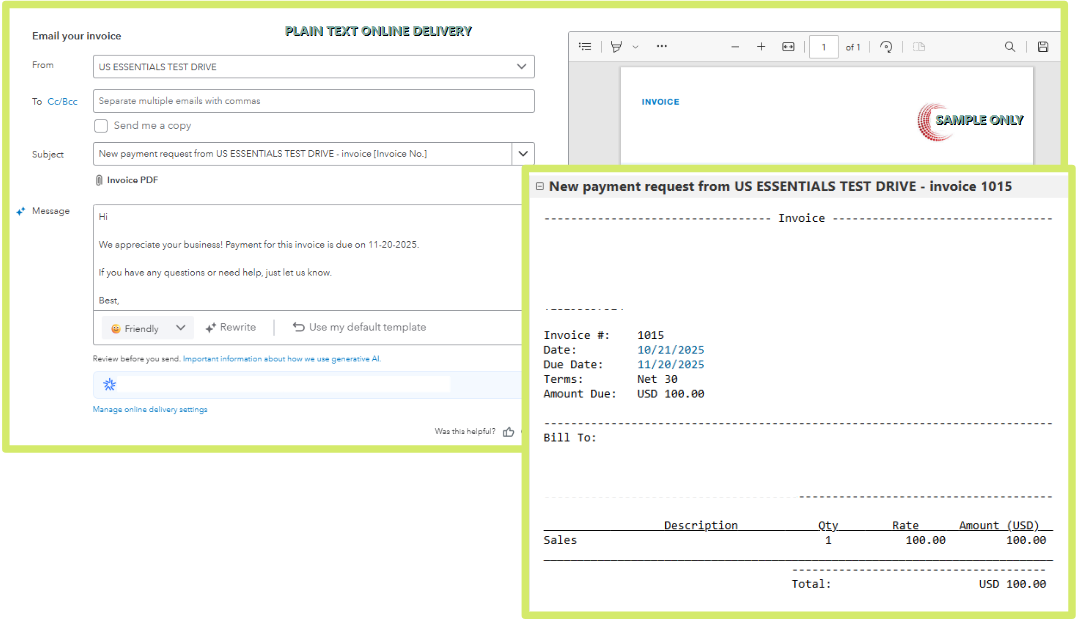
Please leave us a response if you have other questions or concerns.



You have clicked a link to a site outside of the QuickBooks or ProFile Communities. By clicking "Continue", you will leave the community and be taken to that site instead.
For more information visit our Security Center or to report suspicious websites you can contact us here