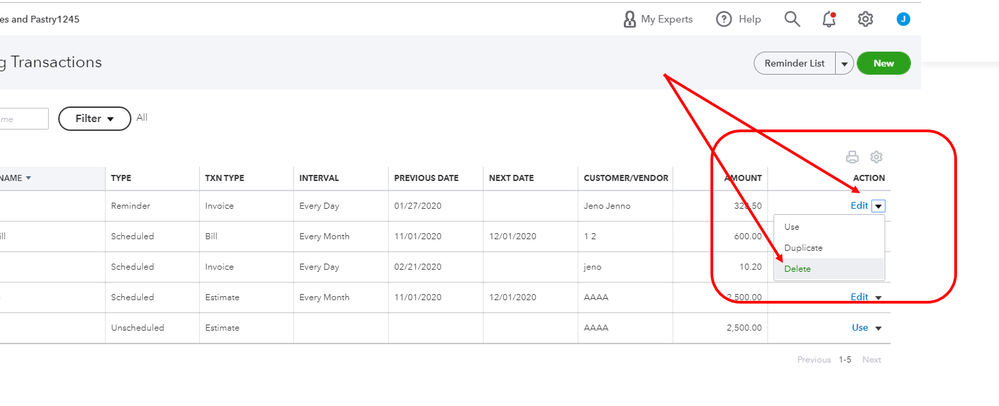The invoice might have been set up as a recurring transaction, annaguz112020-gm.
This can be the reason why QB is sending it automatically. Follow these steps on how to check on how to verify this information:
- Go to the Gear icon and select Recurring Transactions.
- Check if there's a template for the invoice that are being sent automatically.
- If you can see it, click the drop-down list beside Edit and select Delete or Pause. Deleting it will completely remove the invoice from the list of recurring transaction. Pausing it on the other hand keeps it in the list, but the transaction will no longer be sent automatically.
- Click Pause or Yes.
More details about managing recurring transactions are laid out here:
Let me know if you still need more help with your sales transactions.