Thank you for posting your concern here in the Community, @juli66.
Let me provide you some information on why your customer invoice showing the same date as it was created.
To successfully set up the terms as Net30, you’ll need to enable or select your preferred invoice terms in the Account and Settings.
Here’s how:
- In your QuickBooks Online, click the Settings icon on the upper right corner.
- Select Account and Settings.
- Choose the Sales tab and click the pencil icon to select the Preferred invoice terms.
- Once completed, click Done.
Please see the screenshots below for visual reference.
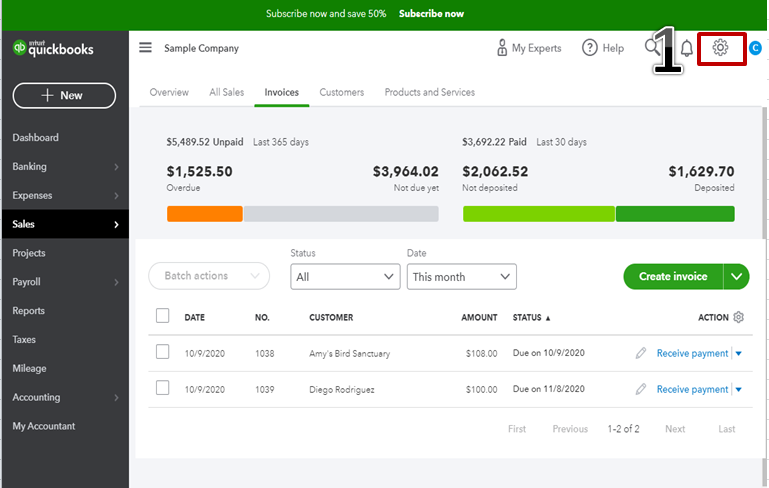
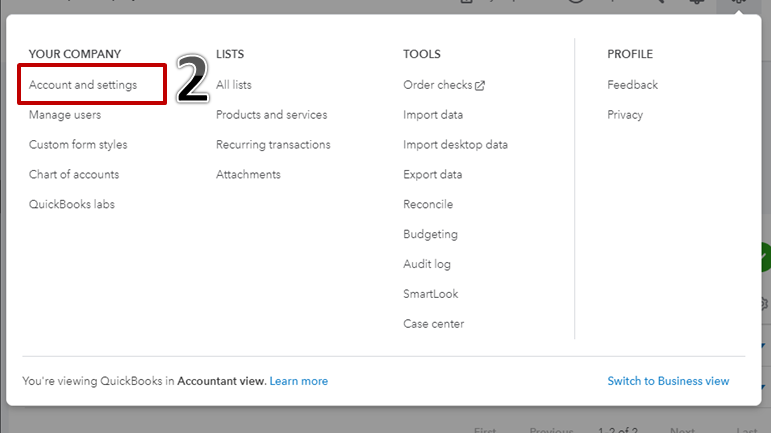
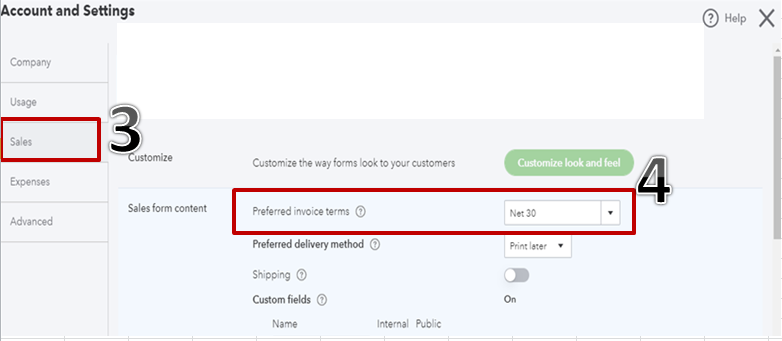
I’m adding videos for your reference and to learn more about QuickBooks Online: QuickBooks Online Tutorial.
This should get set up the terms as Net30. Please let me know if you have any other questions about invoices. I am always here to help. Keep safe.