I'm glad to see you reaching out to us here in the Community, @gabby3.
There may be available credits for the customer, and it automatically applies to your open invoices. It happens when you enable the Automatically apply credits option from the Account and Settings section of your QuickBooks (see screenshot below).

Also, I suggest reviewing the transaction list of the affected customer to determine any unapplied credit memo.
Here's how:
- On the left navigation bar, click Sales.
- Go to the Customers tab.
- Choose the customer name.
- Select the Filter drop-down.
- Below Type, select Credit memos.
- Filter the date range and hit Apply.
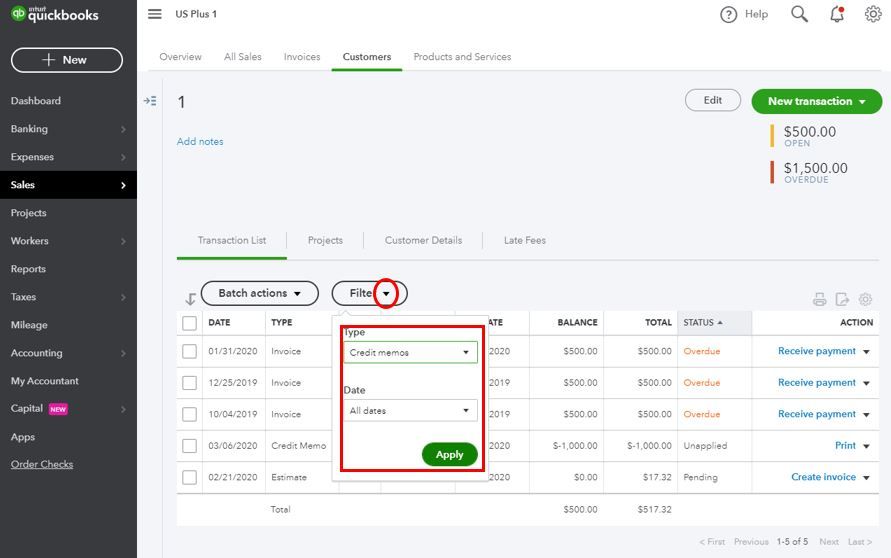
I've also included some articles in case you need some ideas about entering and applying credit memos: Enter and apply credit memos and delayed credits in QuickBooks Online.
Please know that I'm just a post away if you have any other questions or concerns about QuickBooks. Have a great day ahead.