Thanks for bringing attention to this matter, @thompsongarage86.
I can see the convenience of viewing old invoices using a computer. Being unable to load them and only seeing them on the app can be challenging sometimes. Routing you to the department that handles this situation is what I can do for now.
There is an ongoing investigation (INV-90843) regarding the missing invoices. With this, I recommend contacting our Support Team. They can add you to the list of affected users to get updates and fixes once available.
Here’s how:
- Go to the Help icon and select Contact Us.
- Enter your concern and click Continue.
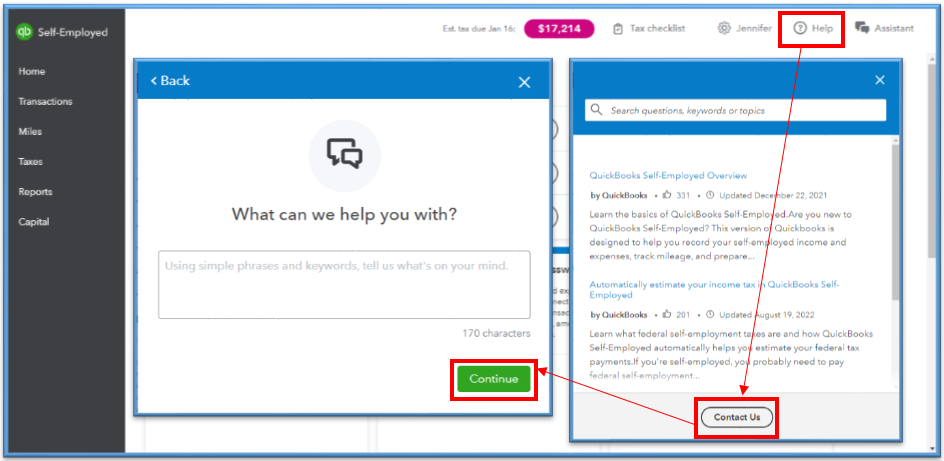
See this article to know when our live support is available: Contact QuickBooks Self-Employed Support. This way, we can address your concern promptly.
Once everything is good, enter the payment transactions manually in the program. To learn several ways to enter expense receipts, refer to this guide: Record or attach expense receipts in QuickBooks Self-Employed.
If you need to collect sales tax for the products and services you sell, this reference will guide you through the process: Manually track sales tax in QuickBooks Self-Employed.
Please know that our Support Team is willing to help you with any other QuickBooks concerns. Feel free to add them below. Stay safe.