I’m happy to see you in the Community, cmille19.
Yes, you can use the Recurring transactions feature to track the expense without manually adding it in QBO. This option will save hours of repetitive data entry.
Let’s create a template and set a schedule for the expense. With just a few clicks you can accomplish these tasks.
Here’s how:
- Choose the Gear icon at the top and pick Recurring Transactions under Lists.
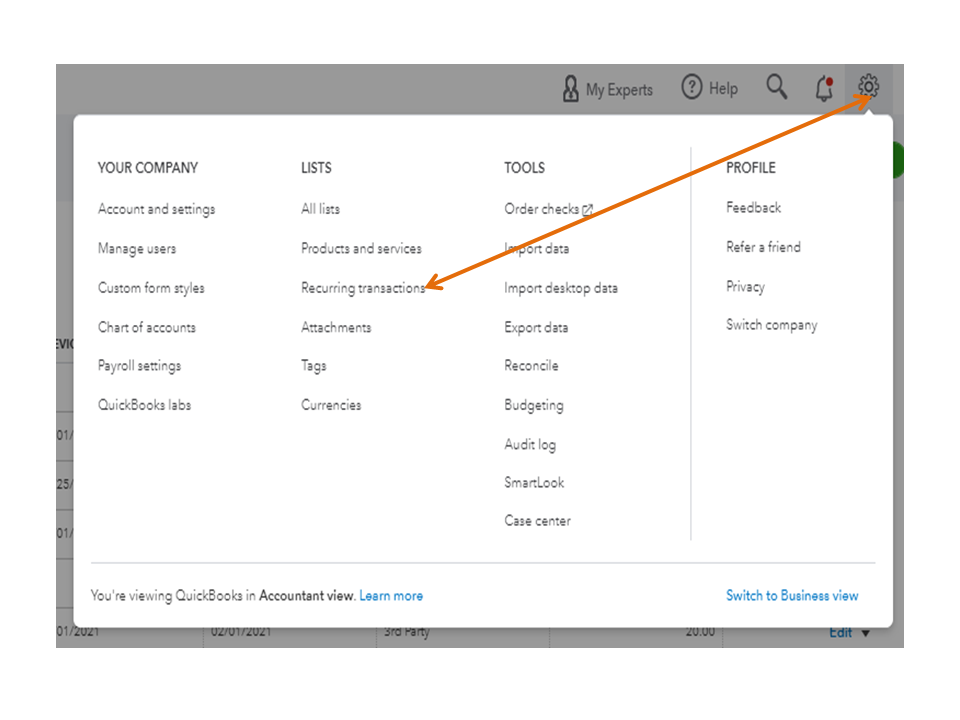
- Hit the New menu to open the Select Transaction Type window.
- Then, click the Transaction type drop-down to select Expense and OK.
- On the Recurring Expense page, enter the transaction’s information in the Template name box.
- Press the Type drop-down and pick the correct option: Scheduled, Unscheduled, or Reminder.
- Fill in the field boxes with the appropriate information.
- Hit the Save template button to keep the entry.
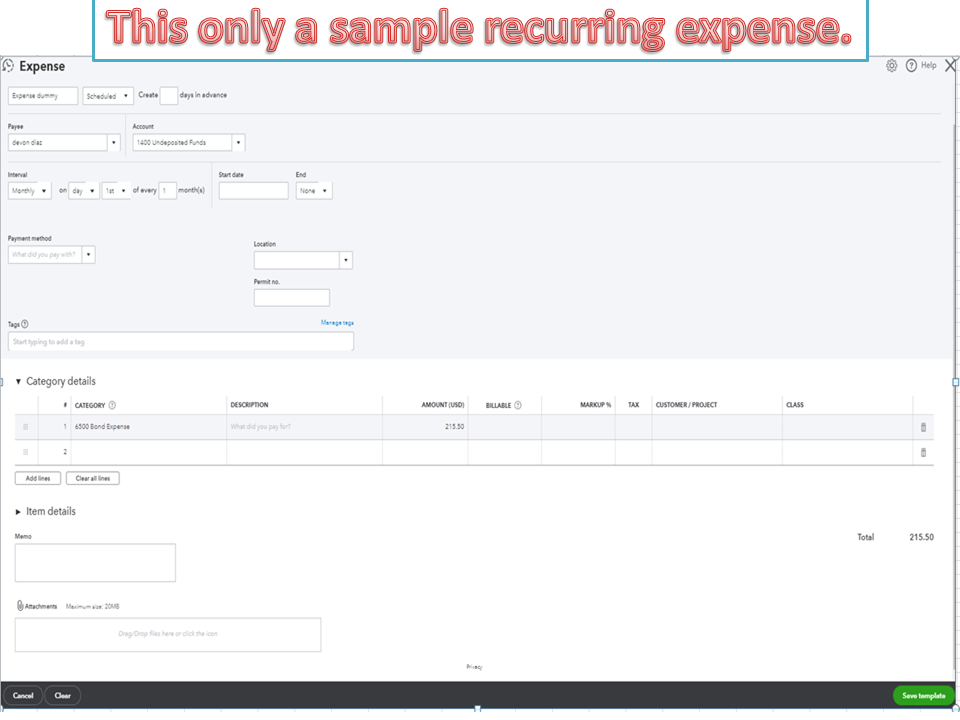
Please know the values for the Previous Date and Next Date that appear on the Recurring Transaction List and reports are based on the transaction date, not the date when the transactions were created. We have a Reminder type of recurring template that you can schedule.
This will send a prompt to your home page, where you can look at the templates and decide which to use, and then edit them. For future reference, these resources provide an overview of how to add a template and create a schedule for the entry.
Reach out to me if you have any clarifications or other QuickBooks concerns. I’ll jump right back in to answer them for you. Enjoy your day and stay safe.