I understand the significance of having the getting things done option from the dashboard, Carterl.
Let me share some insights so you get a detailed explanation of why you can't see it anymore.
In QuickBooks Online (QBO) Advanced, the Get things done is now being renamed to Home and can be found on the left menu within the tabs on the homepage.
With regards to the recurring template, it can also be found on the homepage under the TASKS field.
You can refer to the screenshot below for visual reference.
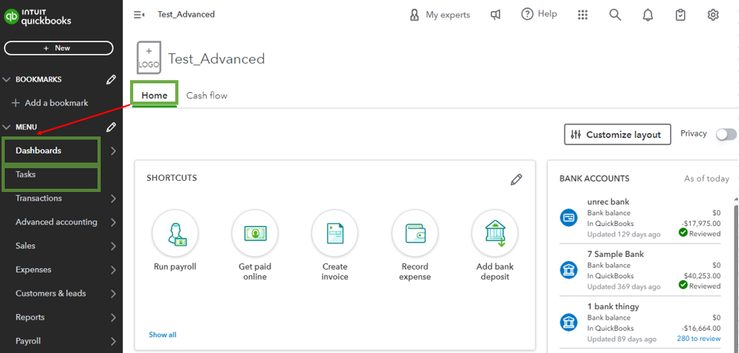
Moreover, it's now more customizable so you can tweak it to suit your business needs.
Here are its benefits:
- You can add/remove widgets from the homepage. It includes hiding the Invoices widget.
- Rearrange placement of widgets wherein you can move the Sales widget as your first widget to display on the top left of the page.
- You can now add/remove some features and links on individual widgets.
- You can also resize widget sizes to make it smaller or bigger.
Furthermore, I've added this resource for you to be able to manage your dashboard displays: Adjust QuickBooks Homepage.
Don't hesitate to let me know if you still have further queries locating the option you love in QBO. I'd be glad to assist you at any time. Stay safe.