Turn on suggestions
Auto-suggest helps you quickly narrow down your search results by suggesting possible matches as you type.
Showing results for
Get 50% OFF QuickBooks for 3 months*
Buy nowWe have several Purchase Order templates. I wanted to add "Ship Date" to the header portion of one of our PO templates. On the template I wanted, I selected the Formatting tab, selected Manage Templates, selected the template, and clicked Additional Customization. I didn't see ship date as an option under the header tab. So I tried "Due Date" and "Expected" by clicking them and seeing if I can use those fields since they are not currently being used. Suddenly, a "Received Status column" is now on my PO. I didn't select this. I when the the Column tab under the Additional Customization and the "Received Status column" is not a column on this template. So
1. how can I get rid of this "Received Status" column?
2. I have a backup of my Quickbook file. So I exported the PO template from the backup and imported it to QB. However, how can I change all my past POs to use this template? I don't want to go to all my past POs and manually change the template.
Thanks!
I appreciate the complete details you've provided, @Novice338.
You may have enabled the Received Status column. Let me guide you in customizing your purchase order template.
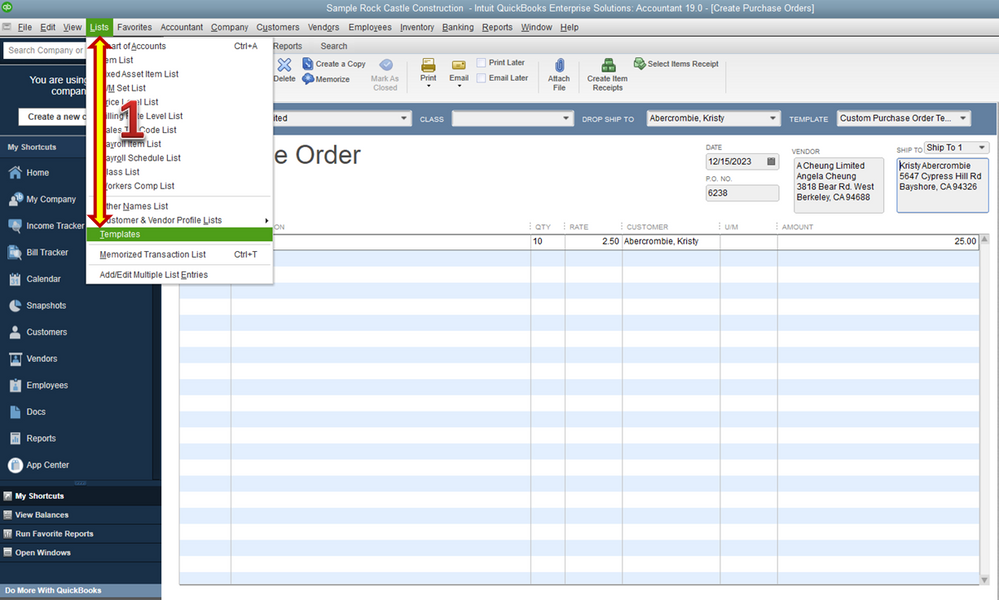

Also, you want to make sure to remove the checkmark on the Print Status Stamp tick box. This will display the Received Status on the printed purchase order.
On the other hand, you can open your past purchase orders and manually change the template used on it. From the Purchase Order window, just click on the Template drop-down. Then, select the template you want to use.
You can refer to this article for more detailed instructions about managing your templates: Use and customize form templates.
Keep me posted if there's anything else you need. Have a good one.
@IamjuViel the Received column is not the one I am talking about. In fact, we do have the Received column on the PO and has no problem with it. The column in red is what I am talking about. It is NOT one of the columns listed on the columns tab. I don't know how it got turn on and can't get it off.
We have a lot of POs using that template. It will take forever to manually change from the template with the column to the restored template without the column. Is there no option to automatically replace all the templates to the restored template?
Thanks for getting back, Novice338.
The RECEIVED STATUS column will appear if you toggle the TEMPLATE field back to the Custom Purchase Order Template. This column will disappear after saving the purchase order.
This is a built-in column for purchase order, hence, you cannot see it when customizing the template.
Meanwhile, restoring a template to its original customization is easy. Here's how to do it:
That'll do it. We'll be right here if you have additional queries regarding the process. Have a great day!
@JamesDuanT I don't see a Custom Purchase Order Template in my company file. I imported what I think is the Custom Purchase Order Template from another company file. I changed the PO to use that Custom PO template, then change the PO back to the template with "Received Status" column. That column is still there. Maybe the template with the "Received Status" column was the original Custom Purchase Order Template that we modified. I don't know. So, how do I get rid of this column? If I can't, then how can I switch all the POs with this template to the one without the column without going to each PO and changing the template then saving? Thanks!
Thanks for getting back to us, Novice338.
You've got me here to help you sort this out. In QuickBooks Desktop, verifying and rebuilding your data is a good step when it comes to fixing forms-related issues. Please follow the outlined steps below.
To Verify Data:
To Rebuild Data:
For more details, please check this out: Fix data damage on your QuickBooks Desktop company file
I'd appreciate it if you'd update me on how the steps work. I want to make sure this is taken care of.
I appreciate you doing the steps provided by my colleagues, Novice338.
I'd suggest reaching out to our customer care support since you're still encountering the same issue after trying the steps. They have more tools to investigate this further. Here's how:
I like to share the reference about the A/P workflow in QuickBooks Desktop since purchase orders are part of it.
You're always welcome to visit us if you have other concerns. We're just a post away.
Customer support won't help without charging a fee. Crazy since this column was turned on by QB and not by me.
The Received status column was apparently added in to the screen view recently and isn't needed or wanted and it is un-removeable. It only shows up on modified purchase order templates for some reason and it needs to be either removed or made selectable. If you return to the "custom purchase order" template it disappears but returns if you select a modified template making it a problem for anyone who wants to use their own templates.
By the way you guys still haven't fixed the screen glitch where every time you change a template the screen slides to the left and you lose an couple inches of Visability. Your designers would be better off fixing old bugs than creating new ones by adding unnecessary fields on the screen. And for anyone who doesn't know how to get the lost couple inches of screen back without quitting and restarting Quickbooks, if you go to "Lists" and then "templates" and unselect and then reselect the template you are using, the screen will pop back into place.
Thanks Quickbooks.
NOT.
you are talking about the wrong received status column. the one you are showing in your screen shot is the selectable received field that can by identified by the word "Rcv'd" on the screen. The one that they are asking about is the RECEIVED STATUS that shows up on the screen and is not selectable. Ive attached a screen shot that should make it clear that these are two different fields.
Thanks for sharing some screenshots to describe the field you want to remove on a purchase order, @kstewart,
The column yo're looking at is a default field on saved purchase orders. This status will go away when you save or print the transaction, as it is not part of the P.O. template.
Removing the said column is currently unavailable. Please know that our engineers are working hard toward this goal. We want your voice to be heard and be put in action. If you have any product suggestions to our developers about our purchase order preferences, go to the Help menu and select Send Feedback Online.
Please note that I am here if you need further assistance with anything in the program. Just mention me anytime to notify me. Have a nice day!
I disagree.
The "Received Status" column I am referencing does not appear on the screen when looking at the "Custom Purchase Order" template. Furthermore, it does not "go away when you save or print the transaction".
The "Received Status" only appears on user created templates. It does not appear on the "Custom Purchase Order" template and in fact, if you wanted it to appear when viewing the "Custom Purchase Order" template, there is no way to get it to show up in the screen window since there is no ability to select or deselect the "Received Status" field from the screen view.
Here's another "Bug" I found. If you click on the right arrow above FIND and forward through your purchase orders to the end of the file and create a blank PO, the "Received Status" column will disappear and then you can click back using the left arrow to your purchase order and the "Received Status" Column will be gone.
EDIT 3/17/2021 FOUND A SOLUTION:
In order to get the "Received Status" column to go away you need to change the template and save the purchase order, then change the template back to the original template you were using and then save the purchase order again, then close the purchase order and then reopen the purchase order. The "Received Status" should then be removed from the screen view.
Now since you've changed templates you are probably experiencing the loss of two inches of field view from the right side of your screen due to the omnipresent Quickbooks template bug, so now you will need to go to Lists/Templates and then deactivate the template by clicking on the X column and then reactive the template by clicking on the X column again. Now when you go back to view your purchase order you should be able to see the whole field of view in your window and the "Received Status" column should be gone.
As long as you don't change to a different template the "Received Status" column should not reappear.
This is a painful process because unless you have another window open or a report open that allows you to reselect the purchase order that you just had open, you will have to open another window or a report and do a search to find it and then reselect it. Also, if you open another purchase order with a different template the column reappears and you have to go through the whole save, exit and reopen in order to get the "Received Status" column to go away. If you work with more than one template as I do, this is a ludicrous, time wasting, bug.
Brilliant. Who would have ever known? This solution worked in nano seconds. Thank you!
This just showed up on our Enterprise 24. How annoying. Why is this not fixed? Oh I know, they never fix template issues like when you change it and loose 3 inch of usable screen to a huge white block on the right.
Come on QB engineers, fix your old mistakes and stop making new ones!
I appreciate your feedback about the purchase order template, Buynet. Aside from sharing this in the forum, I encourage you to submit your feedback to our product developer in QuickBooks Desktop.
Removing this Received Status feature in QuickBooks Desktop isn't possible since the option is default within the system.
To improve your experience, I'll route you to our product developer and discuss this with them. This way, they will review this and consider adding it to the next product update.
Follow the steps below:
I've included this article if you need more information on customizing fonts, colors, and formatting: Use and customize form templates.
I'll be here if you have other concerns with your purchase order and other vendor-related topics in QuickBooks Desktop. We are always ready to help. Stay safe.
I don't know where you are getting your information from but what you wrote is absolutely incorrect.
Neither of these issues are "default within the system" and in fact, the "Received Status" column didn't appear until your programmers did an update in 2020. I have spent many many many hours on live calls with Intuit over the past four years trying to find solutions to these issues and I was advised that these were bugs that they didn't know about and they were supposedly submitted to programming to fix in September of 2021 and then again in May of 2022.
During testing your technical services department and I discovered that the white bar on the right side is actually due to quickbooks being incompatible with higher resolution display settings. If you set your screen resolution to a lower display setting like 1280 x 600 it goes away. Unfortunately, a lower display setting is not compatible with current technology therefore it is an unacceptable option.
Also, if you read through my post you should know that there is a method to remove both the empty column to the right and the "Received Status" column on the left, albeit temporarily, which if you were correct in that these were "default within the system" then it wouldn't make sense that you could remove both of these "bugs" in the method I described. It also wouldn't make sense that it would be "default within the system" to have have of your screen filled with an empty blank column of white space. Imagine if you will, that we take a piece of 8.5 x 11 paper and tape it onto the middle of your monitor so that you can only see the left half of your screen. Now, tell yourself that this is "default" for the monitor. Does that make any sense to you?
Both of these bugs have been submitted to both the technical team as well as the product suggestion team hundreds of times. Yes HUNDREDS OF TIMES.
HUNDREDS. OF. TIMES.
ChristineJoieR,
I have been submitting these bugs roughly ten times a day, every day, since September 15th 2021 to both feedback, troubleshooting and product suggestion.
I HAVE RECEIVED ZERO RESPONSE FROM THE QUICKBOOKS TEAM OVER THE PAST FOUR YEARS.
ZERO. RESPONSE.
The fact that you are asking Quickbooks users to submit this information once again after receiving HUNDREDS OF SUBMITTALS OVER MANY YEARS is frustrating at best.
Its so frustrating, QB always uses the same canned BS to tell us to use the "send feedback online". Nobody reads or anyone that cares about their over priced software and the customers that pay their salaries, to fix issues. I've been suggesting fixes to horrible programming for 25 years and I don't recall one of them being fixed. The blank white in documents has to be 15 years old of an issue. I've called in a dozen times and sent suggestions week after week to only hear.... nothing.
I'm not sure why this new bug (added BS column you can't get rid of) came up with just one of my company files this week. My other company file has not been infected with Intuit's stupid add on's or "updates". Just like now the payment remit form has been modified in E24 and the column widths are too small for many invoice numbers to fit. You guessed it, no way to fix it. Its another thread that is ignored by Intuit or as known in our office as "the least intuitive software".
The only way this dinosaur lives if we keep putting up with it. Spread the word, start the process kill the slow moving dinosaur QB and move to NetSuite, Sage or Acumatica.
It may have to do with changing your templates. If you only use one template and never change it then the received status may never show up.
Nope, the company that is not infected we change the template hundreds of times a day. We have one version of a will call PO and a shipped PO that look different so there is no confusion from the vendor. The company file that is infected does not ever change the template.
You are not working hard toward this goal. It is now 2025 and it's still an issue. I made the mistake of tweaking the PO template and now this column pops up for everyone with no way to turn it off. Trying to work with QB is maddening. There are so many things that could be done to make this program more user friendly, but our voices are simply not heard.



You have clicked a link to a site outside of the QuickBooks or ProFile Communities. By clicking "Continue", you will leave the community and be taken to that site instead.
For more information visit our Security Center or to report suspicious websites you can contact us here