Turn on suggestions
Auto-suggest helps you quickly narrow down your search results by suggesting possible matches as you type.
Showing results for
Get 50% OFF QuickBooks for 3 months*
Buy nowHi- Is there any way to remove the Totals column in between each of my classes on the P&L BY CLASS Report?
Thanks,
Rob
Solved! Go to Solution.
I appreciate you getting back to us, @2robertc.
Removing the Total column in the Profit and Loss by Class report is not possible. But I've got a workaround for you that you may consider.
You can export the report to MS Excel and remove the total column from there. Here's how:
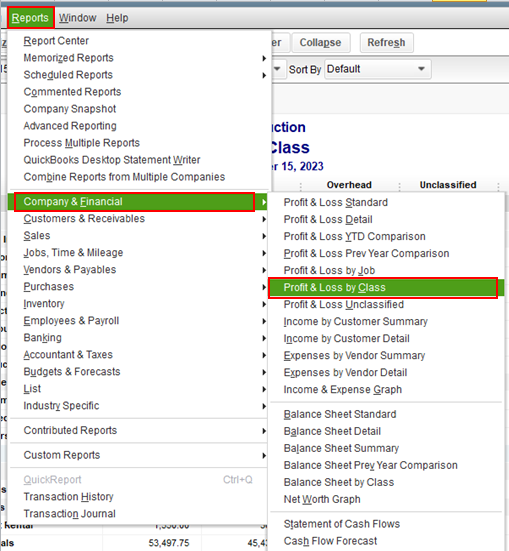
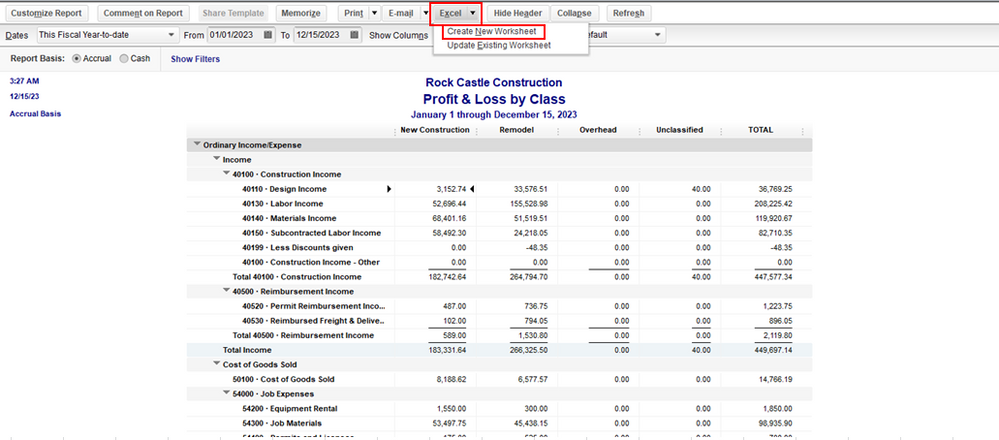
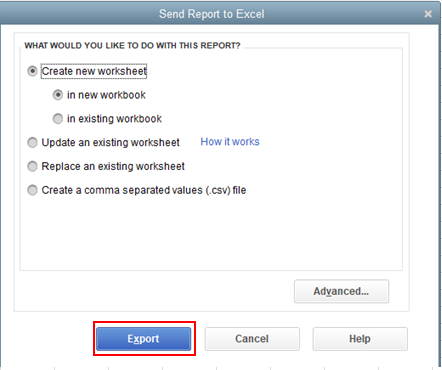
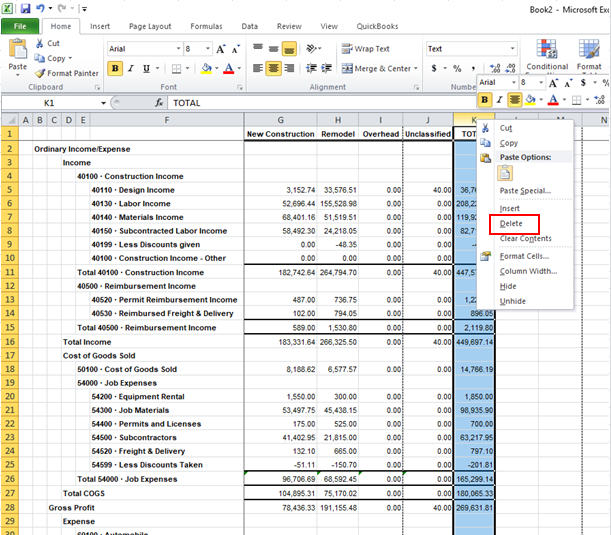
Here's an article you can read for more details: Export reports as Excel workbooks in QuickBooks Desktop.
You might also want to check out this article to learn more about how to customize reports in QuickBooks Desktop.
Please keep in touch if there's anything else I can do to help you succeed with QuickBooks. I've got your back. Have a great day!
Hi there, @2robertc.
I'd be glad to assist you with customizing your Total column on the Profit and Loss by Class report.
At this time, QuickBooks Online doesn't offer this feature. I'm going to submit feedback to our Product Development Team for them to review and consider soon.
For now, there is a Customize option on your reports that you can use that edits your number format, which accounts appear, and also the header and footer.
Here's how:
When you're ready to apply those filters, click on Run Report.
You can also follow our Firm of the Future web page to receive QuickBooks product updates as well.
If you have any more QuickBooks questions, please don't hesitate to reach back out. Happy Monday!
Hi Kendra- I use QB Desktop. Is the feature available in QB Desktop?
I appreciate you getting back to us, @2robertc.
Removing the Total column in the Profit and Loss by Class report is not possible. But I've got a workaround for you that you may consider.
You can export the report to MS Excel and remove the total column from there. Here's how:
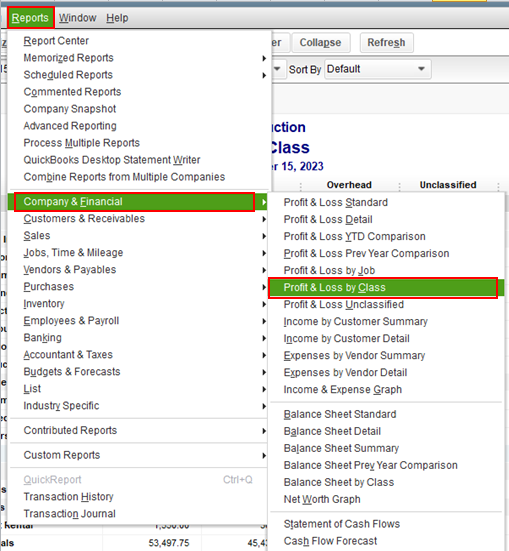
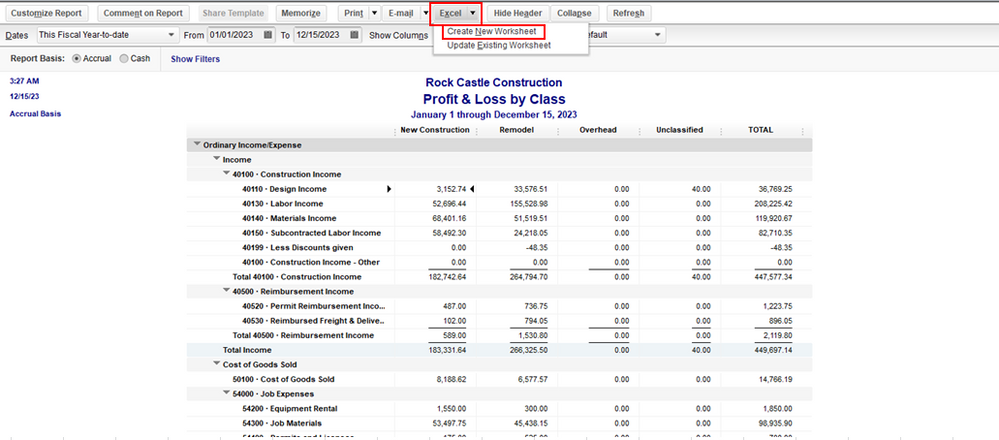
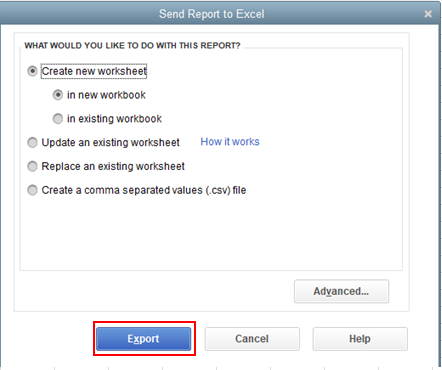
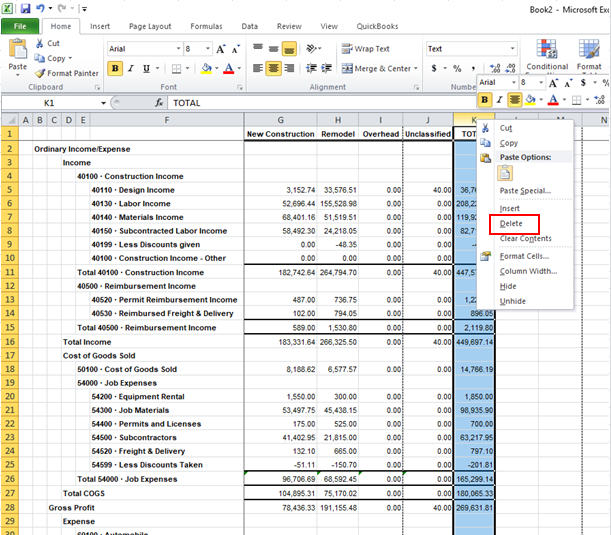
Here's an article you can read for more details: Export reports as Excel workbooks in QuickBooks Desktop.
You might also want to check out this article to learn more about how to customize reports in QuickBooks Desktop.
Please keep in touch if there's anything else I can do to help you succeed with QuickBooks. I've got your back. Have a great day!
Thanks for the suggestion.


You have clicked a link to a site outside of the QuickBooks or ProFile Communities. By clicking "Continue", you will leave the community and be taken to that site instead.
For more information visit our Security Center or to report suspicious websites you can contact us here