Turn on suggestions
Auto-suggest helps you quickly narrow down your search results by suggesting possible matches as you type.
Showing results for
Connect with and learn from others in the QuickBooks Community.
Join nowHello,
I have a bit of a unique situation where a company is buying a portion of our business. During the transition, we are paying the bills related to the portion of the business they are buying but we will then be reimbursed for those expenses. At that time, I will enter an invoice and select all billable expenses and then post the payment against it.
In order to do this, I set up a separate expense account to track all of their expenses. When a bill arrives, I select the new expense account and the billable expense option for that “Customer”.
The other company has asked for a report of the payments we have made along with date, check# or credit card, etc. for their records. I can run a report of the bills entered by simply running a report for that expense account. However, I can’t seem to find a report that will show the expenses that we have paid (dates, payment method, etc.) for the billable expenses for that customer.
Is there a way to do this? I can run the expense account report and then manually add that information, but it seems like there should be a way to create a special report to also show the payment information. Any suggestions? Thank you for your help.
Hey there, mfl1925.
I'm here to help you generate a report that shows all the information you need. You can pull up and customized the Transaction Detail report to show the payment method and other data.
Here's how:

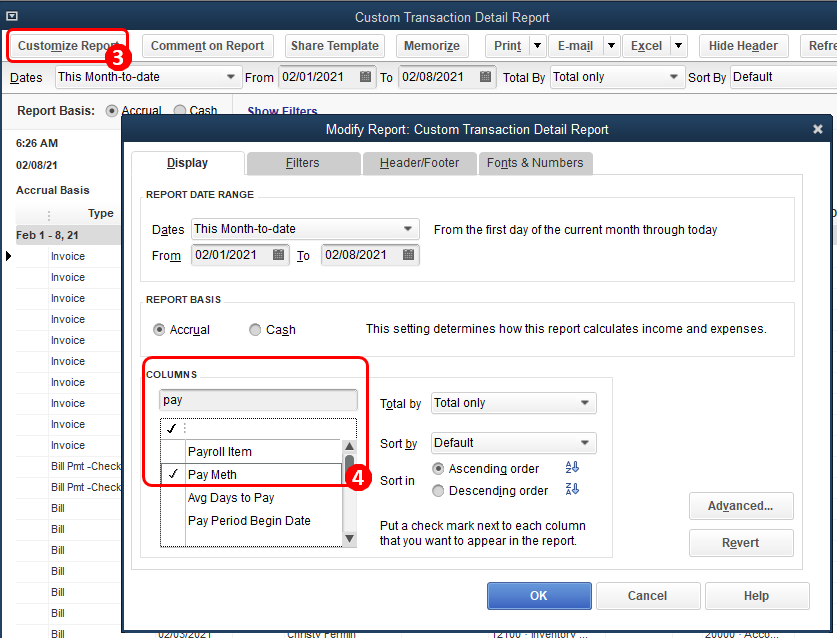
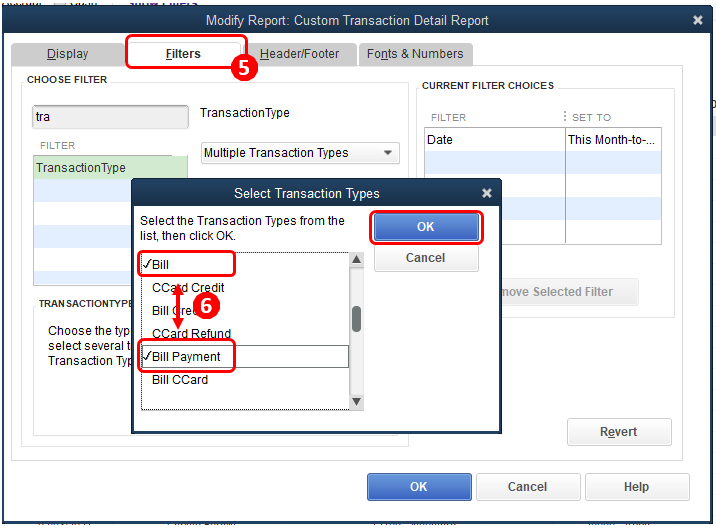

I recommend customizing the report to get the specific details you need. You can also memorize it to save its current customization settings. It serves as your record and helps you quickly access it for future use.
Please let me know how it goes or if I can be of additional assistance while customizing your reports in QuickBooks. I'm always here to make sure you're taken care of and able to find the report you need. Take care.
Hello,
Thank you for the help but I'm afraid this isn't quite what I need. Your solution shows expenses to all customers and also would include any expense and not just the ones that were billable back to that customer. Before posting, I was trying several things similar to your solution but could never get the results I need as explain in my original post. Do you have any other ideas?
Thank you.
Thanks for coming back here, mfl1925.
Running a bill payments report only takes a few easy steps.
Here's how:
Please see this sample screenshot for a visual guide:
You can also view other vendor reports on our Reports page.
Please comment on this thread if you need assistance doing other things in QuickBooks Desktop. I'll be around to help you out again.
Unfortunately, this still isn't what I am looking for.
I need a report of any payments we made to any vendor that were made on bills in which we had selected as a billable expense when entering the bill.
Thank you
Hi there, mfl1925. Thanks for following up with the Community about this.
Your best report for reviewing bill payment history with particular vendors is going to be the Bill Payments one mentioned by RenjolynC. Currently, there isn't a way to customize it so that it only displays payments which were set up as billable expenses. I can certainly understand how such an ability could be useful to yourself/others and have submitted a suggestion about it as of today.
You can also submit your own feature requests while signed in.
Here's how:





Your feedback's definitely valuable to Intuit. It will be reviewed by our Product Development team and considered in future updates. You can stay up-to-date with our latest news by reviewing the QuickBooks Blog.
Please feel more than welcome to post a reply if there's any questions. Have a great day!



You have clicked a link to a site outside of the QuickBooks or ProFile Communities. By clicking "Continue", you will leave the community and be taken to that site instead.
