Turn on suggestions
Auto-suggest helps you quickly narrow down your search results by suggesting possible matches as you type.
Showing results for
Get 50% OFF QuickBooks for 3 months*
Buy nowIs there a report to show payments from the A/R aging Detail report?
Hey there, @shawn.
I hope your week has been great so far.
The Accounts Receivable (A/R) Aging Detail report shows customers' unpaid invoices by periodic date ranges. This report makes it easy to look at which customers owe money and how behind they are on payments.
The closest way to get your desired report is to run the Customer Balance Detail report. This report provides detailed information on what you owe customers and what they owe you. It includes customers' invoices, payments, and credit memos. You may add the Paid and Due Date columns to know which transactions are paid or not and when they'll fall due.
Here's how:
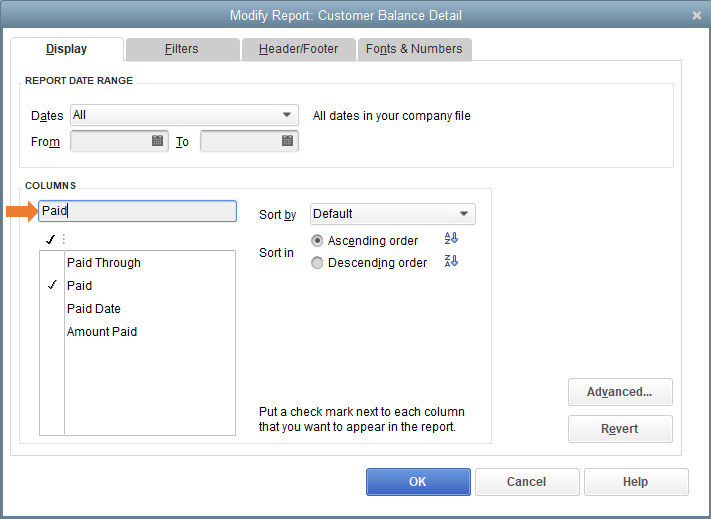

Additionally, these resources help you fix A/R balance issues and write off uncollectable balances:
Please let me know how these steps help you or if you have any follow-up questions. I'll be here if you need further assistance. Have a wonderful day
Thank you.
Hello, shawnnaking!
I'll be happy to inform LieraMarie_A about your thank-you note. Keep posting concerns here, so we can assist you in any way we can. Take care and good night!


You have clicked a link to a site outside of the QuickBooks or ProFile Communities. By clicking "Continue", you will leave the community and be taken to that site instead.
For more information visit our Security Center or to report suspicious websites you can contact us here