Turn on suggestions
Auto-suggest helps you quickly narrow down your search results by suggesting possible matches as you type.
Showing results for
Get 50% OFF QuickBooks for 3 months*
Buy nowI am looking to run a report to find transactions that might be lost because for one reason or another the customer job field was left blank. I know I can run reports with any name, but is there a work around or way I can run a report for any/all transactions with no customer job/name so I can find and fix the error?
Thank you,
Damien
I'll make sure you can pull up the report you need in QuickBooks Desktop (QBDT), @Damien1. This way, you can manage your transactions accordingly.
Based on your description of the issue above, you can pull up a QuickReport for the specific bank or account that holds your transactions. Then filter it so you can easily find and fix any/all transactions with no customer job/name. To do this, here's how:
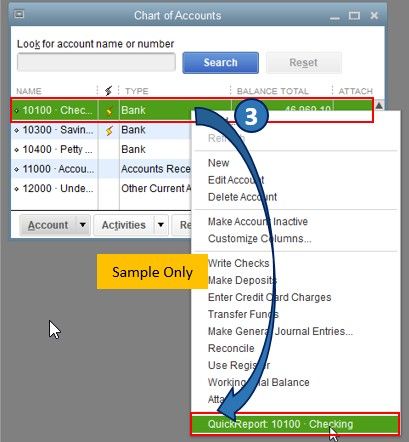
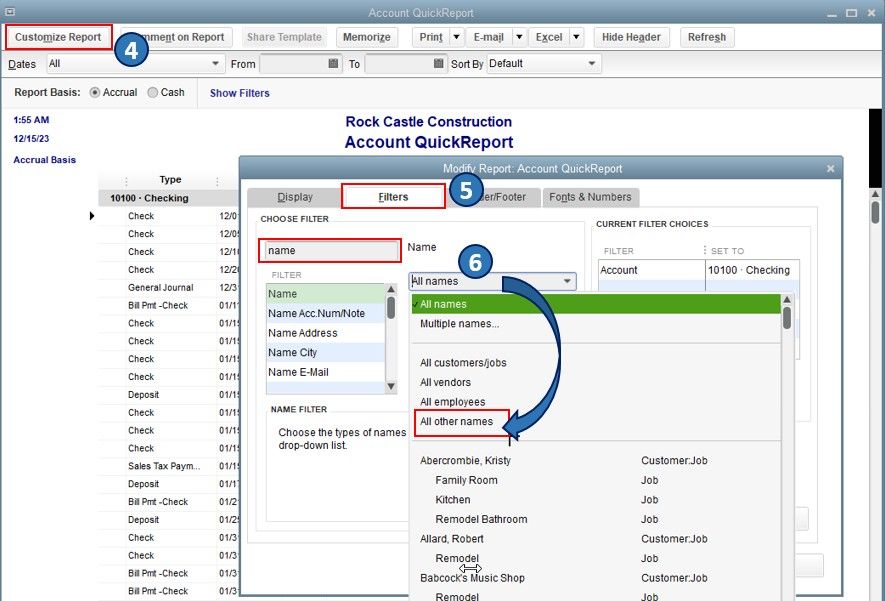
Also, QBDT provides different reports that cater to your business needs. It displays them based on a set of instructions that's extracted from the data file and shown as a set of transaction lines. To learn more how QuickBooks generates reports, I'd recommend checking out this article: Understand reports.
Let me know if you have other reporting concerns and questions about managing transactions in QBDT. Please don't hesitate to drop a comment below, and I'll gladly help. Take care, and I wish you continued success, @Damien1.
Thank you so much.
Ok, I did a test and in some accounts it works well, but in others it doesn't. I tested it in Dues & Subscriptions expense account because I knew there were a dozen or so transactions that fit the bill. I ran it several times and every time it brought up 1 transaction but not the others. I am looking for why 1 but not the others were pulled.
I appreciate your immediate response and update, @Damien1. Let me share further details about this.
With the QuickReport pulled up, you'll have to make sure you've filtered the appropriate Dates (From and To). Then, check the account's (Dues & Subscriptions) total amount or Balance for that specific transaction. This way, you're able to verify if that's the only one that doesn't have or with no customer job/name or there are still others. Please see the screenshot below for your reference.

Also, you can set your reports' preferences in QBDT. Doing so will let you customize them to fit your personal style and business needs. To know more about this, I'd recommend checking out this article: Set report preferences.
Please know that I'm always around to help if you need further assistance in managing your transactions in QBDT. Take care, and stay safe, @Damien1.
Thanks for responding, the first thing I checked were the dates, and that is not the problem. I also checked what other difference there are between them all and cannot find one yet. I have had odd glitches with QB before with items not showing up in reports and if I delete them and re-enter them they appear with absolutely nothing different.
Hello @Damien1.
Thank you for following the instructions given by my colleague and sharing an update.
I see that you're not able to see the transaction that you've wanted and you've mentioned the glitches you've encountered before. With this, I'd recommend updating your QuickBooks Desktop App to the latest release. This is done to check if there are data issues or an update that might be affecting the program.
Here's how:
To give you more insight and a visual guide on how to update QuickBooks Desktop, please check out this article: Update QuickBooks Desktop to the latest release.
If this doesn't work, let's try downloading the QuickBooks Tool Hub. This tool is designed to automatically diagnose and fix common issues within the software.
Below are the instructions on how to do it:
Be sure to check back in with me here and let me know how this goes. I'm always around to help you in any way I can. Have a good one.
Thanks for the response. I cleared the updates and updated now and still have the same results. Before I spend time with the tool hub I want to make sure we are talking about finding the same thing. I am testing an account with known issues as a test. I am using the dues and subscriptions expense account and trying to find where it is blank under the customer job drop down. I have brought up the account quick report for that expense account during the correct time period and under filters selected names and then all other names. It provides 1 correct expense but not the others fitting the same parameters.
You feel the tool hub will help me solve this issue?
Thanks for getting back to us and asking a clarifying question about the solution shared by my colleague, @Damien1.
Performing the QuickBooks Tool Hub can fix odd behavior in QuickBooks like company issues, PDF and printing errors, etc. For now, you can perform the Verify Rebuild Tool since the report is missing a customer job.
The Verify will detect any damaged data while a rebuild will attempt to fix the damaged data detected. It also allows your QuickBooks software to refresh the data inside the company file.
Here's how:
For more details about the process, please see this article: Verify and Rebuild Data in QuickBooks Desktop.
I also suggest running the Transaction List by Accounts or Profit and Loss reports. Just filter and click the account together with the amount. To learn more about running and customizing reports in QBDT, you may check this article: Customize reports in QuickBooks Desktop.
Also, may I ask how did you create the transaction and what specific report did you pull up, or it's just the Quick report? Any additional details can help us narrow things down.
I've collected these articles that will guide you with your future tasks like exporting and memorizing your reports:
I'll be right here to continue helping if you have any other concerns or questions about managing reports, Damien1. Have a good one.
I verified the data and it found no problems. I rebuilt the data anyway and it found and fixed 1 error with a specific transaction which was not related. I tried the reports again, and no change still not pulling the transactions needed.
I appreciate your time and effort in trying the steps shared by my colleague, Damien.
Since you're still unable to pull up the report you needed, I'd recommend contacting our Customer Support team. Our agents there have the tools that can isolate the issue further.
You can get in touch with them by clicking the Help menu. Then, select QuickBooks Desktop Help.
Once you're able to pull up the report and you want to modify it, you can check these references:
Keep me in touch if you have other concerns. I'll get back to you the soonest. Keep safe, Damien.
Thanks, but I have tried to call in and the few people I spoke with gave me another number to call so I don't feel they understand it either.
I got you covered, @Damien1.
You can also contact our phone support team outside your QuickBooks Desktop (QBDT) program. I'll show you how:
To ensure you'll be assisted immediately, you can visit our support hour's page.
In case you need helpful articles to guide you in performing QuickBooks tasks, feel free to visit our Help articles page. From there, you can easily search for topics you need. You can also bookmark the articles for easy access in the future.
Post here again in the Community if you have any other QuickBooks-related concerns. I'll be always around to assist you. Have a good one.



You have clicked a link to a site outside of the QuickBooks or ProFile Communities. By clicking "Continue", you will leave the community and be taken to that site instead.
For more information visit our Security Center or to report suspicious websites you can contact us here