Turn on suggestions
Auto-suggest helps you quickly narrow down your search results by suggesting possible matches as you type.
Showing results for
Get 50% OFF QuickBooks for 3 months*
Buy nowTry these solutions
quickbooks.intuit.com/learn-support/en-us/other-questions/move-from-quickbooks-online-to-desktop-windows-mac-problems/00/524789
Otherwise, send your email address in a private message to us.
Hi there,
I am all the way to convert now but I get this message: "Please switch to QuickBooks Desktop edition and respond to a message or dialog box it may have open. Then come back here and click ok."
There is no message
Let's perform some troubleshooting steps to convert your data files, Hagassi.
The dialog box appears when you are ready to switch over your data to QuickBooks Desktop. It's possible there's a system interruption during the conversion process causing the dialog box message unavailable.
To make sure you're able to proceed with converting your QuickBooks Online (QBO) account, let's configure Internet Explorer's security for successful export.
Just follow the steps in this article: Export your QuickBooks Online data to QuickBooks Desktop. Then, go to Step 1: Set up security settings in the Internet Explorer section. Once done, proceed to Step 2 until you reach Step 5: Verify your info exported correctly section.
To learn more about the limitation when converting your QBO data, check out this article: Limitations when you convert from QuickBooks Online to QuickBooks Desktop.
If the same thing happens, I'd suggest contacting our Customer Support Team. They'll pull up your account in a secure environment and investigate what's causing this issue. They'll also help you convert your file into the Desktop version.
Here's how:
I've got a link here that provides you with articles about managing your business in QuickBooks Desktop: https://quickbooks.intuit.com/learn-support/en-us/get-started/07?product=QuickBooks%20Desktop.
Keep me posted if you need a hand with managing your QuickBooks accounts. I'll be here to help. Keep safe and healthy.
I have completed the above steps a few times and the file does not have any of my data
Hello, tracywar.
I have some details and information regarding the missing company selection when exporting your data.
Looking back to your previous post, I see that you're trying to switch to the Online version. Ensure your subscription for the last company file is within 60 days from the start date.
If this is a recent subscription, then the last company file is affected by an issue. We do have a reported problem where users can't select (missing or grayed out) some of their files for exporting. Our engineers are currently working to fix this as soon as possible.
In the meantime, use this workaround to export your QuickBooks Desktop file to the Online version. Here's how:
Also, you'll want to contact our support so you can be added to the list of affected users. Our engineers will be sending you email updates regarding the issue. Here's how you can reach our agents:
After exporting your file, check out our articles for QuickBooks Online. They have detailed information and steps on how to do a certain process like managing your customers, creating transactions, etc..
You can still reach out to me by tagging my username (@jamespaul) if you have other questions for QuickBooks Online or Desktop. I'll be here to help.
I have been trying for three days now to convert my quickbooks online to quickbooks desktop. I've done everything on this list and I can't get it to get to number 10.
I don't have a task button that comes up, so I've been following these steps.
I can honestly say I've never had this much difficulty getting a program to work. Is there another way to do this or CUSTOMER SERVICE where I can actually speak to someone and they can walk me through it????
We don't want you to feel this way, @Trishg0418.
I appreciate you performing the troubleshooting steps provided in this thread. Since you still can't convert your QuickBooks Online data to QuickBooks Desktop, I'm here to provide steps so you can get in touch with our live support, here's how:
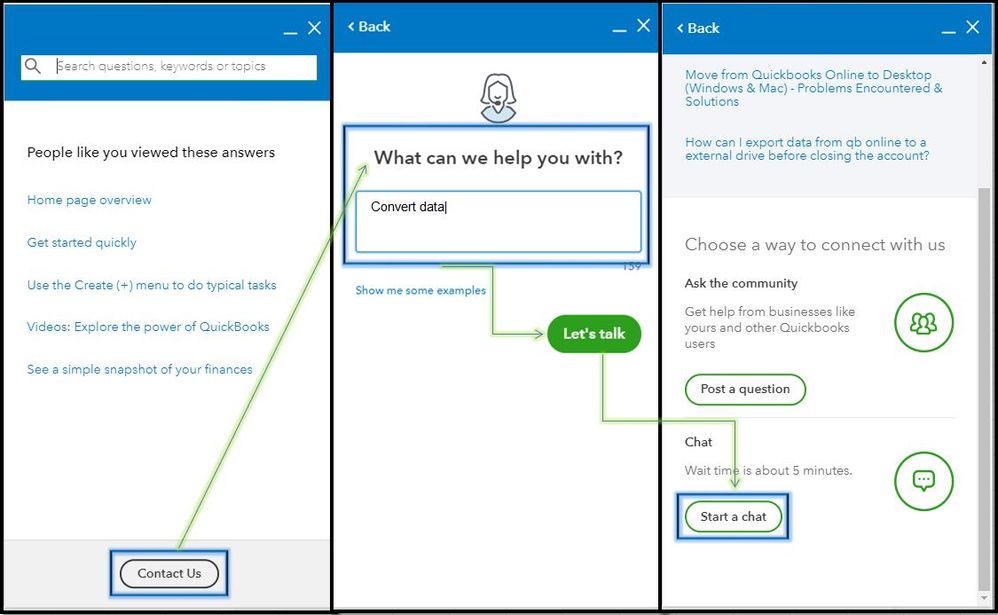
Just a heads up, our support team is available every Monday to Friday from 6:00 AM PST until 6:00 PM PST. Then, from 6:00 AM to 3:00 PM PST every Saturday. To know more, you may visit our support hours page.
To know more about how your data convert from QuickBooks Online to QuickBooks Desktop, please see this article: Limitations when you convert from QuickBooks Online to QuickBooks Desktop.
Please know that you're always welcome to post again if you have any other concerns about converting your data. I'm always here to help. Wishing you and your business continued success.
The success rate is high when we were converting the data on Win 7.



You have clicked a link to a site outside of the QuickBooks or ProFile Communities. By clicking "Continue", you will leave the community and be taken to that site instead.
For more information visit our Security Center or to report suspicious websites you can contact us here