Hello, suzannek.
Yes, running the Profit and Loss report is one way to see your gross revenue.
I see that you've already filtered the report to show only the income accounts. You would just need to adjust the Dates. Select a period in the Dates drop-down menu or customize the range to a month or for a year.
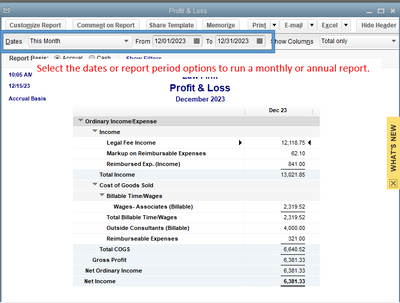
Afterwards, you can memorize the report to keep the monthly or annual period settings. Click the Memorize button then name it as Annual or Monthly, depending on your reporting period.
Another way to see the gross revenue is to run the Sales by Customer Summary or Detail report. Here's how:
- Click the Reports menu.
- Hover on Sales.
- Select either Sales by Customer Summary or Detail.
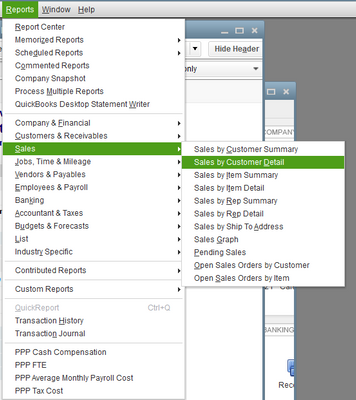
If you need more help building and customizing a specific report, you can check this article for a guide: Customize reports in QuickBooks Desktop.
After seeing your revenue, do you need to take care of your sales transactions or record another invoice or sales receipt? Check out the articles in this page a guide on the processes: Sales and customers.
The Community team is always up to answer your question for QuickBooks Desktop. Visit this thread again with the details of your concern and I'll get back to you.