Turn on suggestions
Auto-suggest helps you quickly narrow down your search results by suggesting possible matches as you type.
Showing results for
Get 50% OFF QuickBooks for 3 months*
Buy nowHi
I have an inventory item Chair-Black.
I enter one sales order in Quickbooks Chair-Black qty 5, order received from customer A.
I enter Second sales order in Quickbooks Chair-Black qty 10, order received from customer B.
My question is could, I see report which show below information.
Item Customer On sales Order Qty
Chair-Black A 5
Chair-Black B 10
Kind Regards,
Solved! Go to Solution.
Opening the report to see your customer's Sale Order is a breeze, @talk2khurram.
Follow along below to get this done right away:
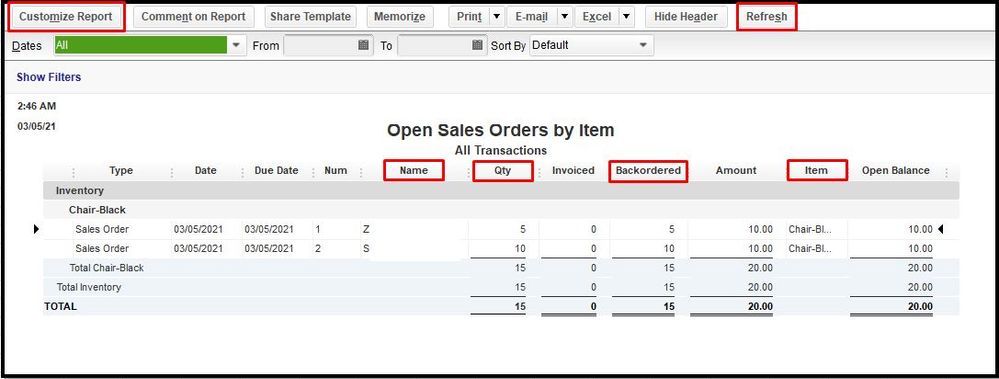
Here's the article that will provide info about modifying your report: Customize reports in QuickBooks Desktop.
You can also seek self-help articles on our QuickBooks help articles page, to help you get your QuickBooks task done in no time.
Feel free to post here again if you need further assistance in accessing your sales order report in QuickBooks. I'm always around to help. Have a good one.
Opening the report to see your customer's Sale Order is a breeze, @talk2khurram.
Follow along below to get this done right away:
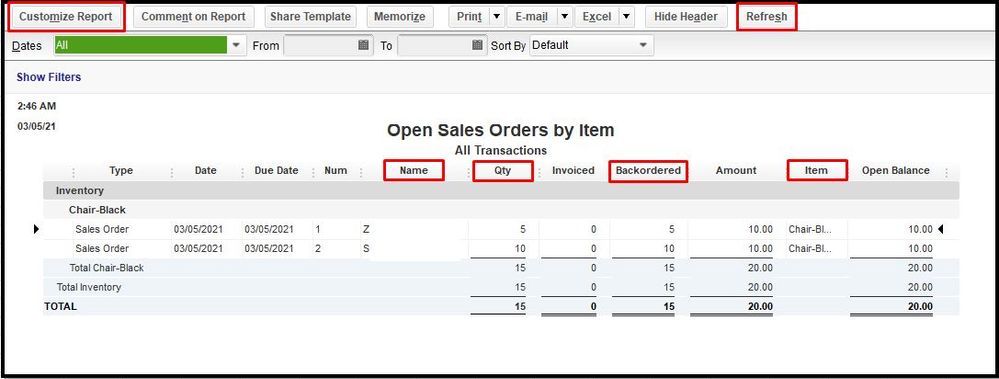
Here's the article that will provide info about modifying your report: Customize reports in QuickBooks Desktop.
You can also seek self-help articles on our QuickBooks help articles page, to help you get your QuickBooks task done in no time.
Feel free to post here again if you need further assistance in accessing your sales order report in QuickBooks. I'm always around to help. Have a good one.
Hi DivinaMercy
Thanks a lot to provide a problem-solving solution.
Kind Regards,



You have clicked a link to a site outside of the QuickBooks or ProFile Communities. By clicking "Continue", you will leave the community and be taken to that site instead.
For more information visit our Security Center or to report suspicious websites you can contact us here