Turn on suggestions
Auto-suggest helps you quickly narrow down your search results by suggesting possible matches as you type.
Showing results for
Get 50% OFF QuickBooks for 3 months*
Buy nowHello,
We are changing how we pay our Sales team. Can someone help me in regard to a report I can run to assist this? For reference, our company NETS 30 on all invoices. So for example I will run a report in April for their sales in the First Quarter which will show the invoice date and due date of those invoices.What report can I run to show which invoices in the first quarter have been paid? As the sales team will be paid their commision based on if their customers that have paid. I appreciate any all help you may provide!
Solved! Go to Solution.
You can access the Sales by Customer Detail report in QuickBooks Desktop (QBDT), @PremierRef2019. This report now shows all paid invoices from the first quarter, organized by customer, which can assist you in determining and verifying commissions for your sales team based on the fully paid invoices during that specific period.
I'm glad to outline the detailed steps you need to take to achieve your tasks. Here's how:

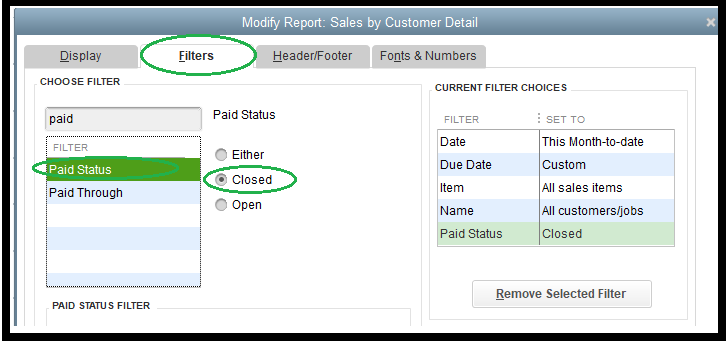


To save time in the future, you can memorize and customize reports in QuickBooks Desktop. It will then be for easy access.
If you frequently work with similar reports, consider automating this task. For guidance on setting up and modifying Scheduled Reports, check out this article: Set up and modify Scheduled Reports.
Let me know if you have other concerns with managing reports in QuickBooks. I'll get back to you right away. Have a great day.
You can access the Sales by Customer Detail report in QuickBooks Desktop (QBDT), @PremierRef2019. This report now shows all paid invoices from the first quarter, organized by customer, which can assist you in determining and verifying commissions for your sales team based on the fully paid invoices during that specific period.
I'm glad to outline the detailed steps you need to take to achieve your tasks. Here's how:

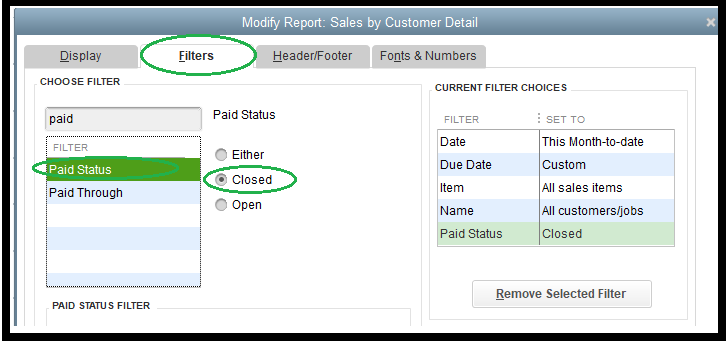


To save time in the future, you can memorize and customize reports in QuickBooks Desktop. It will then be for easy access.
If you frequently work with similar reports, consider automating this task. For guidance on setting up and modifying Scheduled Reports, check out this article: Set up and modify Scheduled Reports.
Let me know if you have other concerns with managing reports in QuickBooks. I'll get back to you right away. Have a great day.
Thank you so much! This was helpful and I also appreciate how quickly you reached out!
Good day, PremierRef2019.
I'm glad to hear that my peer was able to help address your concern regarding running a sales report. It's always a relief when a situation like this gets sorted out efficiently.
If you have any other questions or need further assistance, feel free to ask. Have a great day and keep safe always.



You have clicked a link to a site outside of the QuickBooks or ProFile Communities. By clicking "Continue", you will leave the community and be taken to that site instead.
For more information visit our Security Center or to report suspicious websites you can contact us here