Good day, @Nef_E.
I've checked for related cases similar to your concern. I've found out that once your imported transactions from QuickBooks Desktop Point of Sale, the system will automatically generate the Multiple taxes from different vendors row in the Sales Tax Liability report.
Since you're experiencing a similar issue, I'd recommend getting in touch with our customer representative. This way, they can check your account and provide you a fix. Just follow these to connect with them:
- Go to the Help icon and select QuickBooks Desktop Help.
- Click Contact Us.
- Write your concerns in the description box, then select Continue.
- Select which one of the support options you'd like to use.
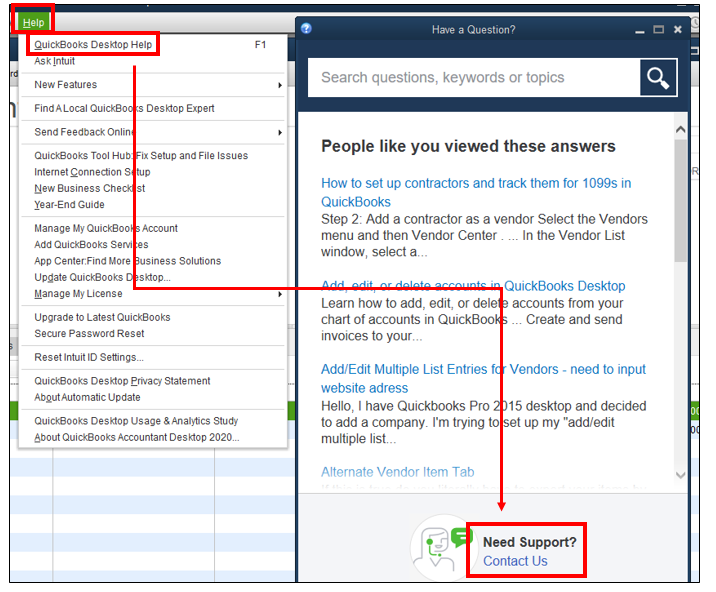
You can check out our support hours to ensure that we address your concerns on time.
I've also included these articles that will help you in handling your reports in QuickBooks Desktop (QBDT):
The Community always has your back, so please let me know if you have any other questions. I'll be more than happy to help. Keep safe.