I know how important to save your invoices as PDF or email them to your customers using your QuickBooks Desktop Pro 2020 account, btulskie. That's why I'm here to guide you with a fix. This way, you'll be back on track in managing and monitoring your transactions.
When you experience unexpected results while emailing and saving transactions to PDF, renaming the QBPrint.qbp file is the resolution.
To perform the said process, you'll have to locate the QBPrint.qbp file. It'll be quicker to display your hidden files and folders or use the search for files using Windows. You can also use this command to search for it using Windows 10: C:\ProgramData\Intuit\QuickBooks 2020.
Then, once located, you can now manually rename the QBprint.qbp file. Here's how:
- Right-click the QBprint.qbp file.
- Select Rename.
- Add the word old to the file name (i.e. QBPrint.qbp.old).
- Open QuickBooks Desktop Pro 2020.
- Go to the File menu.
- Select Printer Setup.
- Select any transaction in the Form Name list and select OK. This will create a new QBprint.qbp file. Please note that you don't have to do this for every transaction.
- Try to open and print any transaction.
After that, you can open an invoice to save it as a PDF or email it. There are two options to choose from, either go to the File menu, then select Save as PDF or just click the Print drop-down at the top, then choose Save As PDF.
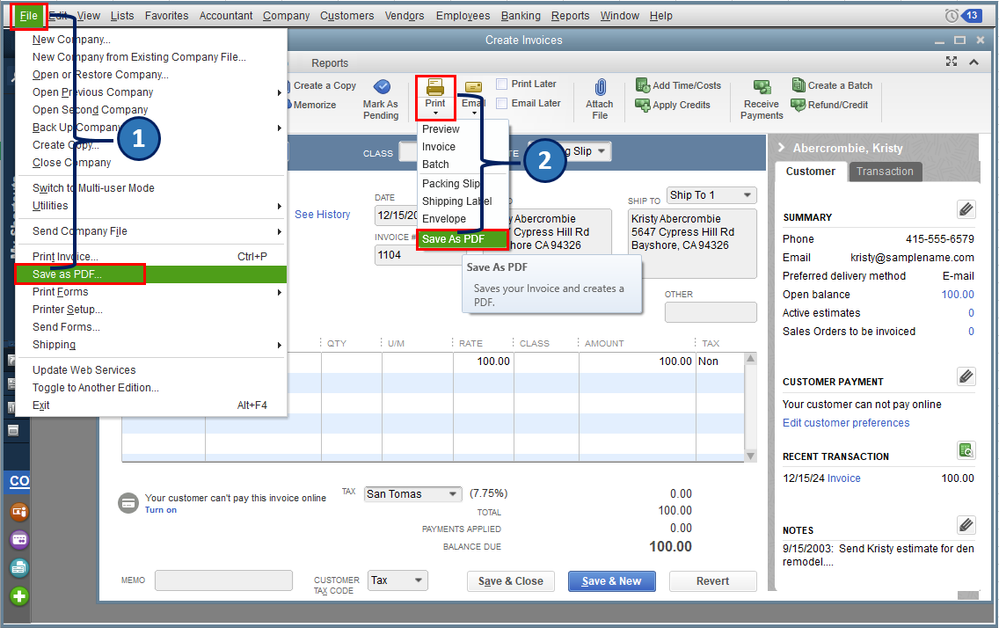
QuickBooks Desktop has PDF and printing tools to troubleshoot problems when you're unable to email or save a transaction/report as PDF file. You can learn more about it by checking out this article: Troubleshoot PDF and Print problems with QuickBooks Desktop.
You can personalize your emails to customers and vendors. Just create email templates with customized subject lines and email bodies. Kindly check out this article for the complete details: Create custom email templates in QuickBooks Desktop.
Please let me know if you have other concerns. I'm just around to help.