Turn on suggestions
Auto-suggest helps you quickly narrow down your search results by suggesting possible matches as you type.
Showing results for
Hey, @anonymous1234
I'm here to help you update your contractor and get a new link for them to complete the W-9 data completed.
First, we need to update the email for the contractor.
Here's how:
To resend the invite:
For a little more information on inviting contractors to enter there own tax info take a look at Invite a contractor to add their own 1099 tax info.
I hope this helps, thanks for reaching out. If you have any other questions, I'm only a reply away.
I understand this process, but it didn't solve my question. I need to edit the contractor's e-mail address after having sent the email invitation to complete their info.
When I click "Send a reminder," it doesn't allow me to edit the original e-mail ( it is shaded out).
When I click "Add" under the "Personal Details" box, it doesn't allow me to simply edit the e-mail address--it requires me to enter their SSN and address information--which I obviously don't have (and why I'm sending the invite).
If I enter dummy info for the required fields, it removes the "send a reminder email" feature all-together...
Any workarounds or other solutions?
Thanks for sharing us the details, @anonymous1234.
You'll want to inactivate your contractor and re-invite them to enter their W-9 information to your QuickBooks Online (QBO) account. Then, ensure to enter the right email address to avoid any delays.
To inactivate your contractor:
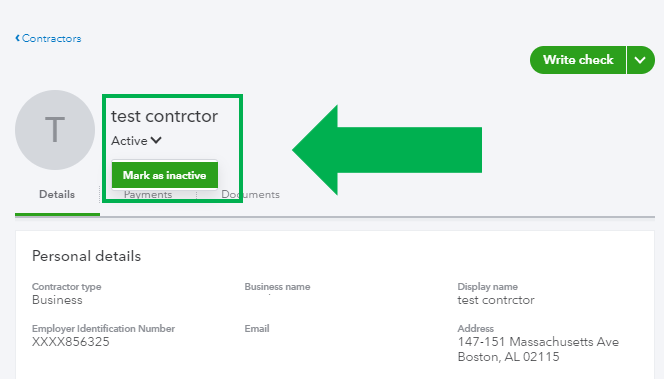
Here's an article you can read to for reference in inviting your contractor: Invite a contractor to add their own 1099 tax info.
You might also want to check this article for reference in case you want to edit your contractors payment in the future: Add or edit contractor payments (for 1099 filings).
You can always leave a comment below if you need help with managing your QBO account. We're always here to help users who need assistance.



You have clicked a link to a site outside of the QuickBooks or ProFile Communities. By clicking "Continue", you will leave the community and be taken to that site instead.
For more information visit our Security Center or to report suspicious websites you can contact us here