I've got you covered, @slim1825. Here's what you need to know about the Management report.
In QuickBooks Online (QBO), only the user who created the Management report can access it. Also, the option to share the management report is through email. To do so, please refer to the steps below:
- In QuickBooks, go to the Reports menu.
- Click the Management reports tab.
- Choose the report you want to share and then click the Send option under Action.
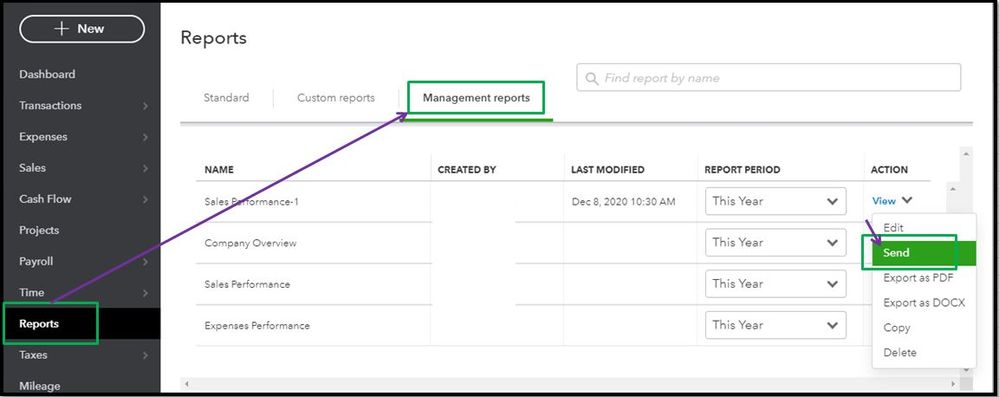
- From the Email Management Report window, enter the necessary info and then hit Send email.
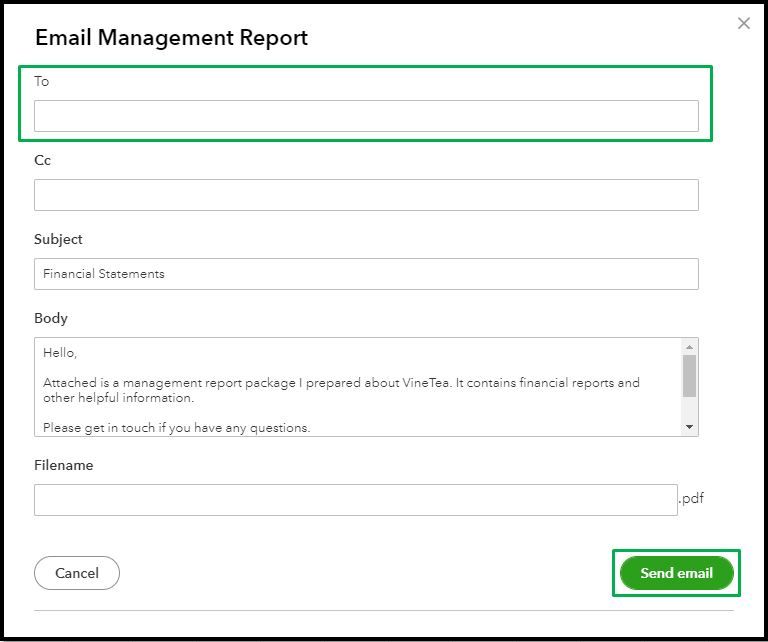
For more details on how management report works, please head to Management Reports Overview at this link.
You may also visit this page if in case you want to send your memorized report on a recurring schedule: Set schedule and email information for a memorized report.
Keep me posted here if you have further concerns about managing your reports in QuickBooks. I want to ensure your success. Thanks for coming to the Community and take care.