Turn on suggestions
Auto-suggest helps you quickly narrow down your search results by suggesting possible matches as you type.
Showing results for
Get 50% OFF QuickBooks for 3 months*
Buy nowSolved! Go to Solution.
Welcome to the Community, @captrwbristol.
There are two aspects why the shipping address isn't appearing in your invoice:
To make sure this will appear on the customer's invoice, you have to update the customer's information and add the shipping address.
Let me show you how:
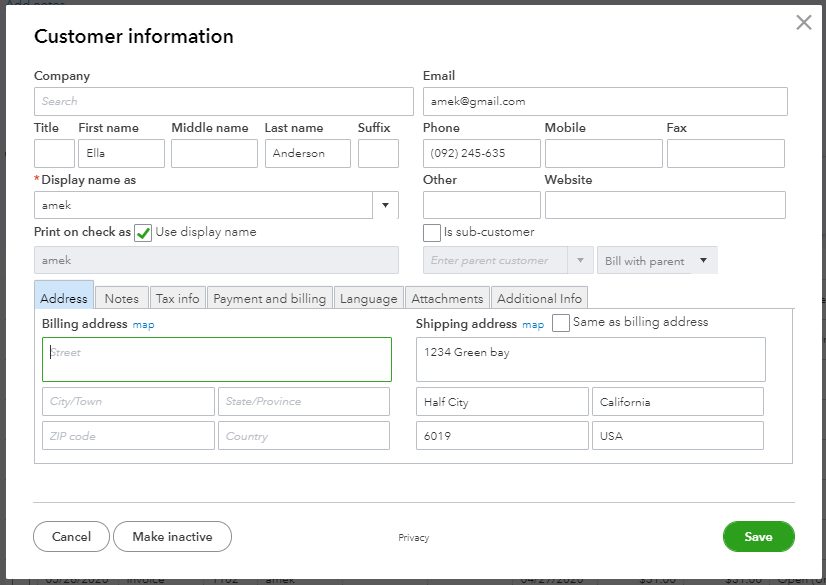
Once done you can now create the invoice without missing the shipping address.
You can refer to this video article on how to update customer information: Edit customer information.
Just in case, here's an article on how to create repeating transactions like invoices and expenses in QuickBooks Online: Create a recurring transactions.
Keep me notified by leaving a message to this post if you need further assistance. I'll be around to help. Stay safe!
Welcome to the Community, @captrwbristol.
There are two aspects why the shipping address isn't appearing in your invoice:
To make sure this will appear on the customer's invoice, you have to update the customer's information and add the shipping address.
Let me show you how:
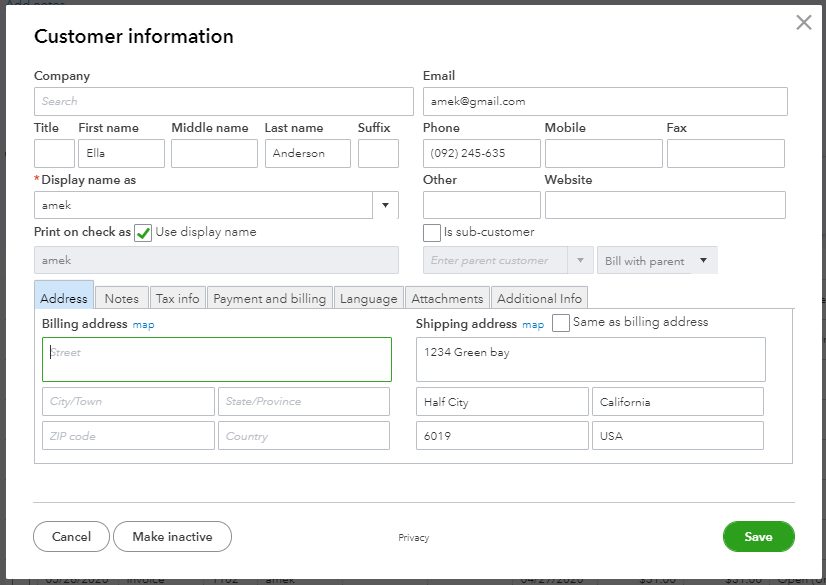
Once done you can now create the invoice without missing the shipping address.
You can refer to this video article on how to update customer information: Edit customer information.
Just in case, here's an article on how to create repeating transactions like invoices and expenses in QuickBooks Online: Create a recurring transactions.
Keep me notified by leaving a message to this post if you need further assistance. I'll be around to help. Stay safe!
thanks so much. I think much of the difficulty came because I was dealing with an invoice that had already been sent. I did modify for the future invoice and that worked perfectly. You would think that there would be a checkbox on the Customer Profile to say whether to include the Ship To: address on the invoice. Oh well, perhaps an enhancement...
Thanks again



You have clicked a link to a site outside of the QuickBooks or ProFile Communities. By clicking "Continue", you will leave the community and be taken to that site instead.
For more information visit our Security Center or to report suspicious websites you can contact us here