I'd be more than happy to provide some steps, mawdc.
You can select an item for each line and make sure that the items are linked to the different accounts.
Here's how:
- Go to Lists > Item List.
- Double-click the item you want to edit. If you don't have an item for the membership and donations, you can create a new one by clicking the Item drop-down located at the bottom. Select New and enter the item details.
- In the Edit Item window, select the appropriate account from the Account drop-down list.
- Click OK.
I've got a sample screenshot for reference:
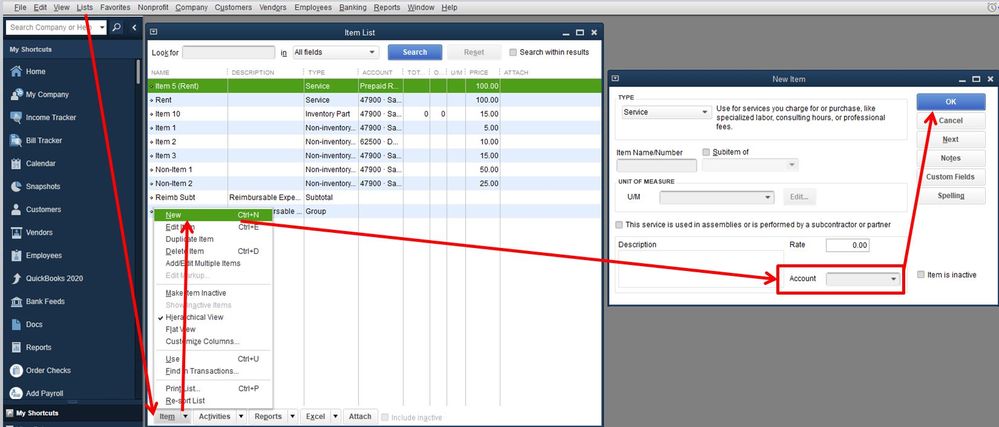
Once the items are created, go back and open the pledge. Then, assign the items under the ITEM column.
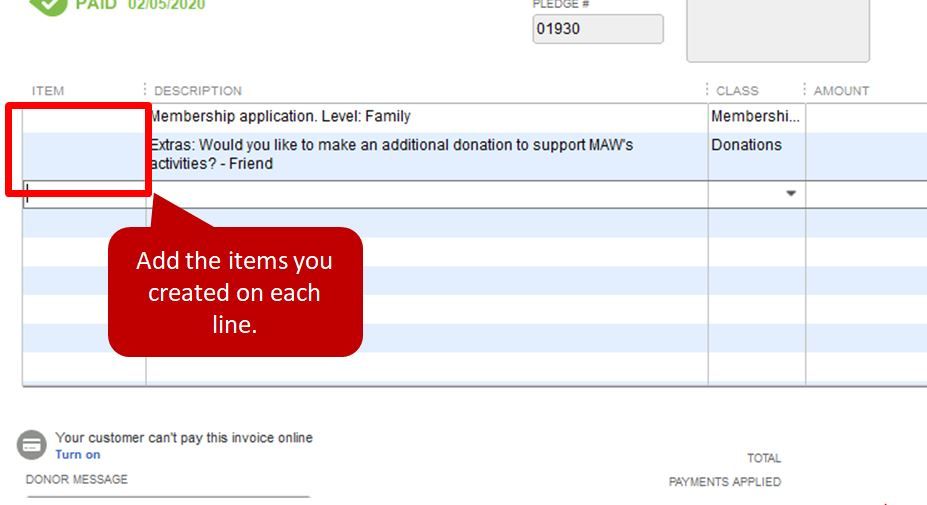
I'm adding this article for reference: Add, edit, and delete items.
In addition, you can run a Transaction Detail by Account to see the items. Just go to Reports > Accountant & Taxes > Transaction Detail by Account.
I'm here if you have any follow-up questions or other QuickBooks concerns. Take care and stay safe.