Turn on suggestions
Auto-suggest helps you quickly narrow down your search results by suggesting possible matches as you type.
Showing results for
The solutions offered in this thread form 2020 (!!) are still not producing a Tag Report. Has this been updated at all and fixed by QBO Support?
Thank you for following up on this thread. KAshton.
I understand how important it is to display the tags on the report. However, we have not yet included this type of information.
While QuickBooks strives to find new ways to ensure that the product meets your needs, I'll be sure to keep this suggestion in mind for future improvements.
We can forward your feedback to our product developer in order to improve the program. Here's how it's done:
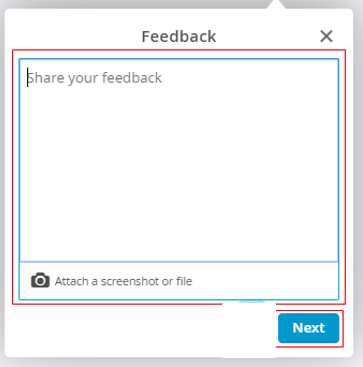
As a way around this, I'd suggest exporting the report into Excel and manually adding the tags from there. Also, I recommend tailoring the report to get the specific information you require. You can also memorize it to save the current customization settings. It serves as your record and allows you to quickly access it in the future.
I encourage you to keep us updated if there's anything else I can do for you. I'm always available to assist you, KAshton.
I am a new QB user so may be asking a naive question. I do not see a dropdown menu option under Columns. Could I have an older or "lower" version of Quickbooks or is there something I can do to add this feature?
Hi there, RShaw.
Can you please provide a screenshot of the dropdown menu under the column you're referring to? Any additional information will help us provide the best resolution for your inquiry.
I'm also adding these articles to learn more about how to use tags and groups to get better insights from QBO:
If you have additional concerns about running reports with tags, let me know in the Reply section below. I'm always here to help. Have a good one.
I am using QBO, and this is what Is see (noting I do not have an option to add fields):
You're almost there, RShaw. I'll guide you in the right direction.
The Columns drop-down menu you're referring to is available in all versions of QuickBooks Online. It is an exclusive feature for regular financial reports to help group your data.
Based on the screenshot, I can see that you're running the Profit and Loss Detail. This time, let's pull up and customize the standard P&L statement to see how your tagged transactions are performing. Follow these simple steps:
Additionally, here's an article that will help filter your records to display specific info and format the layout: Customize reports.
Feel comfortable mentioning my name below if you have further questions about this topic. I'm also willing to assist you in completing your tasks in other areas of QBO.



You have clicked a link to a site outside of the QuickBooks or ProFile Communities. By clicking "Continue", you will leave the community and be taken to that site instead.
For more information visit our Security Center or to report suspicious websites you can contact us here