Great to see you here in the Community, @R11electricalsolutiinslkc.
I'm here to help and make sure your total invoice amount is correct in QuickBooks Online (QBO).
If you're recording an invoice from a time activity timesheet, you'll want to review if the details you've entered are correct so that when you add them to the invoice, it will also reflect accurately.
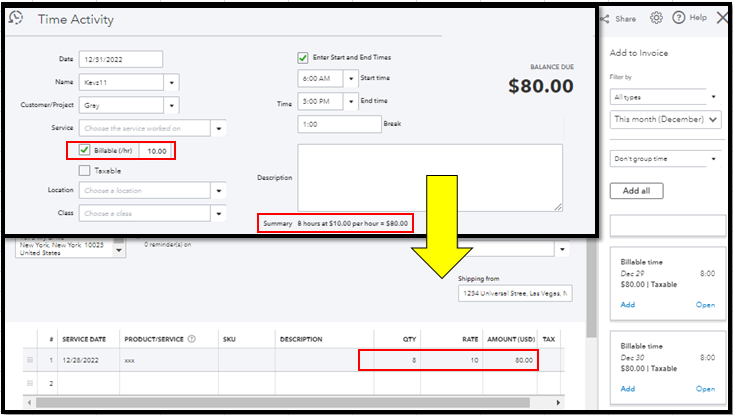
However, if you're generating an invoice using a service item, you'll need to edit the invoice and update the QTY and RATE columns of the invoice to show the correct total amount owed for labor. Here's how:
- Go to the Sales menu, then select the Invoices tab.
- Locate the invoice in question and click the pencil icon to edit.
- Modify the QTY and RATE from there.
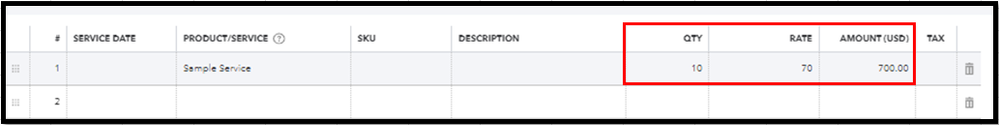
- Once done, select Save and Close.
Moreover, visit this article to learn more about creating attractive and professional-looking invoices in QBO: Customize invoices, estimates, and sales receipts in QuickBooks Online. With this, you can personalize and add specific info that matters most to your business.
Please add a reply below if you have more questions or concerns about managing your invoice transactions. I’m always here to help. Take care, and have a great day!