Warm greetings, llll1. You can consider these options to offset the voided amount and match the ending balance with the beginning balance.
Given that voiding a previously reconciled check alters the beginning balance, doing so isn't recommended. In this case, you'll need to go through the reconciliation process again to correct the balance.
Alternatively, you can copy the original data from the Audit Log if you'd like to reenter the voided check. Another way to do so is by following the steps below:
- Select the My apps menu on the left panel, then hover your mouse over Accounting and then Reconcile.
- On the Reconcile page, choose the bank account under the Account dropdown menu.
- Your account isn't ready to reconcile yet. Your beginning balance is off by... prompts. From there, click the hyperlink We can help you fix it.
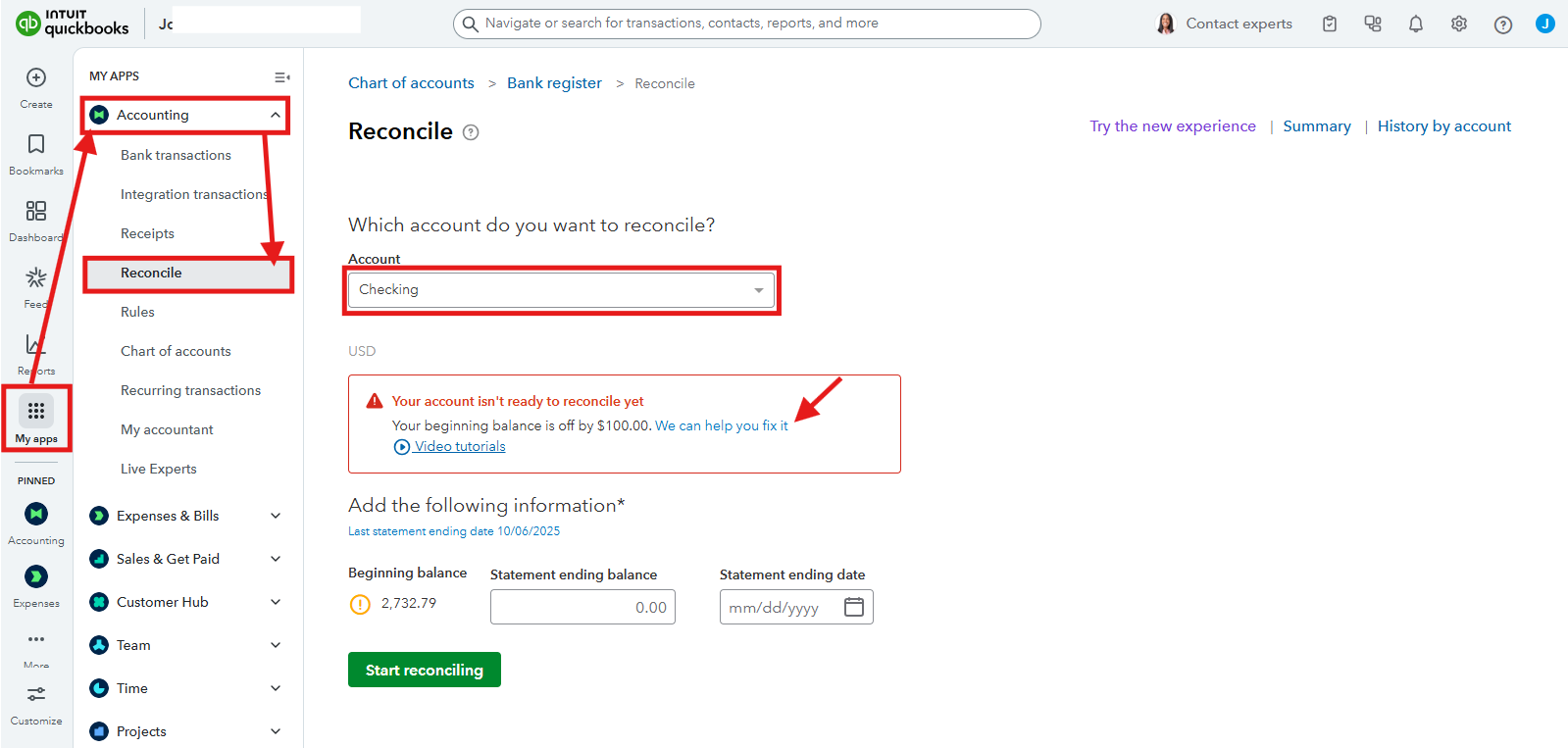
- The Reconciliation Discrepancy Report will open, showing the voided check as the discrepancy. You can select the transaction to expand, then enter the Amount and tap the box under the ✓ column until R (Reconcile) appears.
- Click Save and then Done to update the Total Discrepancy Difference to $0.00.
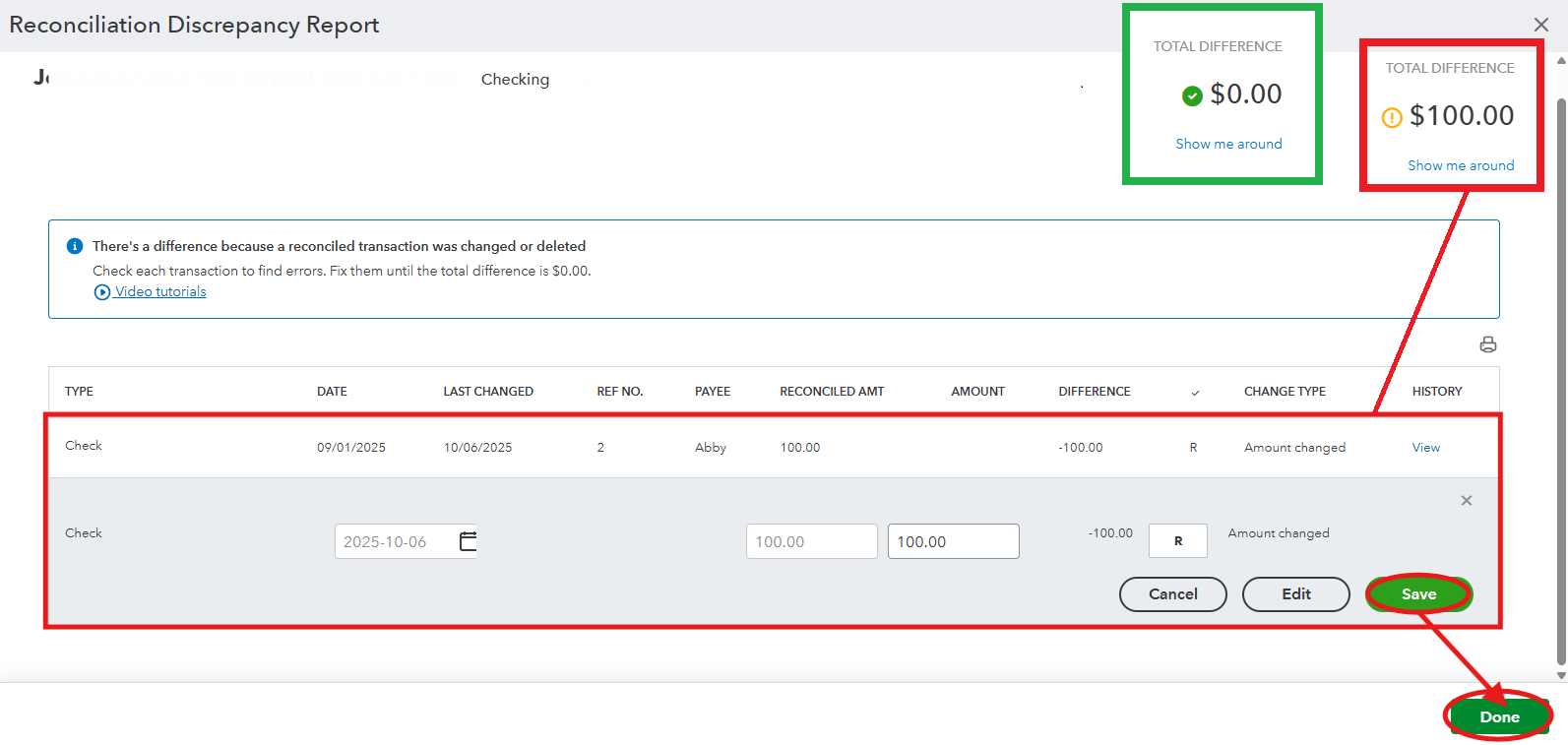
Once the beginning balance corresponds to your bank statement, you can resume reconciling your accounts in the program.
Conversely, I suggest consulting your accountant or speaking with a QuickBooks Live Expert if you require further help with the process.
Save this article for more troubleshooting tips: Fix issues with your beginning balance for accounts you've reconciled before.
Please let me know if you have follow-up questions about resolving your beginning balance discrepancy. This thread is also open for other QuickBooks-related concerns.