Nice to have you in the Community space, @Asherwood13.
I'm here to help you and share some insights on how to get around this issue. You’ll want to review the transactions showing on your deposits screen and compare them to the transactions showing in your report.
Also, ensure to filter the date of the report to All Dates to show all the transactions. This way, all transactions that we’re not yet deposited will show on your report. In your Balance Sheet report, select All Dates and click Run report. 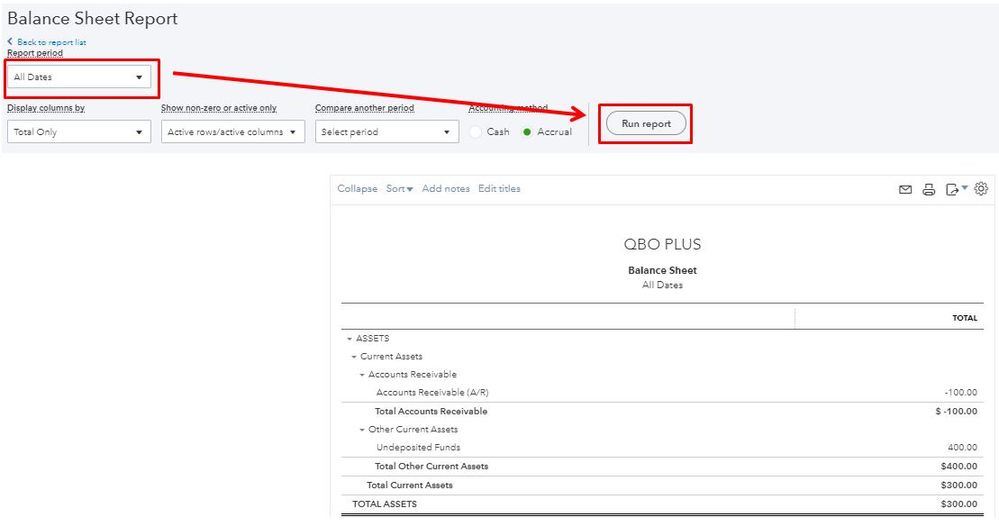
You can also personalize the report show the data you need. Once done, you can now deposit the funds to your preferred bank.
Let me also add this link that you can read for guidance in reconciling your accounts in the future: Reconcile an account in QuickBooks Online.
Keep me posted if you have other concerns or questions. It’s always my pleasure to help you. Have a good one!