Turn on suggestions
Auto-suggest helps you quickly narrow down your search results by suggesting possible matches as you type.
Showing results for
Hello,
I need some help. I have some transfers sitting on my general account as credits from a bank account that won't be included in QB. The transfers are sitting as debits on the account not in QB. How would I record these transfers in QB?
Solved! Go to Solution.
Thank you for getting back to us, @Mgillia2.
Since the bank account that you'd like to transfer the amount is not in QuickBooks, then I suggest you to just create an expense.
Here's how to create an expense:
Check this article for more information on how to enter, edit, or delete expenses in QuickBooks Online. Also, the following article on how to transfer funds between accounts.
Let me know if there's anything that I can help you with. I'm always here to assist. Have a wonderful day!
Welcome to QuickBooks, Mgillia2.
Every bank deposit creates a separate record in QuickBooks Online (QBO). You can enter those transactions as a deposit. Let me guide you with the steps.
However, if you're using QuickBooks Desktop, you can follow the steps in this article: Record And Make Bank Deposits In QuickBooks Desktop.
For future reference, you can check out these articles for more information:
Let me know if you need any help from us. I'll always be here to assist.
I'm not making any new transfers. I'm just trying to record transfers that are sitting on the account now. My only issue is the account that transferred the money into my general is not in QuickBooks. Can I still do this ?
Hi there, @Mgillia2.
The best way to record these transfers is to add the account that you're transferring the money out of. This will allow QuickBooks to reflect the transfer correctly. You can add a new account in the Chart of Accounts by following these steps:
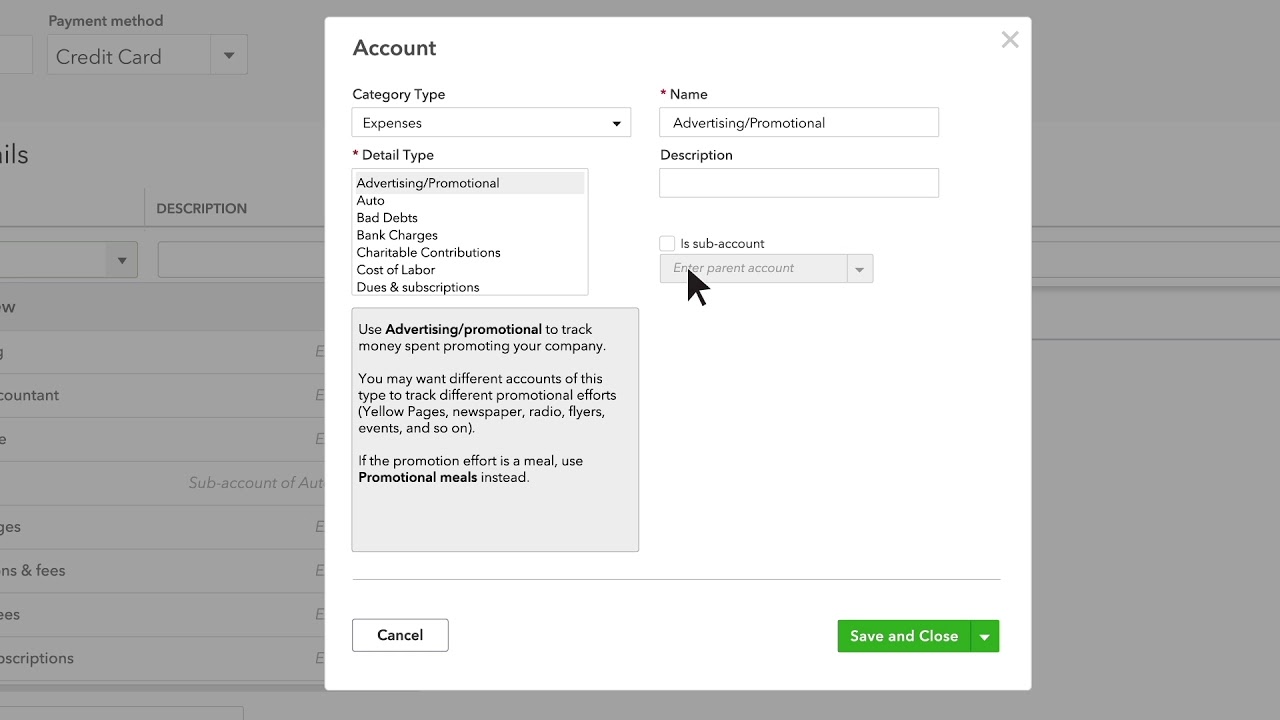
4.Hit Save and close.
Now you have the account you're pulling the money from to record the transfer. You can also add the bank account in the Banking tab if you want the transactions from that account pulled into QuickBooks.
Feel free to reply below if you have any other questions. I'm always here to lend a helping hand.
Yes, I understand that but we're not doing that. We're not adding the account the money was transferred out of to QB.
Yes, I understand that but we're not doing that. We're not adding the account the money was transferred out of to QB.
Thank you for getting back to us, @Mgillia2.
Since the bank account that you'd like to transfer the amount is not in QuickBooks, then I suggest you to just create an expense.
Here's how to create an expense:
Check this article for more information on how to enter, edit, or delete expenses in QuickBooks Online. Also, the following article on how to transfer funds between accounts.
Let me know if there's anything that I can help you with. I'm always here to assist. Have a wonderful day!



You have clicked a link to a site outside of the QuickBooks or ProFile Communities. By clicking "Continue", you will leave the community and be taken to that site instead.
For more information visit our Security Center or to report suspicious websites you can contact us here