It'll be categorize automatically, ledezma-brittany.
When adding a transaction, we have to make sure that we categorize them correctly. QuickBooks Self-Employed will add it as an asset once you selected any of these:
- Apps/software/web services (> $200)
- Computers (asset, usually > $200)
- Copiers (asset, usually > $200)
- Furniture (asset, usually > $200)
- Other tools and equipment (> $200)
- Phone (asset, usually > $200)
- Photo/video equipment (> $200)
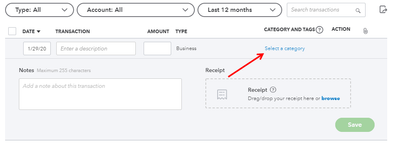
You'll see a pop-up asking you to confirm the transaction as your asset. Simply click on Categorize as asset button.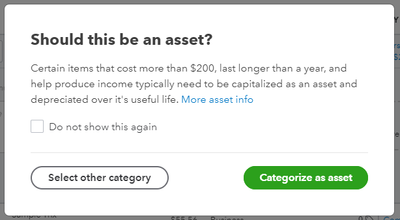
Also, you can pull up the Tax summary report. This is to verify if the transaction was successfully categorized. Go to Reports tab and select the said report. Make sure you've selected the correct tax year. Then, you can see it in the Business assets section of the report.
Please comment below if you have more clarifications. I'll be glad to help!