Welcome to the Community space, @donbev.
Are you trying to add transactions from the bank register? If so, you can follow the steps below and manually add transactions from there.
- Go to the Accounting menu and select Chart of Accounts.
- Find the account register you want to review and click View register from the Actions column.
- From the Add transaction drop-down menu, then select the transaction type you want to add.
- Fill in the necessary fields and click Save.
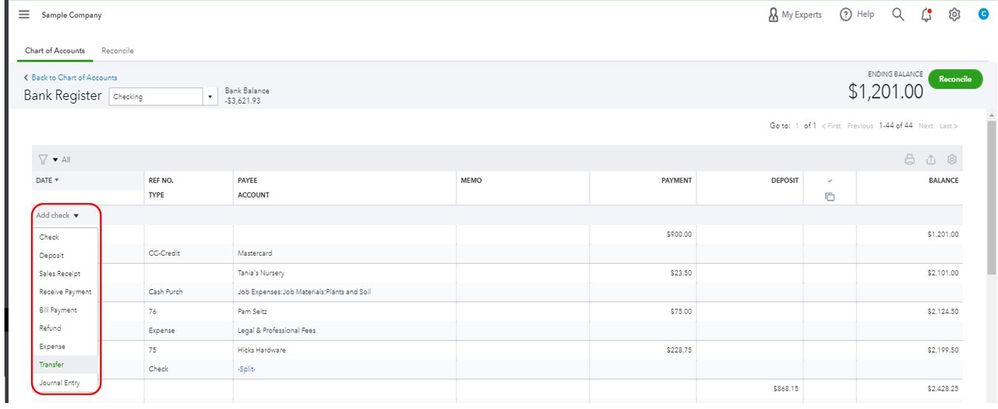
However, if you want to create a sales form, like an invoice or sales receipt, to capture the entire business cycle. You can click the +New icon in the upper left corner of your screen.
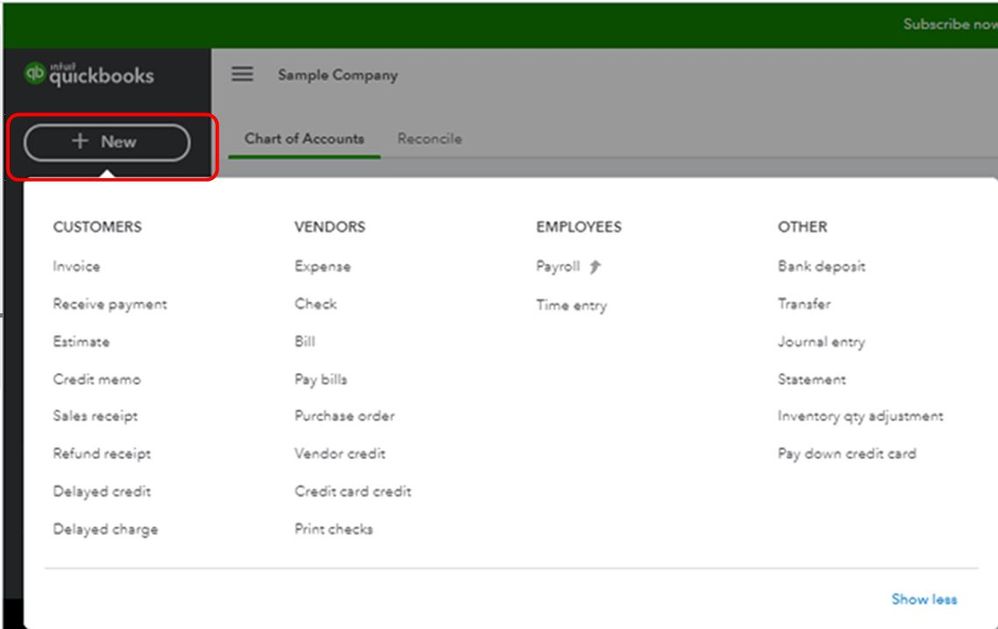
Also, I'm adding these articles for your reference. This will provide you steps on how to remove columns on your bank register as well as on what other transactions you can quickly add:
Please let me know if you have any questions, I’ll be more than happy to answer them for you. Thanks for dropping by and take care!