Turn on suggestions
Auto-suggest helps you quickly narrow down your search results by suggesting possible matches as you type.
Showing results for
SALE EXTENDED 70% OFF QuickBooks for 3 months* Ends 12/8
Buy nowI've got you covered today, wah1916.
I'm here to show you how to import your invoice custom fields in QuickBooks Online (QBO). Let's begin by turning on the Import Style option. Just follow the steps below:
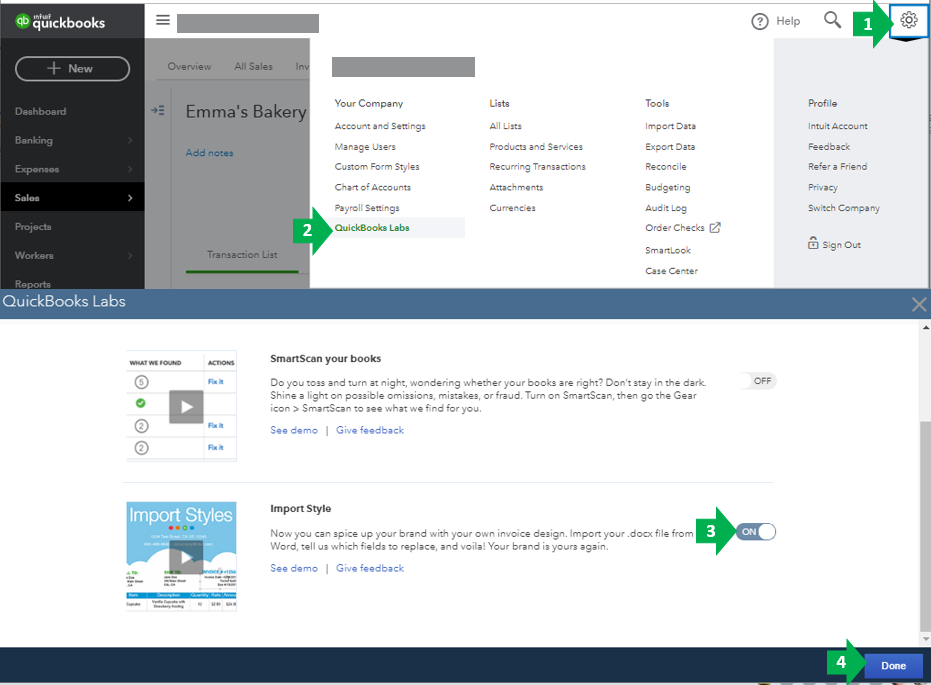
After enabling this option, you can use the sample format and start mapping your template fields. I'll walk you through the steps on how to do it:
Once done, you can save and upload your DOCX template in QBO:
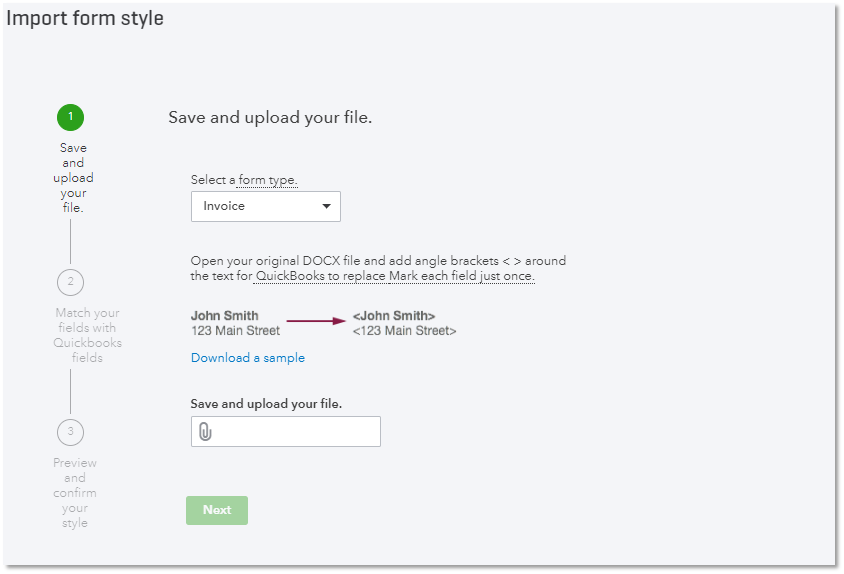
For more details about the whole process, you can refer to this article: How to import custom invoices.
To test it out, you can apply the template to your invoice.
Here's how:
You can also find out more information about customizing invoices and other sales form through this article: Customize invoices, estimates, and sales receipts in QBO.
If I can be of any assistance with importing invoices, please don't hesitate to leave me a comment below. Have a wonderful day ahead.
When I go to Quickbooks Labs I only have an option to turn on QB Themes, I do not see an option for Import Style - how do I get that option?
I appreciate you for coming back to the thread and adding some clarifications about the Import Style option in QuickBooks,
wha1916. Let me discuss further details on how the said feature works Also, I'll ensure you can add an invoice message by performing the alternative steps below.
Please know that last July 1st last year, the Import Styles feature was disabled for newly created companies. Any company that has not already enabled Import Styles from QB Labs after 6/24/2021 will no longer be able to enable it. Any existing QBO companies with the feature are not currently affected and will continue to have access. However, there are plans to completely remove this feature from all QBO companies in the future.
On the other hand, populating invoice messages through the import process is currently unavailable. You'll have to manually add the message after importing the invoices by going to the Sales page and opening each entry.

Additionally, I also suggest visiting our Apps menu within QBO. You can scan through the center to get a better comparison of the available apps to achieve your goal of showing invoice messages via the import.
Here's how:
Lastly, you may refer to this article to see steps on how you can partially record invoice payments in QBO or in a fully paid method: Record invoice payments in QuickBooks Online.
If you have any questions about QuickBooks invoicing and other topics, feel free to click the Reply button below. I'm always here to help, wha1916. Have a good one!
So you're saying I need to import 400 invoice and then click into each individual invoice to add the message and turn the Bank Transfers options manually (another issue I have a separate open ticket about) even though both these items are things that are defaulted in the settings and form?! This defeats the purpose of the invoice import option! Why would the default message that is entered in the custom form not show up on imported invoices? Also, if I have Bank Transfers setup to default to On in the Settings why would it not be ON for imported invoices?
There are no apps that I can see that do an import/creation of a batch of invoices.
Seems like QB is making the user experience worse for the small businesses using it.
No chance anyone solved this between now and then is there? I just hit the same impasse.....
Unfortunately, no. Seems like their product team does not deem this important enough.
Prepare your Invoices data with the following template
| RefNumber | Customer | TxnDate | DueDate | ShipDate | ShipMethodName | TrackingNum | SalesTerm | Location | Class | BillAddrLine1 | BillAddrLine2 | BillAddrLine3 | BillAddrLine4 | BillAddrCity | BillAddrState | BillAddrPostalCode | BillAddrCountry | ShipAddrLine1 | ShipAddrLine2 | ShipAddrLine3 | ShipAddrLine4 | ShipAddrCity | ShipAddrState | ShipAddrPostalCode | ShipAddrCountry | PrivateNote | Msg | BillEmail | BillEmailCc | BillEmailBcc | Currency | ExchangeRate | Deposit | ToBePrinted | ToBeEmailed | AllowIPNPayment | AllowOnlineCreditCardPayment | AllowOnlineACHPayment | ShipAmt | ShipItem | DiscountAmt | DiscountRate | TaxRate | TaxAmt | DiscountTaxable | LineServiceDate | LineItem | LineDesc | LineQty | LineUnitPrice | LineAmount | LineClass | LineTaxable |
| 101 | Janice Johnson | 01/10/2020 | 01/12/2020 | Ground | Net 30 | 110 Main Street | Suite 2000 | Dallas | TX | 99875 | 110 Main Street | Suite 2000 | Dallas | TX | 99875 | Special Handling | Thank you for your order! | 0 | N | Y | N | N | Y | 12 | Shipping | 0.02 | Y | MP3 Player | Blue MP3 Player | 2 | 55 | TAX | |||||||||||||||||||||
| 101 | Janice Johnson | 01/10/2020 | 01/12/2020 | Ground | Net 30 | 110 Main Street | Suite 2000 | Dallas | TX | 99875 | 110 Main Street | Suite 2000 | Dallas | TX | 99875 | Special Handling | Thank you for your order! | 0 | N | Y | N | N | Y | 12 | Shipping | 0.02 | Y | Leather Case | Leather Case | 2 | 10 | TAX | |||||||||||||||||||||
| 101 | Janice Johnson | 01/10/2020 | 01/12/2020 | Ground | Net 30 | 110 Main Street | Suite 2000 | Dallas | TX | 99875 | 110 Main Street | Suite 2000 | Dallas | TX | 99875 | Special Handling | Thank you for your order! | 0 | N | Y | N | N | Y | 12 | Shipping | 0.02 | Y | Gift Cards | Gift Cards | 2 | 5 | TAX | |||||||||||||||||||||
| 102 | Leonard Walker Inc | 01/10/2020 | Net 30 | 9 Winding Road | Winchester | NY | 12345 | 9 Winding Road | Winchester | NY | 12345 | Thank you for your order! | 0 | Y | N | N | N | Y | Y | Handhelds | Portable Game Player | 1 | 100 | TAX |
then use an importer tool to proceed
https://get.transactionpro.com/qbo
Thanks @4Gal! I was getting ready to make my own plugin for this, but I knew someone out there had to have solved it.



You have clicked a link to a site outside of the QuickBooks or ProFile Communities. By clicking "Continue", you will leave the community and be taken to that site instead.
For more information visit our Security Center or to report suspicious websites you can contact us here