Turn on suggestions
Auto-suggest helps you quickly narrow down your search results by suggesting possible matches as you type.
Showing results for
Get 50% OFF QuickBooks for 3 months*
Buy nowThanks for dropping by the Online Community, sskinman.
I appreciate sharing your thoughts about inactivating a customer with projects. I can see your point on that and let me share some insights about this.
You’ll receive the prompt once a customer has projects. This message is a reminder that you lose transactions when you continue with the process.
Adding more control changing the customers’ status is a great idea. That said, I'll be sending feedback to our Product Development Team based on this interaction.
Product updates and enhancements are the results of comments provided by users. While I do that, I encourage submitting this product suggestion on your end.
That way, our development engineers will receive multiple suggestions of how beneficial this feature would be. To submit, simply go to the Gear icon, then select Feedback.
That should point you in the right direction. You can also check what's new about the product through there: The QuickBooks Blog.
Let me know if you have any other concerns or questions about QBO. I'll be right here to help. Have a good one.
I have done as you suggest - and submitted my feature request.
Thank you.
Thanks for getting back to us, @sskinman.
Finding new ways to adapt to our customers’ needs is how QuickBooks gets even better. I appreciate you for sending feedback which helps our Product Development team decide which feature will be implemented on the next future update. The change is also based on how popular a specific feature request is.
I can see how this feature would be beneficial to your business, and I'm preparing a feedback submission to our Product Development Team right now.
Please know that you're always welcome to post here in the QuickBooks Community. We're always got your back. Have a good one.
We have exactly the same issue and it is so frustrating its untrue. I don't want to delete the projects or the customer just make numerous inactive!! It was so easy on the desktop version. Quickbooks have gone backwards on a lot of things and this is one that is right up at the top :/
Do you have an update on this, we cannot be the only companies that require this feature?
Hi Surveyor12,
For now, any updates about this option is unavailable. As a workaround, you can edit the customer's name to a different one, or include (Deleted) to show that they are no longer active.
We're always here if you have any other concerns about customers in QuickBooks. Thank you.
I just submitted this request as well. Makes NO SENSE to use projects until this is fixed.
Us too! I like the projects feature because profitability on individual jobs is critical in our industry to ensure we are profitable as a company. However, it makes absolutely ZERO sense to make projects available and then not be able to inactivate customers when their account is paid in full. I've also submitted feedback. Maybe if we all submit the request once a week, they'll fix this!!!
Dealing with the same situation. Please fix ASAP.
Submitted mine as well.
I actually found a way around this. You have to mark the project complete, and then click the "delete" button on the drop down arrow on the right. It actually doesn't delete it, even though delete means to erase. It archives/inactivates it. Once you do this, you can inactivate your customer.
If you ever have to reactivate, you cannot do it through the customers tab, though. You first have to re-activate your customer. Then you have to go to the projects tab, click the gear icon on the right and select "show deleted projects", then change the status of your projects to "all statuses", and make sure it's showing you "all customers". Then you can scroll through and find your project, and click the drop down arrow on the right and select "Undelete & whatever status you want (progress vs complete)". Sometimes I've found a glitch and have trouble getting the project to reopen, but it doesn't happen too often. Hope this helps.
When you delete / archive the project does it affect your reporting data?
Deleting a project won't affect your reporting data, Musery. It's because we want to make sure your books are intact in QuickBooks Online (QBO).
The transactions associated with the project will still appear on your financial reports, such as Profit and Loss Detail. However, there's a (deleted) tag beside them. I've attached a screenshot below on how it looks like in QBO.
Moreover, you can reactivate the deleted project if you want to use it again. Just go back to the Projects menu to complete this task. You can also refer to the steps provided by rachel above. For detailed instructions, see the Can I delete a project? section through this article: Projects FAQ.
I'll be right here to help if you need anything else. Enjoy the rest of your day, Musery.
Seems to still be the same issue today May 2020. I also don't understand why this has not been improved or fixed.
I do have another solution/workaround that seems to do what you want without having to mess with the status of a project. In the Sales --> Customer tab. All the client's are listed with a check box next to the name. Put a check in the box of the client you want to inactive. Then go to the top of the screen to the drop down button labelled 'Batch Actions' and select 'Make inactive'. This will then make the client inactive. Simple enough that you would think Quickbooks would have this same process for when you inactivate the client in the profile. Is that not all we are asking for?
However for me if you try and inactivate more then one client in the batch action I get an error. Also seems like another bug since the whole idea of a batch process is to allow you to complete it with multiple clients.
I hope this works for you.
THANK YOU, Seven Clark! Worked perfectly.
Same issue.
I understand from comments above that they are not permanently deleted and can be re-activated. The issue is that QBO does not give my office manager permission to change the status of Projects. She cannot even see them in a useable format like I see them.
I also understand from comments above that she could do it from batch actions. However, the possibility of remembering that is a possibility when she always inactivates from the customer's edit menu is close to null. If you can do it through batch actions, we surely should be able to do it from the edit menu.
Hi there, Snowdenfarm.
I appreciate you for posting your concern here in QuickBooks Community. I'll provide information about user permission in QuickBooks Online.
There are different user types and levels of access to QuickBooks. That said, it could be your office manager is set into Reports only user. To verify and to fix this, I'd suggest checking the user settings of your manager from the Manage Users page. Then, change it into Standard or Company admin user. Please note that to do this, you'll need to have Admin access.
Here's how:
For additional information, you can click this article: Add, delete, or change user access.
On the other hand, yes, you're correct! you must surely be able to do it from the edit menu aside from clicking the Batch action when inactivating customers.
Please refer to this article to see different information about Projects in QuickBooks Online: Projects FAQ.
That should get you fixed right up. Keep me posted on how everything goes in the comment section. I want to make sure this is taken care of for you.
Thank you for your reply. My office manager is set up as an "Office User" which gives her access to: All sales transactions and customers, sales and customer reports, expense and vendors reports, all expense transactions and vendors, and bank deposits.
She cannot see the same Projects view that I see and she cannot delete a Project. She also denied access to run a report on a product/service within the Products and Services list -- though she can do that through Reports. Ironically, she is denied access to a shared, customized Product/Services report I created and shared with everyone. She is also denied access to the Physical Inventory Report. All of which certainly seem like they should be accessible through her "Office User" permissions.
Let me share additional information, @Snowdenfarm.
Just to clarify, did you create a custom role for the "Office User"? Or did you use the Standard User with limited access? If so, you can view the specific task assigned to your office manager.


Once checked, you can let your Office Manager access your account using a private browser or an incognito browser. This way, we can isolate this concern for a possible browser-related. Here are the keyboard shortcuts that you can use:
If your Office Manager was able to run customer-related reports and view Projects, you can go back to your regular browser and clear its cache. Also, you can try other supported browsers to help narrow down the cause of this behavior.
However, if the issue persists, I'd recommend contacting our Customer Care team. An agent can securely look into your account and further look into your authorized user's access. Here's how:
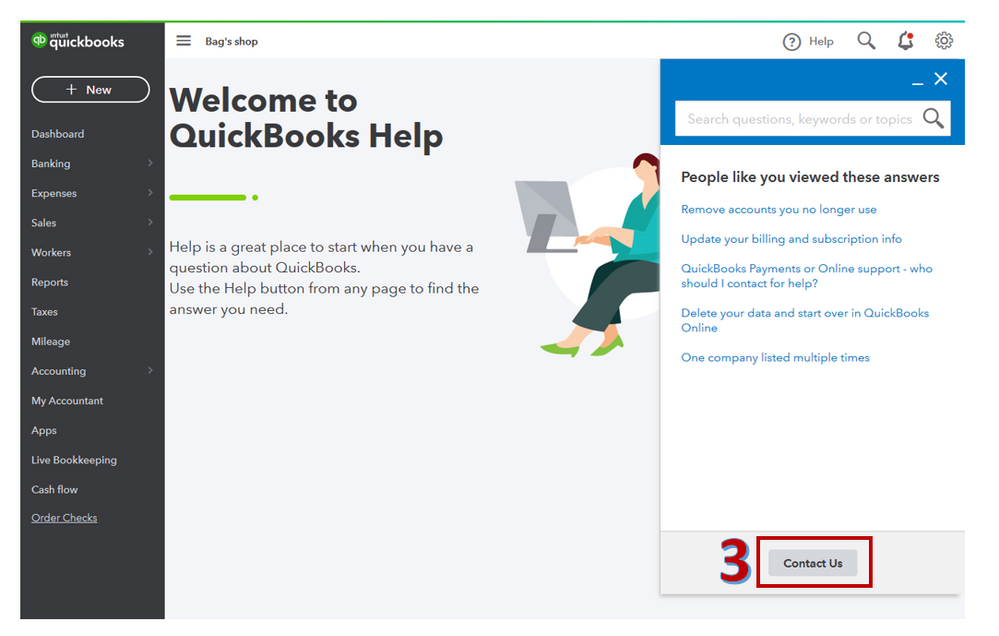
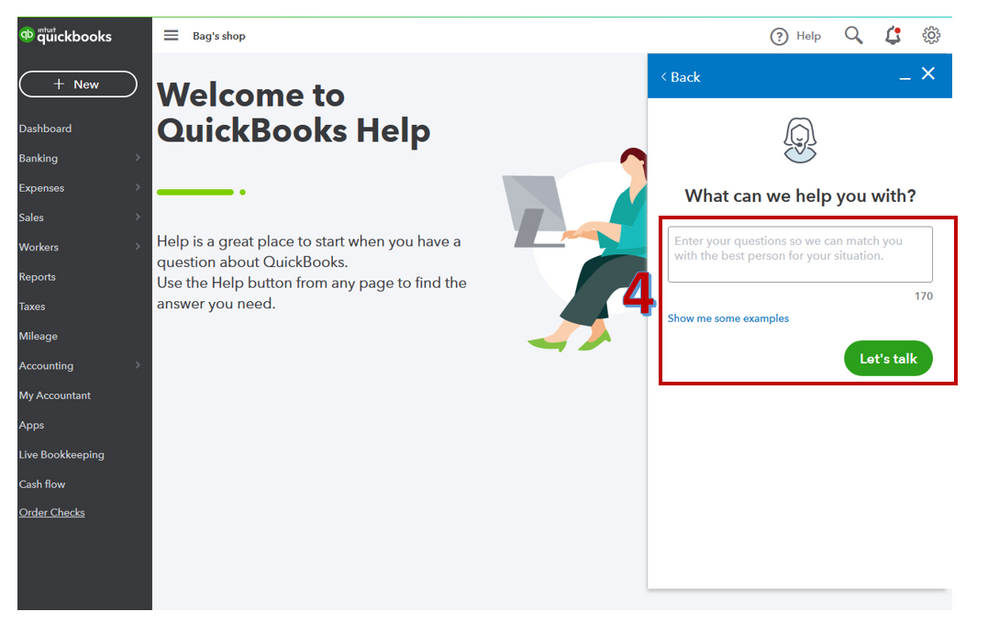
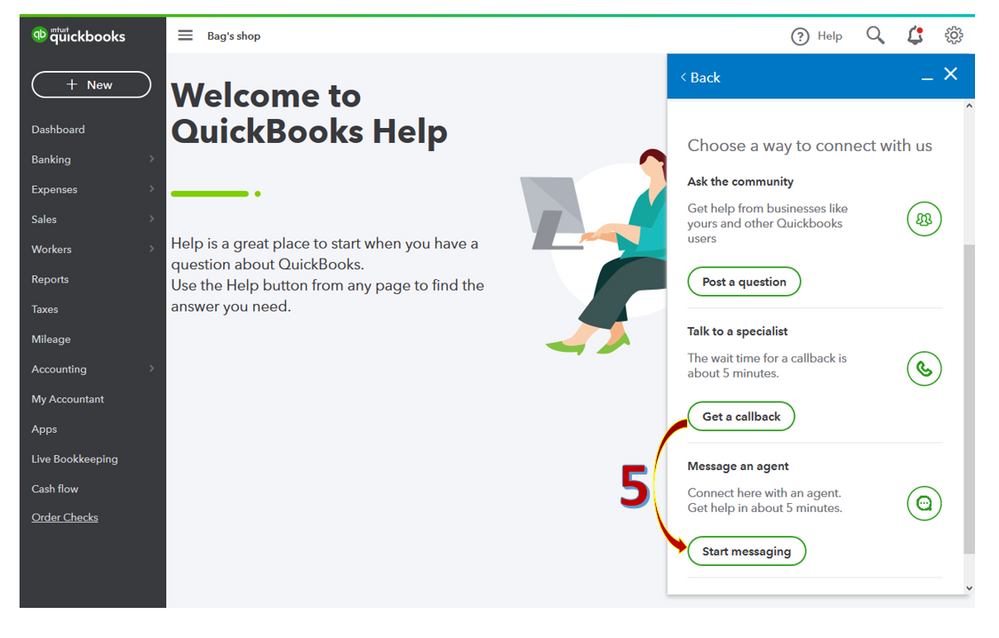
Feel free to get back to us here if you have other questions managing your authorized users. I'm just a few clicks away.
Thank you. I am comfortable setting up my users and their various authorizations. I listed the authorizations given to our office manager in my previous post. Then I listed which sub-items were not included in those authorizations, though they fall under the general authorization categories allowed. There are some inconsistencies that it would seem need to be corrected. I am in contact with engineers on the product development team on other issues. I will add this as well.
where is the batch actions button?
Thanks for joining the thread, @robinmcd41.
Let me help you locate the Batch actions button so you can inactivate your customer's profile in QuickBooks. Here's how:
Please know that if some of your customers have open balances, making them inactive will clear their data and affect your books.
To know more about projects in QuickBooks Online, check out our Projects FAQ page.
I'll be right here to help if you need anything else. Have a great rest of the day, robinmcd41.
One other major issue I've run into is getting projects to close when there is time on it from an inactive employee. It will give you an error every time. I found a work-around though. If you temporarily reactivate your employee, and create a dummy paycheck for the employee for a couple hours of time, it will let you close the project and inactivate the customer. Then delete the paycheck, and and inactivate your employee again.



You have clicked a link to a site outside of the QuickBooks or ProFile Communities. By clicking "Continue", you will leave the community and be taken to that site instead.
For more information visit our Security Center or to report suspicious websites you can contact us here