Turn on suggestions
Auto-suggest helps you quickly narrow down your search results by suggesting possible matches as you type.
Showing results for
Hi. How can I turn off tags? I don't need them and they are just adding another field I have to key through.
Let me walk you through on how to turn off the Tags feature in QuickBooks Online, CFOSecrets.
Tagging is a new feature where it helps you track transactions however you'd like. Since you don't need to use this function, you can turn if off anytime you want.
I'm glad to show you how. Simply follow the steps outlined below:
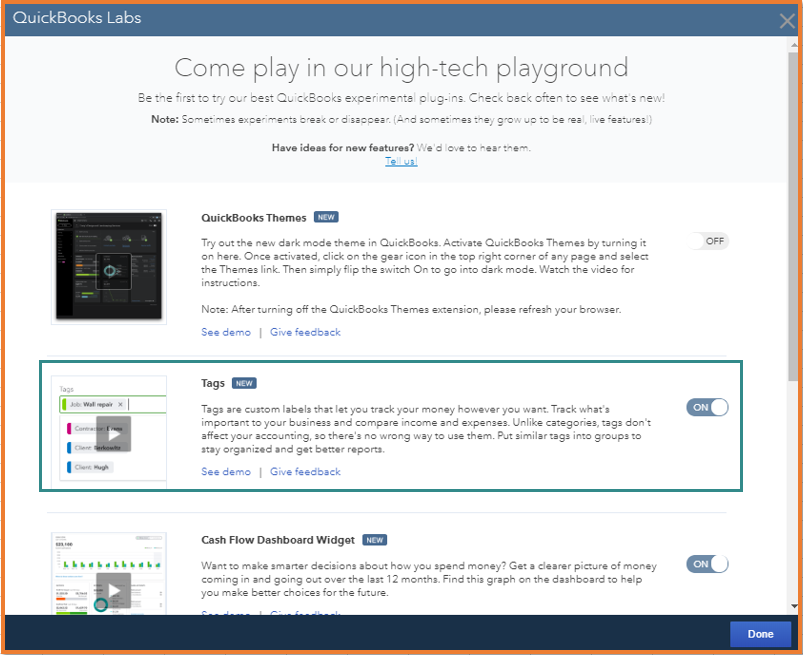
You can always turn it on through QuickBooks labs if ever you want to use this feature. Check out this page to learn more about tagging: Tag transactions.
Stay in touch with me if there's anything else you need. I'm always right here to help.
Thanks for this. I found the labs section; the tags option is already turned off but I'm still seeing it in the various forms (e.g. in the expense form). Any idea why?
Thanks for getting back to us, @CFOSecrets.
You'll want to refresh your QBO account to remove the tag portion on your forms. Let me guide you how.
After signing out, go back to qbo.intuit.com and log back in. Create an expense account again to see if you still have the tag drop-down.
Additionally, you can sign in to your account using another browser to start fresh your browsing experience. Just follow the steps below depending on the browser you're using.
If you need help with invoices and expenses, just check out this link to go to our general income and expenses topics with articles.
Get back to me if you still need help. I'm always here to lend a hand. Have a wonderful day ahead.
Followed those instructions,... found the tags,.... was "off". Turned on then off again. Logged out. Refreshed. Logged in..... still there when entering checks. Any more ideas? That field is annoying!
Hi there, @TruPayroll.
You can contact our QuickBooks Support so that they can check your account and help you with your concern. Let me walk you through the steps on how to contact support.
Here's how:
Note: The support hours of QuickBooks Plus, Essentials, and Simple Start products are from 6:00 A.M to 6:00 P.M Monday to Friday. And for Saturday, it's 6:00 A.M to 3:00 P.M. However, if you're using QuickBooks Enterprise, you can contact us any time, any day.
I've also added an article to learn more about the checks: Enter and write checks in QuickBooks Online.
Please know that I'm always around here in the Community to help. Take care, and have a good day.
followed the instructions, logged out multiple times after toggling the on/off and saving. On or Off makes no difference, the tags remain an option. There appears no way to turn them off. Help! Need to turn this off for 30+ clients and I can't get rid of it.
Hello there, julia20.
I do appreciate your time and effort in performing the troubleshooting steps in turning the Tags feature off. I'd recommend reaching out to us so we can check the issue further.
Here's how to contact us:
For more details in handling tags, you can check out these articles:
Let me know if you have other questions. I'm just here to help. Take care!
I'm having this same issue and cannot get these tags turned off, no mater what I've tried. It's very frustrating.
This seems like it's a known issue with your programmers if this many businesses are having the same issue. Will you please see if there's an open ticket for being unable to get the Tags to actually turn off??
Hi, TH_PERS.
So far, we haven't received similar issues reported with users not being able to turn off the Tags option in QuickBooks Online.
To get this sorted out, I'd still suggest getting in touch with our QuickBooks Online Support to have this investigated. Unlike in this public forum, they have the tools required to create a ticket for this specific issue and perform any escalations in the system whenever necessary on your behalf.
Here's how to contact us:
1. Click the Help (?) icon.
2. Choose Contact Us.

3. Enter a brief description of your situation in the What can we help you with? area, then click Let's talk.
4. You'll be presented with a few options for connecting with Intuit. Select Get a call.

The following resources are good references. This will provide you the benefits of using the tags and groups features in QuickBooks Online:
Why you should group your tags.
Tag transactions in QuickBooks Online.
If I can be of any more assistance, please feel free to comment again. I will be here to help. Take care, and enjoy the rest of your day.
I am very disappointed and dissatisfied with quickbooks online. customers have been receiving invoices that were generated by quickbooks randomly. Getting payment reminders without me activating the feature. i've been paying over $700/year for this. you would expect better support.
Now you decide to enable a new "feature" called tags and do not give us the option to disable it. I have contact customer support to just to be able to turn off a feature i didnt ask?? wtf is wrong with you people.
The best you can do is "contact our customer support". Most of the time we cant even reach customer support or the answer we get is "we're working on the issue, we opened up a ticket, etc...". Nothing gets resolved. Im stuck with quickbooks for now and dont have the time to transfer to a different software. if you're thinking of using quickbooks online DONT. Looks elsewhere.
I bet you delete this comment and not actually allow it to appear in the Community. But it appears to me that QBO is just waiting for enough people to complain about TAGS to finally give the option to "Turn Tags Off".
TAGS is just another way to try to hook people into upgrading to Advanced for some worthless graphs.
Please (AT LEAST) allow TAGS to be turned off in the Accountants Version. It really does slow us down. Our clients vary rarely look at the screens, where the pretty charts and graphs are.
Hello, carlwcpa.
I also don't like it if a certain feature is slowing me down on a particular program or software. I'm here to give you the steps on how to turn the Tags feature off.
You're able to turn off the tags in both the Accountant and the regular versions (also in client view). To do that:
If the Tags feature still appears on your client's company view (even after turning it off), then they're experiencing the reported issue. Our engineers are currently working on this problem and will fix this as soon as possible.
You'll want to avoid using it in the meantime while we're fixing it. For now, you'll want to reach out to our agents so you and your client can be added to the list of affected users. You'll be notified through email after a fix is released.
Here's how to contact them:
The new "Help" menu interface:
For the old "Help" menu:
If you need help managing your clients and their data, you can visit our articles for guides and tutorials how. Browse them here or look for a specific topic at the bottom of the page (also includes QuickBooks Online-related content).
Post a new question in the Community or reply to this thread if you have other concerns. I'm here to listen and address them for you.
I am having the same problem, I go to settings, labs, all of the toggles are already switched to 'Off'. I turn toggle on, log out, log in (it's still there), toggle it off, log out, log in, and it's still showing up for me.
Hey @cfinn92!
It looks like you are also likely impacted by the Investigation that @jamespaul mentions above. Our team is working on it as we speak! If you use the above instructions to get in touch we'll make sure you're updated as soon as it is resolved.
Let me know if I can assist you with anything further! Take care.
I am having the same issue, so I can't imagine that noone else is.
Is this resolved yet? The feature just appeared for me and it is annoying! Three extra tabs for each of 70 to 100 invoices that I create each week? No thank you!
Hi there, busybeaverpa1.
The option to turn off tags in the QuickBooks Labs page is being rolled out to half of QuickBooks Online users. Others don't have the option to turn it off yet. I'd also suggest reaching out to our Phone Support Team so they can look into your account.
Here's a link to know more about our support hours and types.
I'm just here if you have other questions. Take care!
It was off but I want it off invoice. I don’t even want it showing up on invoice when I go to make one
Allow me to share a few information about how the new tags feature works in QuickBooks Online, Paybill7.
At the moment, tags are being rolled out to 50% of all QuickBooks Online (QBO) users. The other 50% have the option to turn the tags feature on or off in Labs. For the companies that tags have been rolled out to, they will not currently be able to disable the feature in Labs. You'll want to ignore the tags field as of the moment while waiting for this to be removed.
You can also try refreshing your QBO account every now and then by pressing F5 to check if this has been removed from your invoice.
For your reference, you might want to check out these helpful articles so you'll be guided accordingly if you have any questions.
Please get in touch if you still have questions about the new tags feature. I'll always make sure to get back to you so I can further assist you if you have any other concerns. Have a lovely day ahead!
This SERIOUSLY needs to be fixed. It's obvious that it is a known bug, as usual. GET RID OF IT!!
None of us should have to contact anyone, just to be able to turn off a feature that we DON'T want or need.
Having the same problem and cannot turn this stupid tag feature off! PLEASE FIX THIS!
I'll want to ignore it, you say? I can't!!!
I tab through the fields. It is yet one more un-needed field to tab through.
QuickBooks is making this into SlowBooks.
Give us the option to turn off tags. Please.
Edit to add: It's in a LOT of places. Just found it on the Bank Deposit screen. And the annoying popup when you even tab into the field on your way to another field. It's taking up a lot of screen space (browser version). It's just sooo not necessary unless you want it - I'm sure many people do. But many don't. I use classes and that works perfectly for my needs. It's right there on the transaction line and doesn't take up any extra space.
Hi @Lizziebeth10,
As mention by my colleague @MariaSoledadG, there has been a roll out to 50% of all QBO users. While other users have the option to turn it off, others may not. Rest assured our engineers are working on getting this option added to the Account and settings as soon as possible.
Meanwhile, just try refreshing your QBO account now and then by pressing F5. This way, you can check if tags have been remove from your invoice.
In case you need help managing customer tasks, just browse our articles from this link here and look for a specific topic that suits your needs.
Keep me posted if you still have questions or concerns about the program. I'll be around for you. Take care and have a happy holiday ahead.



You have clicked a link to a site outside of the QuickBooks or ProFile Communities. By clicking "Continue", you will leave the community and be taken to that site instead.
For more information visit our Security Center or to report suspicious websites you can contact us here