Hi there, @bdavis40.
As of now, we're unable to customize the date range of the Profit and loss report in QuickBooks Online (QBO) mobile app for iPad.
You'll want to access your QBO account via a regular browser and customize the report from there. Let me guide you how.
In your QBO account:
- Go to the Reports menu.
- Select the Profit and Loss report.
- Adjust the date pf the report under the Report period section.
- Once done, click Run report.
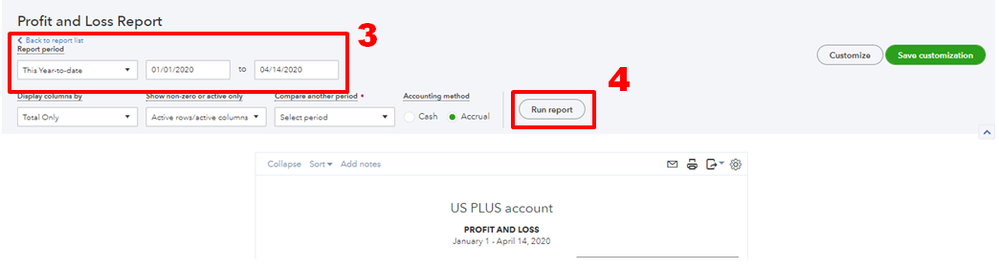
Here's an article you can read for more details in generating reports to show the data you need: Customize reports in QuickBooks Online.
Once done, you'll want to memorize the report to save its current settings. Doing so will save you time generating the report again to show the details you need.
In case you have other concerns or questions in the future, let me know by leaving a comment. Keeping you in working order is my top priority. Have a great day and stay healthy!