A warm welcome to the Community, SaraLee22.
In QuickBooks, you can create classes that you assign to transactions. This lets you track account funds by department, business office, or programs, separate properties you own, or any other meaningful breakdown of your business.
Please be reminded that this feature is only available in QuickBooks Online Plus and Advanced. To enjoy this feature, let's turn this on:
- Click the Gear icon ⚙️ at the upper right corner and choose Account and Settings.
- Select Advanced in the left panel.
- In the Categories section, select the pencil (edit) icon to open the fields for editing.
- Select the Track classes checkbox.
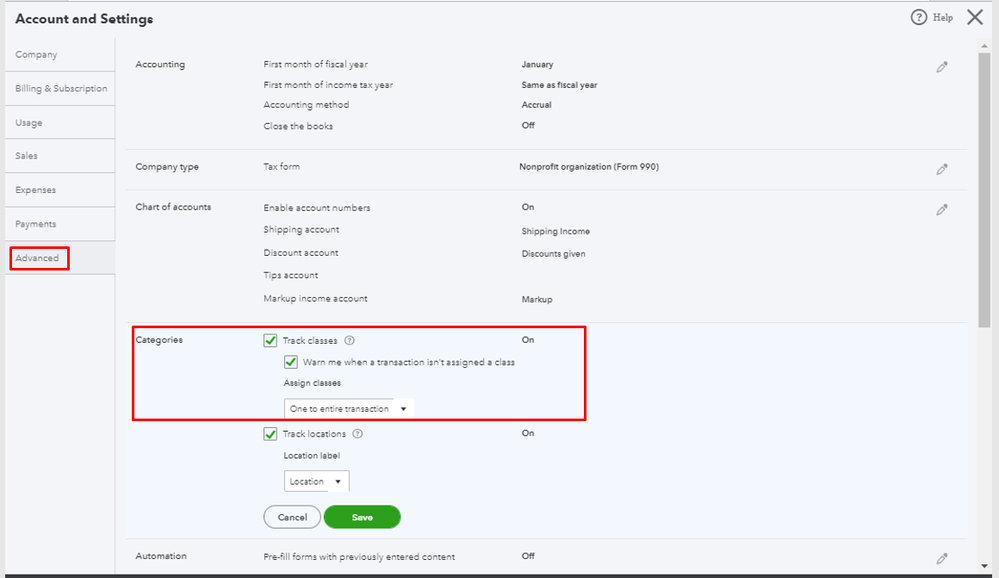
- Click Save.
- Hit Done.
Once done, you can set up a class and assign it when creating a transaction. This way you can easily track the funds when you run a report. To know more about our class tracking feature, check this out: Get started with class tracking in QuickBooks Online. It contains more information on how this feature works as well as ways how to track them in QuickBooks Online.
Additionally, you can go through this article to know what types of reports you can pull up and ways to customize them: Filter, sort, or total reports by Class.
If you need further assistance, please let me know. I'll be right here to keep helping. Have a great day.