I'll help ensure you're able to change the email message when sending an invoice, gentdesign.
You can click the Customize button, then choose Email to change the default message. I'm glad to show you how:
- On the Invoice page, click Customize.
- Choose Email, then enter the message you want to send to your customer.
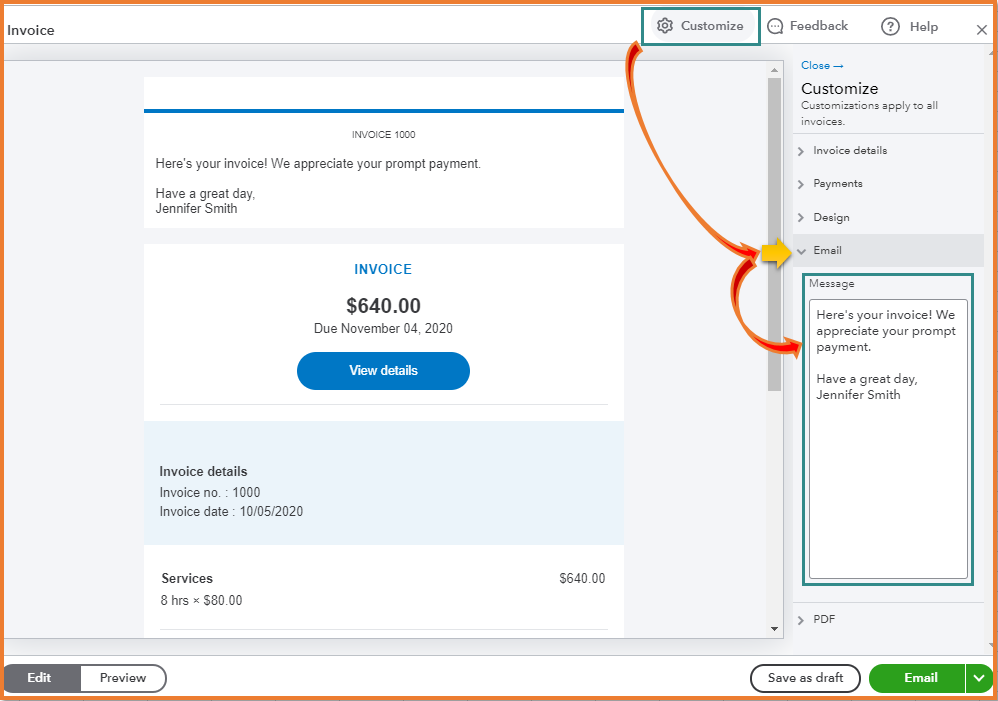
- Once all set up, click Email to send the invoice to your customer.
Check out this page to learn how to add products and services to an invoice and send it to your customers: Create invoices in QuickBooks Self-Employed.
Also, I've added this link since the fiscal year is coming: QuickBooks Self-Employed annual tax guide. It will tell you what to do and get ready to file your taxes.
Stay in touch with me if there's anything else you need about sending invoices. I'm always right here to help.