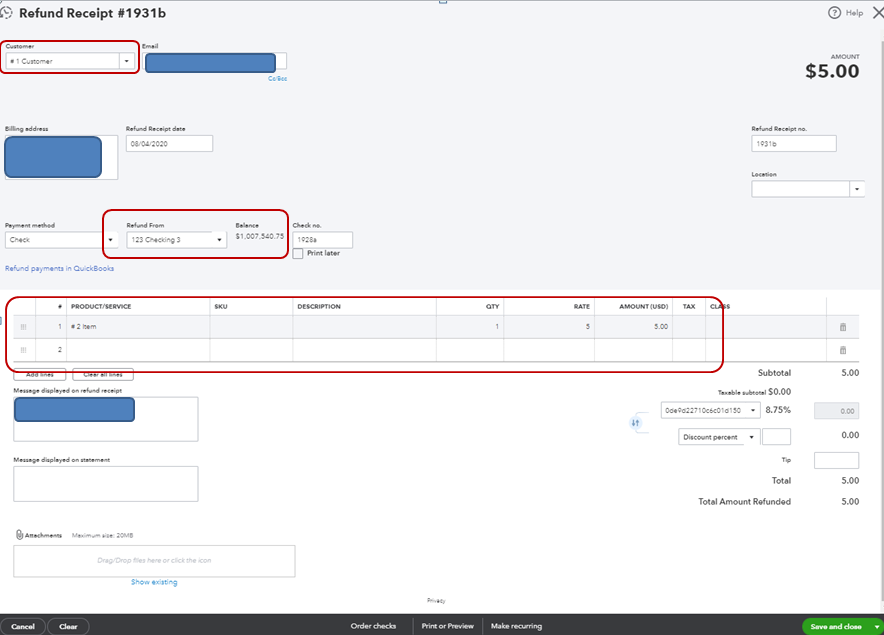You've come to the right place, @sarah17.
You can create a refund receipt and then match this transaction in the banking section. Here's to do it.
- Go to +New, then Refund receipt.
- Select the product or service you're refunding and the amount of the refund.
- Click Save and close (see attached image below).
After that, match the refund receipt with your downloaded bank transactions. Please refer to this article for the detailed steps: Categorize and match online bank transactions in QuickBooks Online.
We also have a guide on what to do if QuickBooks matches the wrong transaction that I'm sure you'll find helpful. It has information and steps that'll walk you through the process.
That's all there is to it. Let me know if you have other questions or concerns. I'll be around to assist you further. Thanks for dropping by and I wish you have a great day ahead.