It’s nice to see you in the Community, shuttersong.
In QBO, you’ll have to manually delete/void each bill payment to remove it from the vendor. This is because the batch deletion feature is unavailable at this time.
Here’s how:
- Go to the Expenses menu on the left panel to choose Vendors.
- From the list, look for the supplier and click the name to view the Transaction List.
- Click the Filter drop-down and enter Bill Payments in the Type field.
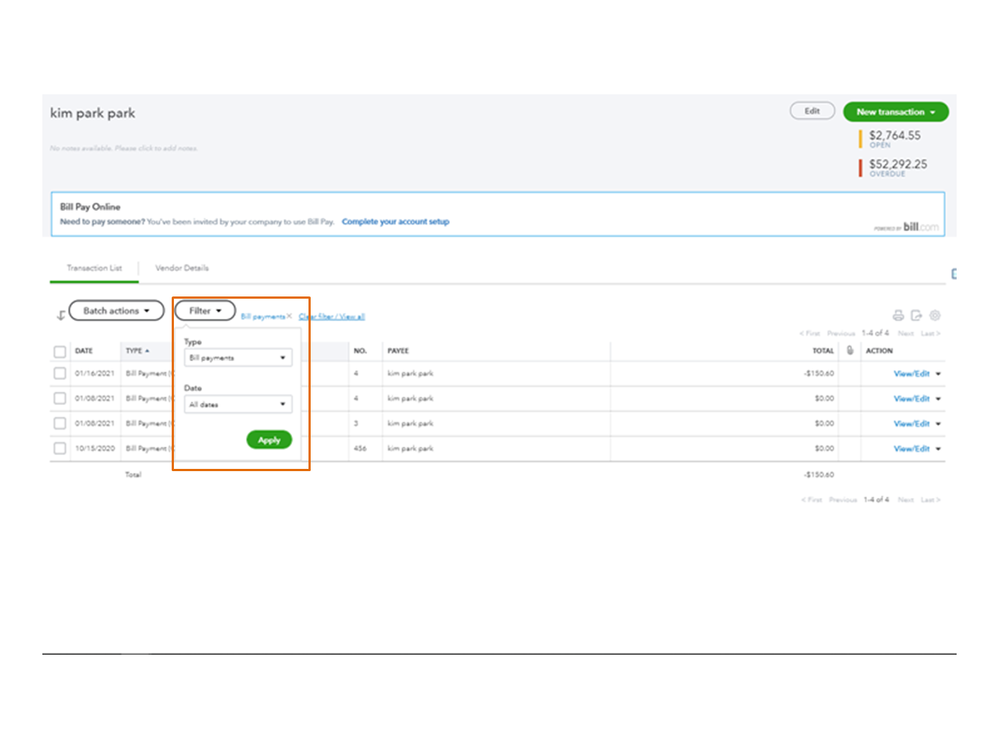
- Then, enter the correct period from the Date drop-down.
- Hit the Apply button.
- Tick the box for bill payment and press the View/Edit link and choose Delete or Void.
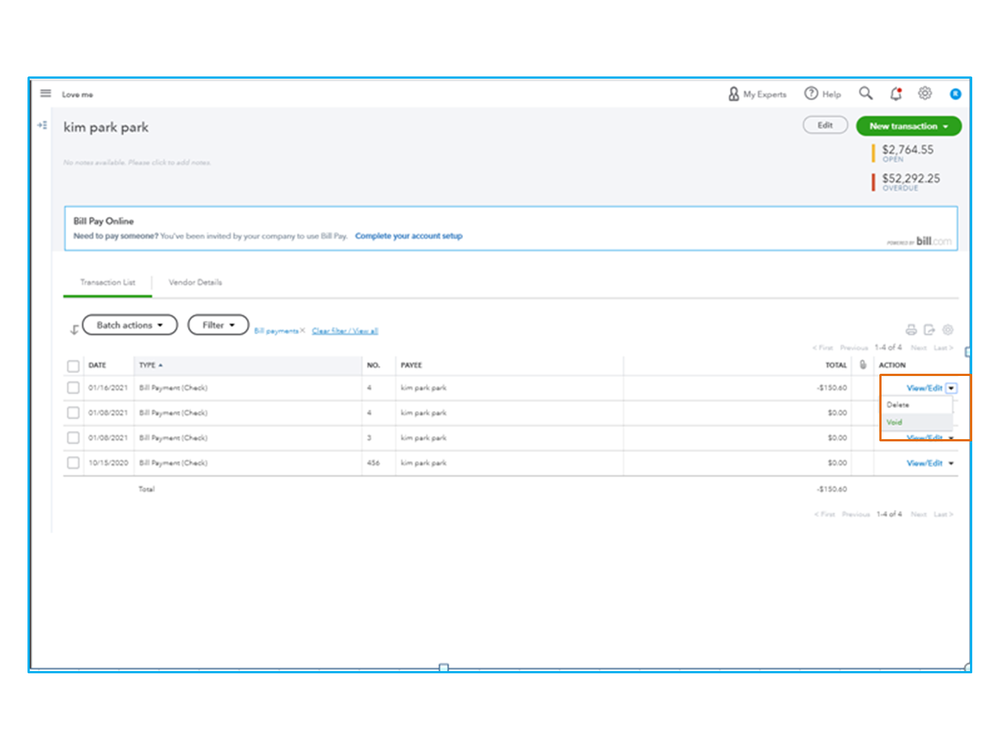
- Click Yes to confirm the action.
For more details about the process, click here. It contains information that will guide you when to use the Delete or Void function. To start over, this link contains resources that will help you efficiently manage your expenses and other vendor transactions.
Let me know in the comment section below if you still need help with QBO. I’ll be glad to assist further. Enjoy the rest of the day.