Yes, erikalocatelli. A Member on your invoice is the one you'll be invoicing.
If you'll want to change Member to Customer, I'll gladly show you how to do it.
- Go to the Gear icon and then select Account and Settings.
- Choose Advanced.
- Scroll down to Other Preferences, then click the pencil icon.
- On the Customer label section, click the drop-down menu beside Members.
- Select Customers.
- Click Save then Done.
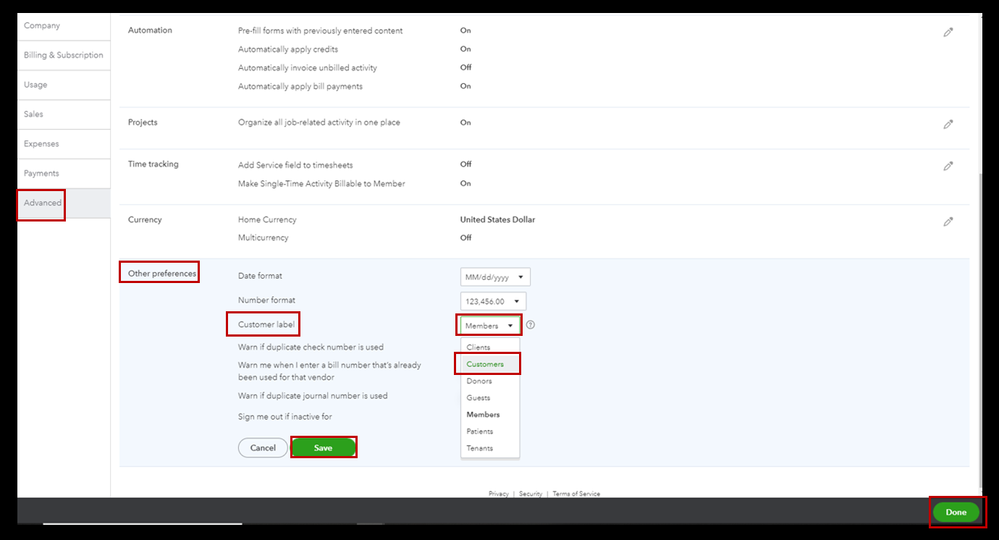
After that, you can now create an invoice.
Once you receive the payment, I'd suggest tracking it in the program. This ensures your record is accurate.
I'm only a post away if you need more help in managing your sales transactions in QuickBooks, erikalocatelli. It's always my pleasure to help you out again.