Turn on suggestions
Auto-suggest helps you quickly narrow down your search results by suggesting possible matches as you type.
Showing results for
Get 50% OFF QuickBooks for 3 months*
Buy nowLet's record a payment to mark an invoice as paid, Jawill17. I'll gladly show you the way.
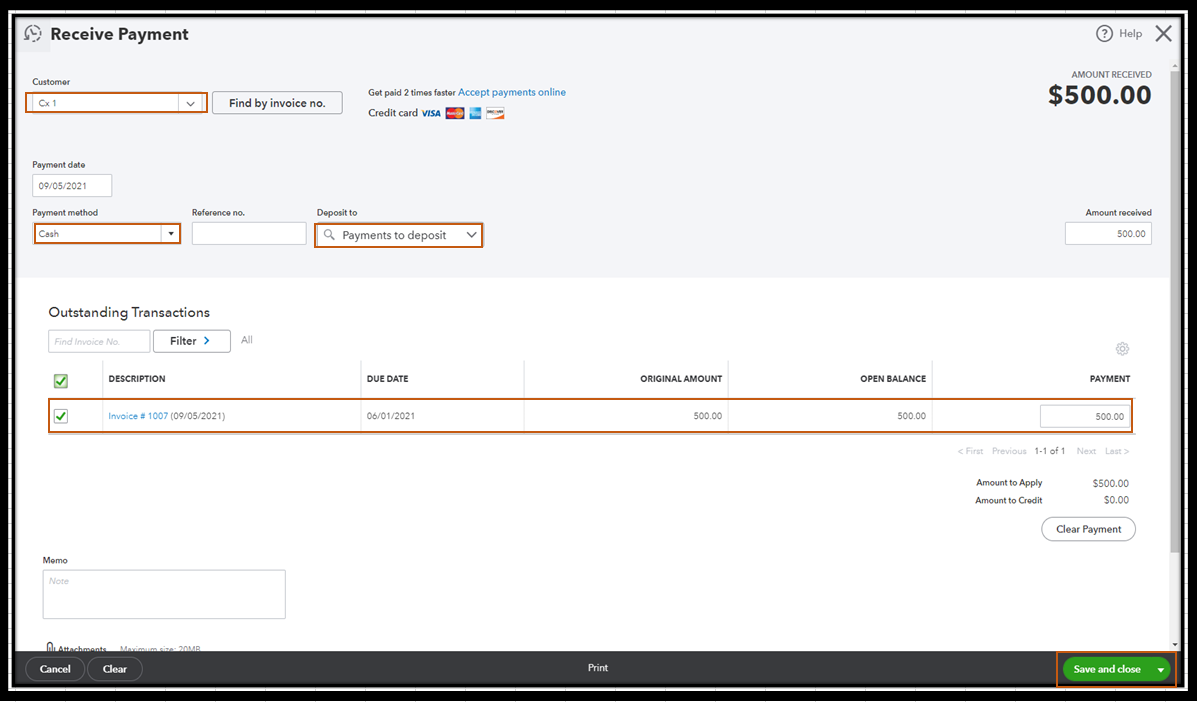
For more details, please see this article: Record Invoice Payments in QuickBooks Online.
You can also pull up the Invoices and Received Payments report. This helps you see all the payments that are linked to the invoices. To do this, go to the Reports menu and then scroll down to the Who owes you section.
Additionally, I encourage personalizing your invoices in QuickBooks Online. This helps you add the details that matter most to your business.
Feel free to comment below if you have any other concerns or questions about managing invoices,@Jawill17. I'm always glad to help in any way I can.
Hi Jawill17,
Hope you’re doing great. I wanted to see how everything about marking your invoice as paid in QuickBooks Online. Do you need any additional help or clarification? If you do, just let me know. I’d be happy to help you at anytime.
Looking forward to your reply. Have a pleasant day ahead!



You have clicked a link to a site outside of the QuickBooks or ProFile Communities. By clicking "Continue", you will leave the community and be taken to that site instead.
For more information visit our Security Center or to report suspicious websites you can contact us here