Allow me to share details why you're seeing this field in QBO, nicole-npaulcons.
The Name to print on checks is a field that can be found in both vendor and customer profiles. It was added because there are QBO users who need to provide refunds or have customers who are also suppliers.
The field is only used in cases that you need to print a refund check or any other payments that is payable to the customer.
Please know that you can send feedback about this to our engineers. Customer suggestions and feature requests are reviewed by our product developers when designing product updates. Let me share these steps on how you can send them inside QBO:
- Go to the Gear icon and select Feedback.
- Type in your feedback about the Name to print on checks field and click Next.
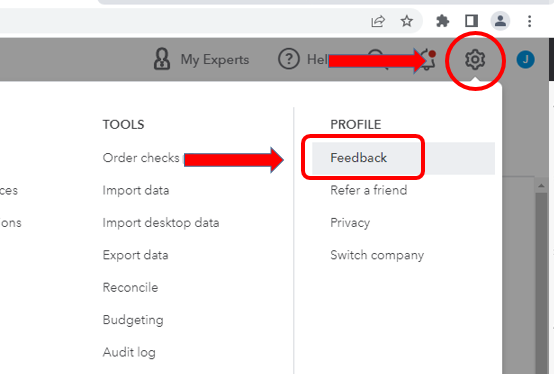
Allow me to share a few of our customer-related articles in case you need more guidance in managing them in QBO:
Let me know if that answers your question about the field. You can also post more questions in the forum if you need anything else.