You should be able to search for the same invoice number in your QuickBooks Self-Employed (QBSE) mobile app, @bjorn2. I'd like to share some troubleshooting steps to help you search for your invoices by their corresponding numbers.
The QBSE mobile app stores cache data to enhance your user experience while you complete tasks. However, when this cache becomes full, it can lead to unexpected issues with the system, such as being unable to search for transactions. To address this, we can begin by clearing the data in your QBSE app, which will remove the older cache and resolve these unusual behaviors. Follow the steps below to proceed:
For Android devices:
- Open Settings and select Apps.
- Tap on the QBSE app and click Storage.
- Choose Clear data.
For iOS devices:
- Open the Settings app, and then choose the General option.
- Locate the iPhone Storage and tap on it.
- Choose the QBSE mobile app and click Offload App.
Once done, restart your mobile device and ensure you have a strong internet connection before reopening the app.
If the problem persists, I suggest uninstalling the QBSE mobile app and then reinstalling it to start fresh. Simply drag the app to the Uninstall section and tap Yes to confirm. After that, you can proceed to reinstall the app.
Regarding adding screenshots to your post, click the camera icon in the Details section to select and attach the file.
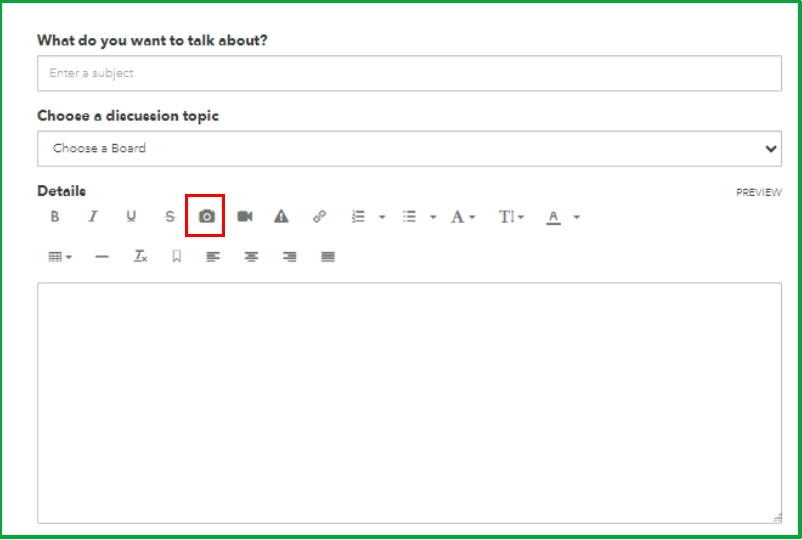
Additionally, you'll want to check this extra guide for collecting sales tax for the products and services you sell in QBSE: Manually track sales tax and add it to an invoice in QuickBooks Self-Employed.
Please update me on how these steps work out, and feel free to comment below if you have any other questions besides searching for your invoices. I'm always here to assist you!