Turn on suggestions
Auto-suggest helps you quickly narrow down your search results by suggesting possible matches as you type.
Showing results for
Get 50% OFF QuickBooks for 3 months*
Buy nowAre you using QBO? Try to refresh the page. Are you log in from app or browser? If app, log out and log in on brower? Brower is more stable than app.
Hope it helps
All the best
Anthony Accounting Support Center
Hello @lured2thec,
The template used on your invoice can be the reason why the data doesn't show up when previewing it. Let me show you how you can change your template.
To start with, @Anthony Accounting Center is correct. Most customers who encounter issues while working in QuickBooks can be fixed by performing some browser troubleshooting steps.
You can do so by following the steps outlined in this article:
Meanwhile, let's go ahead and change the template of your invoice:
In addition, here's an article you can read to learn more about customizing your invoice template: Customize invoices, estimates, and sales receipts in QuickBooks Online.
Lastly, I've got you this helpful article in case you need to upload or change the logo of your sales transaction: Add, customize, or remove logos on sales forms.
If there's anything else that I can help you with, let me know in the comments. I'll be here to lend a hand.

I appreciate you joining in this thread, RonRLC. Let's get this working for you.
An outdated Adobe version can lead to a problem when previewing an invoice in QuickBooks Online. You may need to update the Adobe Reader. Here's how:

If the problem continues after the update, let's repair your Adobe Reader. See the steps below.
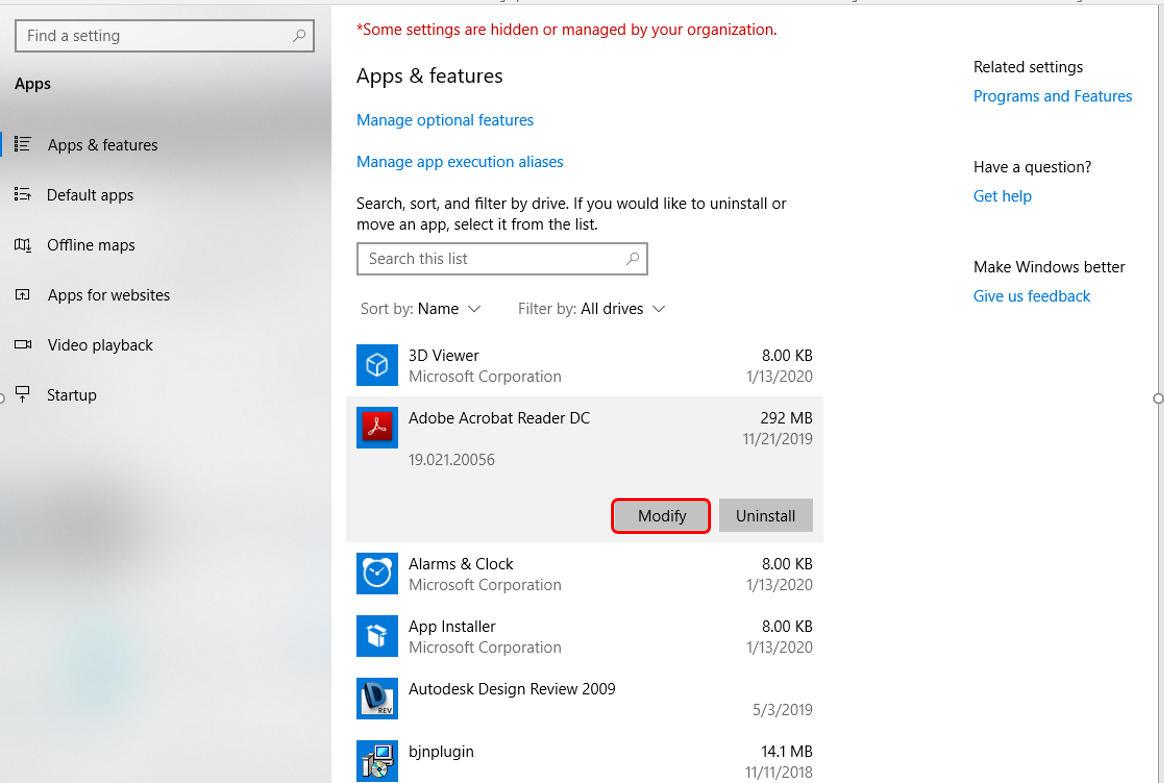

Once done, go back to your invoice and preview the transaction.
Additionally, you can visit the following write-up: Sales and customers. This will provide you links on how to manage your company income as well as resources about other customer-related concerns.
If there's anything else you need, please let me know. I want to ensure everything is working for you. I'm here to provide further assistance. Have a great day!


You have clicked a link to a site outside of the QuickBooks or ProFile Communities. By clicking "Continue", you will leave the community and be taken to that site instead.
For more information visit our Security Center or to report suspicious websites you can contact us here