Hello there, february1.
You can find the credit note template by selecting the Credit Memo transaction in the +New button. Editing a Credit Memo is currently unavailable. However, the system will let you customize your transactions such as invoices, sales receipt, and estimate. This way, you'll get to personalize them and add the information that matters to your business.
To enter a credit memo, here's how:
- Go to the +New button.
- Select Credit memo.
- Fill out all required fields.
- Click Save and close.
I've attached screenshots below for your reference.
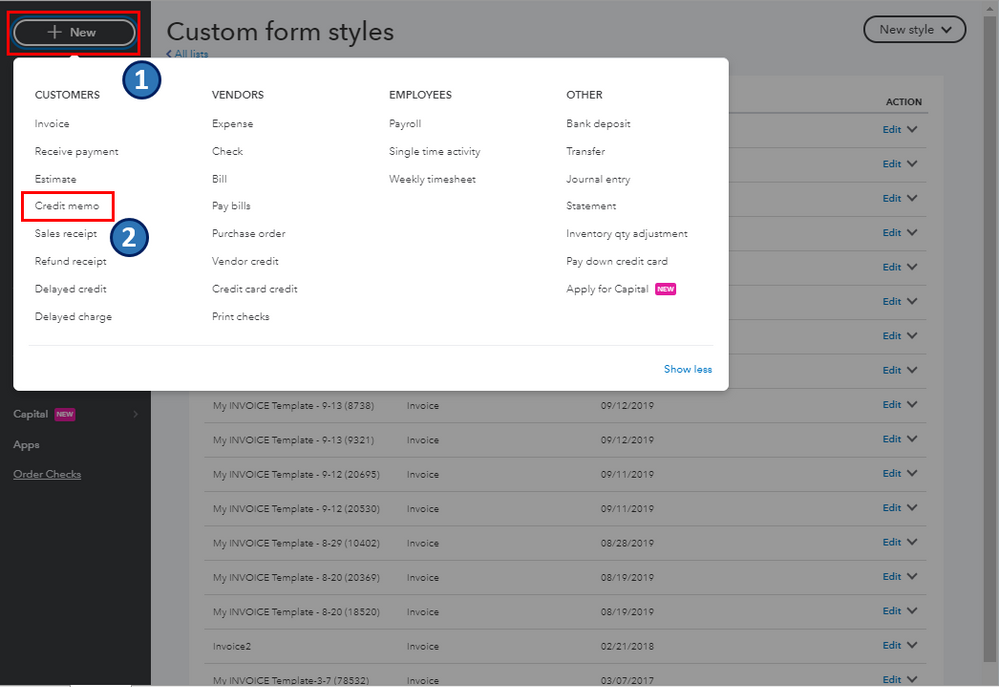
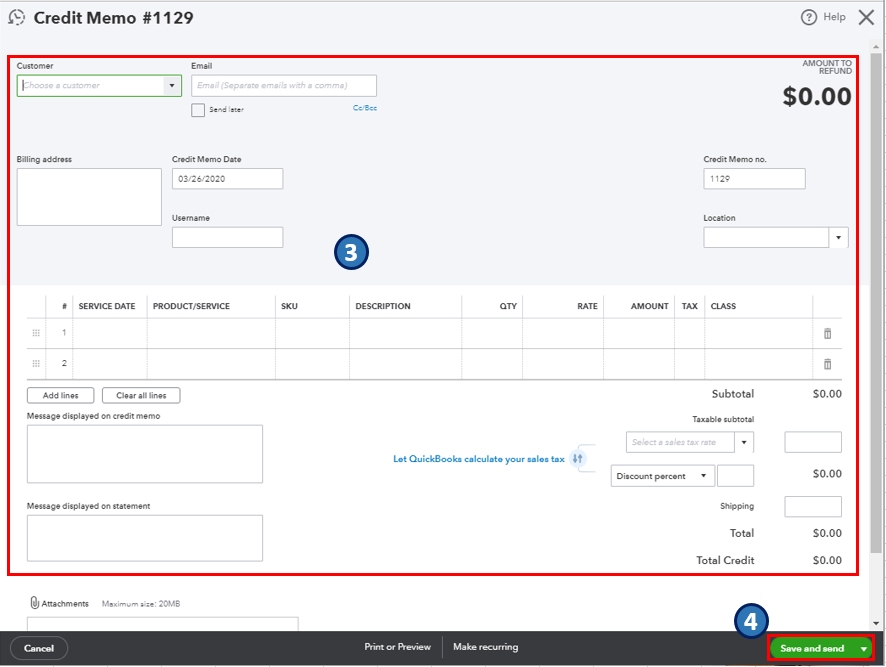
If you wish to apply the Credit memo when receiving a payment for an invoice, you can refer to the Step 2: Apply the credit memo section in this article for the detailed steps: Enter and apply credit memos and delayed credits in QuickBooks Online. It also contains information about the difference between Credit Memo and the Delayed Credit and how you can apply them to your transactions.
I understand how beneficial being able customize your Credit Memo transactions. We take this suggestion as a guide on which area of the product we should improve. I'll personally take note of this feedback about this feature for consideration in future updates.
QuickBooks Online keeps on improving and developing new features to help you to easily manage your business. To learn more about it, kindly check out this article: What’s new in QuickBooks Online February 2020.
Please let me know if you have other concerns. I'm just around to help.