Hello, @simplysavagedesi.
Let me share some information how your bank transactions are downloaded in your QuickBooks account.
First, when you connect your bank with QuickBooks, the data that we received depends on what your bank shares with us. May I ask for the name of the bank you've connected with your QuickBooks account? This is for me to further check its root cause.
In the meantime, you can review each transactions and re-categorize it. This way, the correct expense category will be assigned to your downloaded bank transactions. You can use the screenshot as your visual reference:
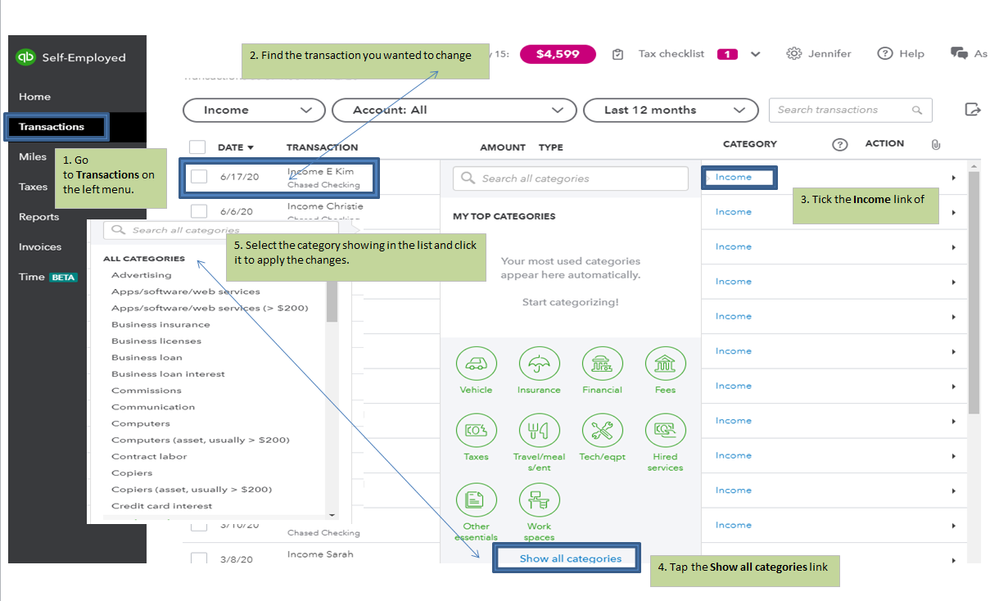
Lastly, you can exclude the incorrect transactions. Let me show how you:
- Go to the Transactions menu.
- Look for the charge or payment you want to exclude.
- Under the ACTION column, click the drop-down arrow to view more details.
- Check the Exclude this transaction box.
- Tap Save.
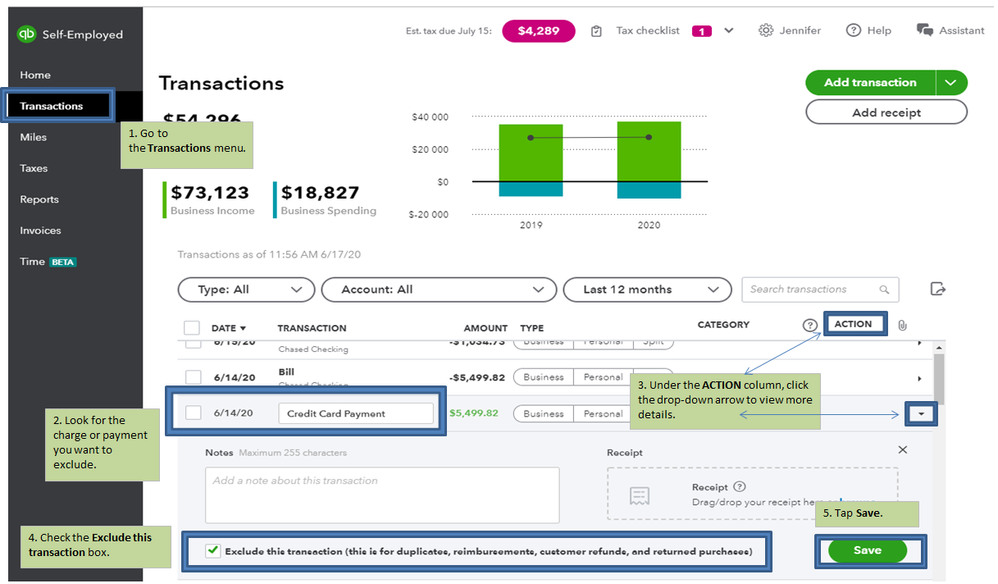
Once completed, you can download your bank transactions and manually import it to QuickBooks. Just check out this article for the steps and details: Manually import transactions into QuickBooks Self-Employed
You can also create rules to automatically categorize your bank transactions. Just check out this article: Create rules to speed up reviews in QuickBooks Self-Employed.
Let me know if you have other questions. I'll be here to ensure your success. Have a great day ahead.