Thank you for adding a post, Moshe. I'm here to share with you some information about running the Sales in Business Overview report in QuickBooks Online (QBO).
The This Year option is available on your Sales Overview. However, you can either choose to group your sales by month or quarter. I'll guide you on how.
- Sign in to your QBO account.
- Click on Sales at the left pane, then go to the Overview section.
- Select the drop-down arrow from the Income Over Time section.
- Choose either This year by month or This year by quarter.
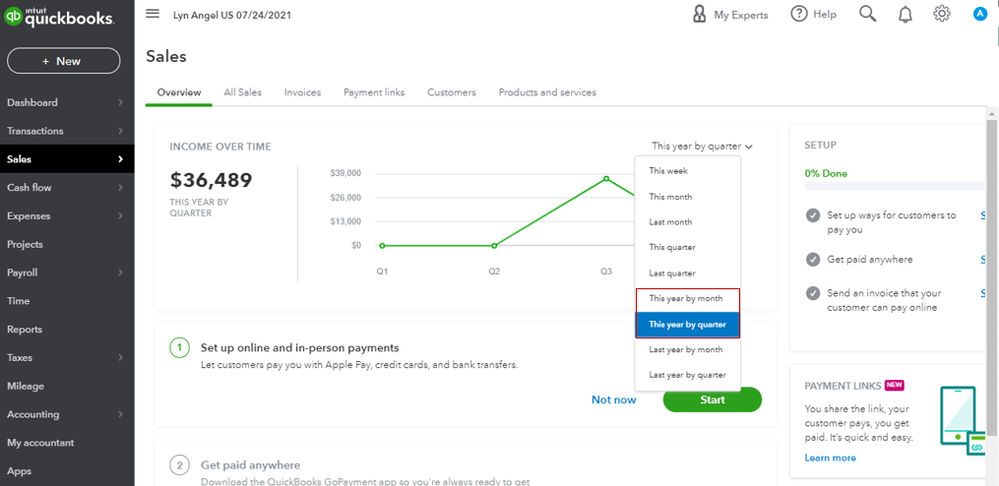
Alternatively, you can pull up your sales reports from the Reports tab. From there, filter the Report period to the dates you need. You can check out this article as your guide in handling different kinds of reports in QuickBooks: Run reports in QuickBooks Online.
And, here's how you can learn more about tracking your sales and other customer transactions in QBO: Topics about your company's income and customers.
If you have any other questions about your sales and other reports, please let me know by adding a comment below. I'm more than happy to help. Keep safe!