Glad to have you here in the Community, @userspmoroz.
One of the possible reasons why your created invoices didn't save is that you forgot to click the Save as draft button and proceed to another entry. Or maybe the draft invoices had different dates that why you can't find them from the Invoices page. You can filter the Status to Draft so you can see all invoices you save as draft. Here's how:
- Go to the Invoices page.
- From the Status drop-down, select Draft.
- Choose All in the Date drop-down to show invoices you saved as a draft.
- From there, verify your created invoices.
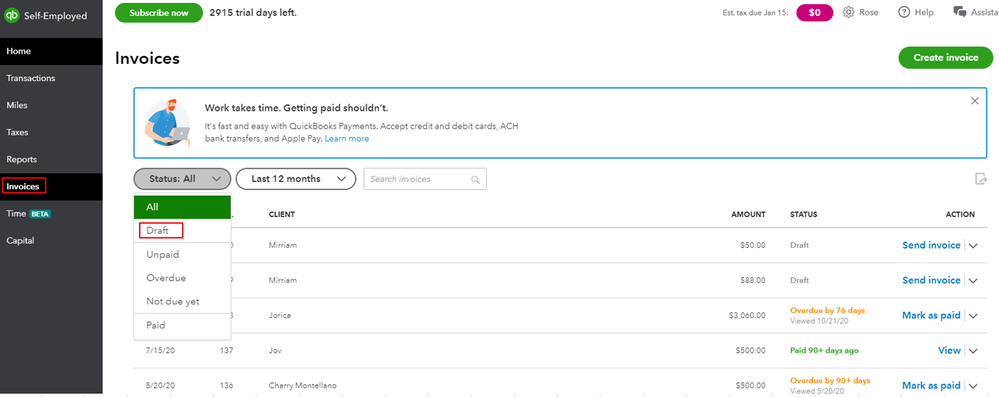
On the other hand, QuickBooks Self-Employed (QBSE) only allows you to save invoices manually as a draft. Thus, an option to auto-save a draft is currently unavailable.
You can read this article to know more about creating invoices in QBSE: Create invoices in QuickBooks Self-Employed.
Keep in touch if you need any more assistance with this, or there's something else I can do for you. I've got your back.