Thank you for posting here in the Community space, @xyhealthgroup. I'm here to help you find all your contractors.
You can go to the Contractors page and be sure to select All or Active in the filter area. I've also added a screenshot for your visual reference.
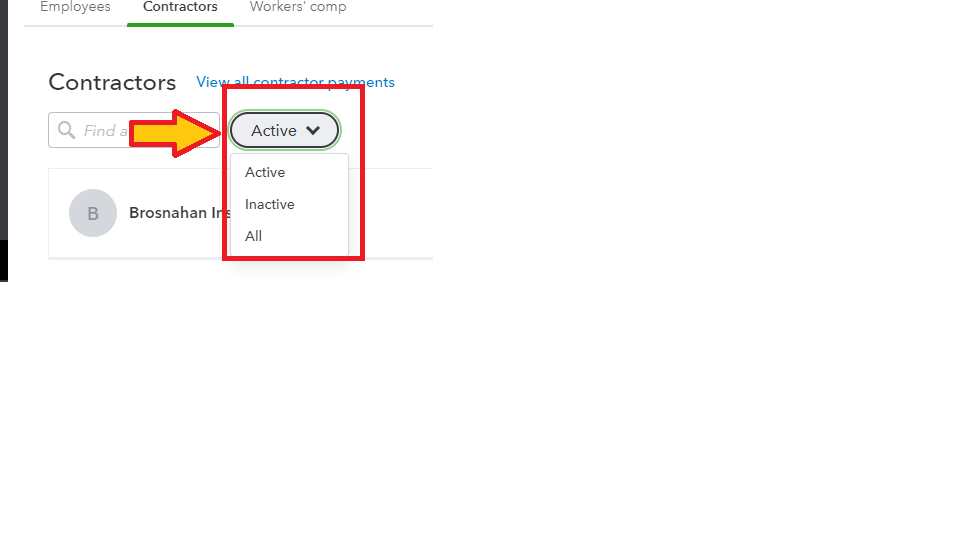
If the issue continues, you can try some basic browser troubleshooting to improve the performance of your browser. You may be unable to access your contractor listings due to cookies and caches.
Here's how:
- Restart your browser.
- Try logging into your account with an incognito or private browser to see if the contractor list is already operational. Use the following keyboard shortcuts to open a new private window:
Google Chrome: press Ctrl + Shift + N
Mozilla Firefox: press Ctrl + Shift + P
Safari: press Command + Shift + N
- If it works on the private browser, you can go back to the regular browser and clear your browser's cache. From there try to go back and review if all your contractors are there.
If you'd like to set up deposits for your contractors, you can check out this article for more details: Set up and manage direct deposit for your contractors.
Ping me a reply if you need further assistance in managing your contractors. I'll be here. Have a good one!