Turn on suggestions
Auto-suggest helps you quickly narrow down your search results by suggesting possible matches as you type.
Showing results for
Get 50% OFF QuickBooks for 3 months*
Buy nowWelcome to Community, @Rescale.
I'll share the steps on how you can add more custom fields to your invoices. Let me walk you through how.
If you need to add a field to an existing invoice template, just click Edit and then Add item. Learn more about this feature in this article: Create and edit custom fields in QuickBooks Online Advanced.
Additionally, here's a link that covers all the tasks you can do when using QBO. Just choose a topic that fits your concern.
I'm always here if you have follow-up questions or concerns with invoices. Drop them in the comment section below and I'll be happy to answer them for you. Take care and have a lovely day.
Hi @ShiellaGraceA ,
The problem is "Custom Fields" option is not available to me.
> 2. Under Lists, select Custom field. (Custom Field option is not available under Lists section)
How can we enable custom Field in Sandbox Quicbooks Online Advanced?
Please check attached screen shot.
Hello there, Rescale.
I can share some troubleshooting steps that can fix this issue.
Unexpected behavior like this is sometimes caused by stored internet files in the browser. To rule this out, you can access your QuickBooks account using a private or incognito window. This won't save any site data, cache, and cookies. You may use these shortcut keys:
If the program is now working, you can close the incognito window then go back to your normal browser. After that, you can clear the cache to remove accumulated internet junk files. This helps improve your browsing experience. Also, you can switch to other supported browsers to further isolate this issue.
In addition, if you have other concerns about using QuickBooks, feel free to visit our Help Articles page for walkthroughs of all of our features and tasks.
Let us know if you have further concerns about custom fields. We're always here to back you up.
Hi @Giovann_G
I tried clearing the cache and also try in incognito window in Chrome and Firefox browser but no success.
I also try with creating new Quickbook account from scratch and created sandbox company with "QuickBooks Online Advanced" but still I don't see custom field section in setting under lists section.
I created Quickbook account from scratch using this signup page https://accounts.intuit.com/signup.html?offering_id=Intuit.devx.devx&redirect_url=https%3A%2F%2Fdeve...
Can you guys try creating new Quickbook development account from scratch and create sandbox company. And see if you can see the custom field option under Lists section?
I am attaching screenshot of incognito window.
Thanks for getting back to us, @Rescale.
I appreciate you for following the steps shared by my colleagues above and providing a screenshot of your concern. Allow me to chime and share additional details, so you can see the Custom field section.
You can see the Custom field button when enabling it in the All lists section. From there, you can add your custom fields. Let me show you how.
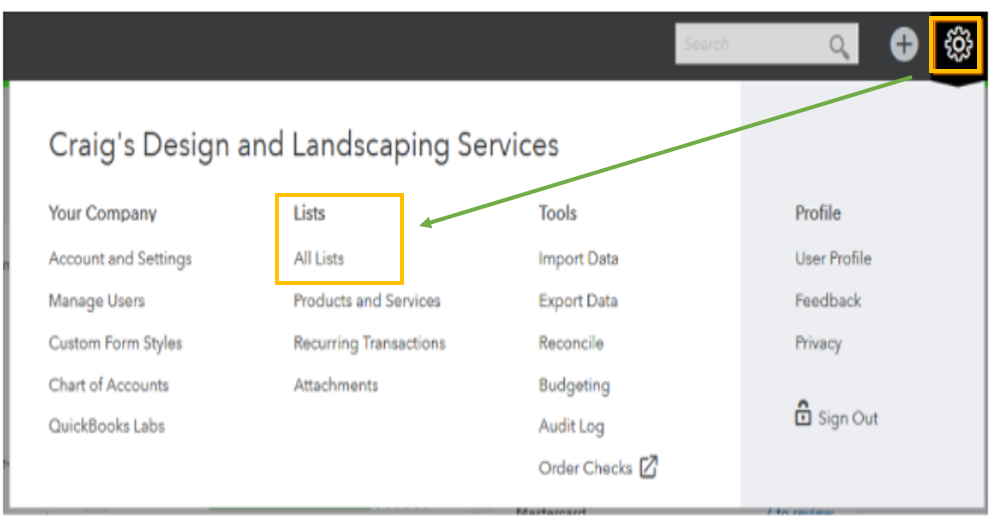
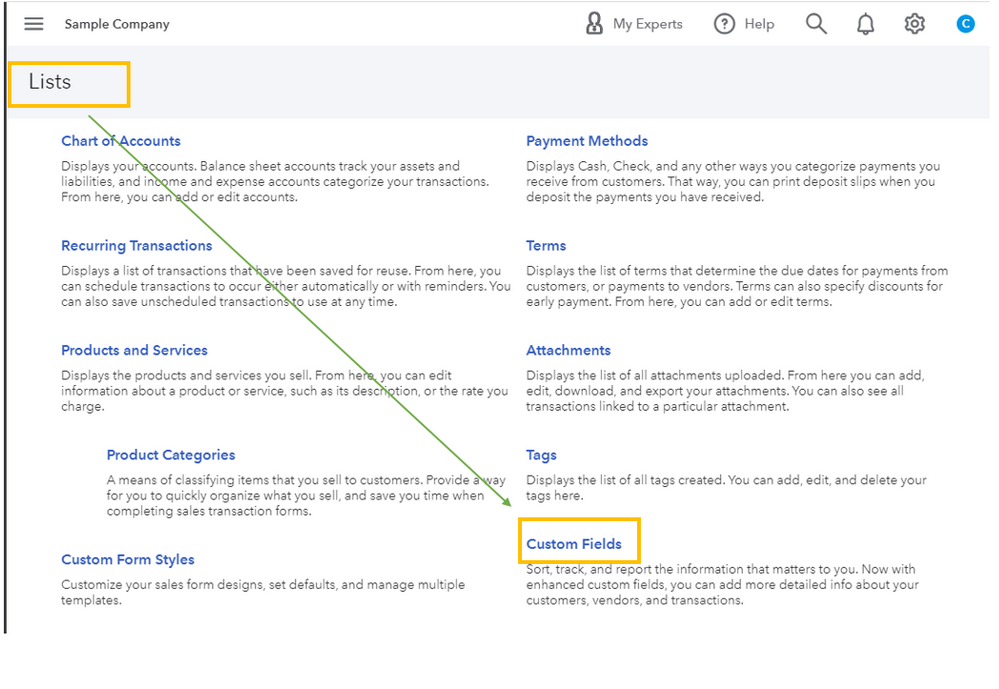
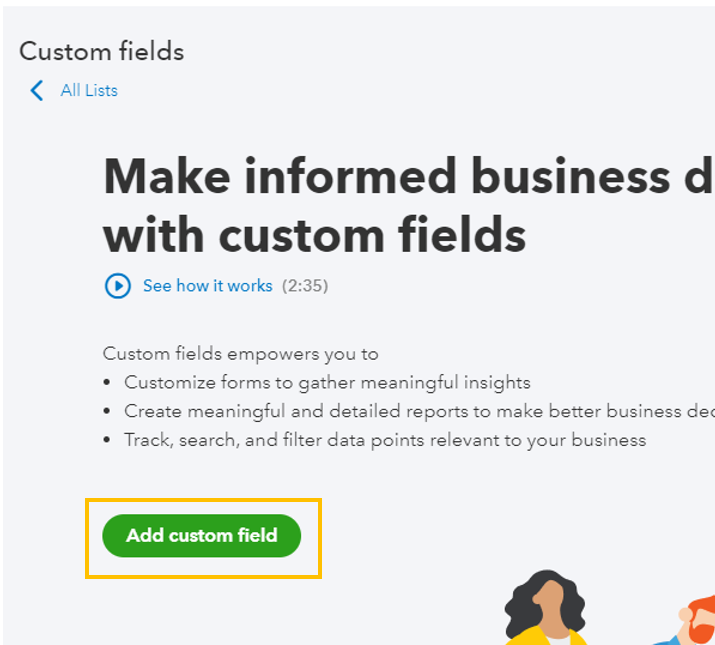
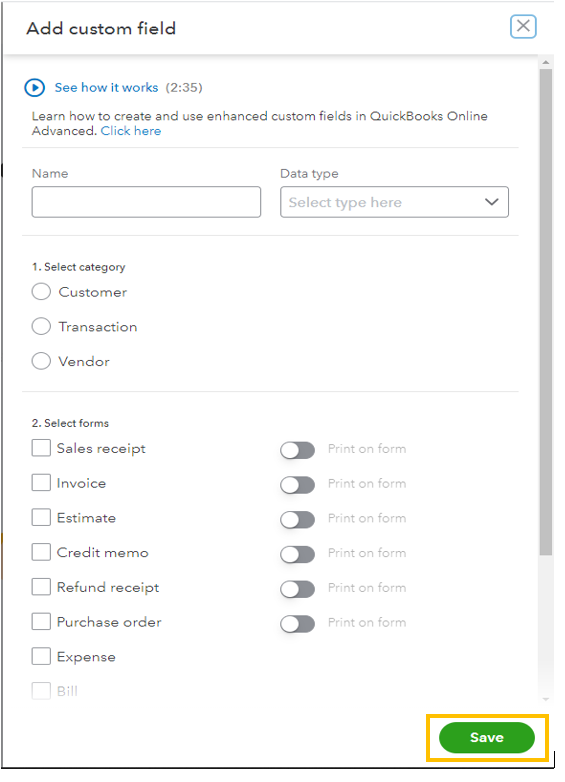
For detailed steps, you can check out this article: Add and create custom fields in QuickBooks.
If the issue persists, I would suggest contacting our Customer Support Team. They have available resources to look into your account and can further investigate this. Just follow the steps in this article on how to reach them: QuickBooks Online Support.
I'm adding these articles that will help you manage your custom fields and track the details that matter to most of you:
Please let me know in the comment section below if you have any other issues or concerns. I'm more than willing to help. Have a wonderful rest of the day!
Hi @JoesemM
I don't see Custom Fields option in All Lists page. (Please find the attached screen shot. )
How can I make Custom Fields option visible in All List page?
I can route you to the right support team who currently handles integrations to QuickBooks Online (QBO), Rescale.
Adding custom fields to your QBO account in a sandbox requires special handling from our Intuit Developer Team.
I recommend seeking help through another forum. We call in Intuit Developer Forum. It's a place where different developers and coders help each other with app integrations and programming.
Here's how to get in touch with them:
In addition to that, you can browse this link for instructions and tutorials to help you track customer's information : Create and edit custom fields in QuickBooks Online Advanced.
Stay in touch with me if you need anything else by commenting below. I'm always right here to help you with QuickBooks.
Did this ever get solved?
I have the same problem with our Sandbox. No Custom Fields option:
I go to the Cog > Lists
Custom Fields is not available in this section.
I go to the Cog > Lists > All Lists
There is no Custom Fields section here.
We do have it in our live environments, however. Just not on the sandbox.
Hello there, @DannyJeffery.
I understand how important it is to add a Custom field with your forms to add some information in your preference. Let me provide some information that can help you fix this issue.
The Intuit developer Team is the one who can help you add custom fields in your QuickBooks account in a Sandbox. As mentioned by one of my colleagues above, MaryLandT, we recommend reaching out to their forum. No worries, I'll provide you the steps in case you missed it.
Here's how:
Additionally, you may refer to these articles for more information about using Custome fields:
Please don't hesitate to click the Reply button if you have additional questions about Custom fields. Have a great day!
Ah, I must have missed that. Thanks!
I am setting up a new customer and can't find the additional field that I added in the settings section. All I see are the standard fields name, address etc. that are in QBO. Please help
I understand that you wanted to add new customers to the custom field for your business using QuickBooks Online (QBO), Mushivochi. Let me help you with your concern.
In QuickBooks Online Essentials and Plus, the custom field you set in the settings will only show on the sales forms, with customer profiles excluded. In QuickBooks Online Advanced, you can add custom fields to customer profiles and other account items.
You'll want to double-click the custom field you created, verify that the correct category selected, and make the necessary changes. You can also add custom fields on the customer profiles using QuickBooks Online Advanced. Here’s how:
In addition, learn how to add custom fields to your sales forms and purchase orders in QuickBooks Online Plus and Essentials: Add custom fields to sales forms and purchase orders in QuickBooks Online.
Please let me know if you have more queries about adding a new customer to the custom field in your account. I'll be here to answer your questions.



You have clicked a link to a site outside of the QuickBooks or ProFile Communities. By clicking "Continue", you will leave the community and be taken to that site instead.
For more information visit our Security Center or to report suspicious websites you can contact us here