Turn on suggestions
Auto-suggest helps you quickly narrow down your search results by suggesting possible matches as you type.
Showing results for
Get 50% OFF QuickBooks for 3 months*
Buy nowWelcome to Community, @mypermits.
I have some information about pre-fill automation. This feature is used to auto-recall and filled up previous transactions. You can turn off this feature from the settings, so you won't get the message prompt.
Let me walk you through how.
Here's how it looks like.

You can check out this guide for details about the auto-recall feature: How to use auto-recall to pre-fill transactions.
Also, feel free to browse this link here if you need help with other tasks in QBO. It has topics with articles that'll help you through the process. Just look for responses that suit your concern.
Don't hesitate to drop a comment anytime if you still have questions or concerns with your transactions. I'm always here for you. Have a wonderful rest of the week.
I want the expenses to prefill, like it has for the LAST 8 years. I don't want to answer a question EVERY TIME I create an expense. I don't know why this was changed but it is just more work I have to do.
Hi there, @mypermits.
Currently, we have an ongoing investigation about this message that pops up every time you create an expense. Being able to get that expenses prefilled without getting the prompt message would save time as you wont have to answer the question every time you create a new one. Rest assured that our engineers are currently investigating and working on an immediate fix.
I encourage you to reach out to our Customer Care Team This way, you'll be added to the list of affected users and get notified of the latest updates and progress of the investigation through email. Just provide this investigation number INV-53841 to the representative.
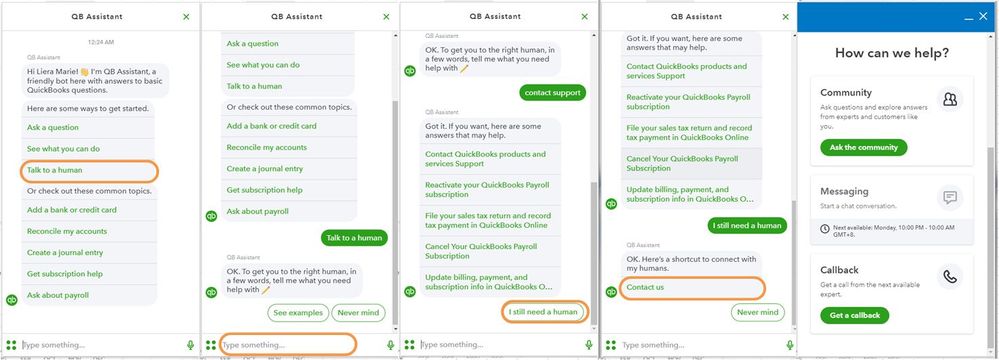
To ensure we address your concern, our representatives are available from 6:00 AM to 6:00 PM on weekdays and 6:00 AM - 3:00 PM on Saturdays, PST. For more information, check out our support hours and types.
I appreciate your patience as we work through this. If you have any other concerns, please don't hesitate to drop a comment below. Take care.
Well why not post the splution here then? It has been 2 years no resolve yet? to this question,
Do you want to prefill this expense and overwrite your entries using values from this contact’s last expense?
What does that mean ? and what happens if I say yes? ie: what exactly gets affected?
Hi, Brnstrmr.
I've got some updates about the investigation and share more details on the prefill feature. I'll also share steps on how to fix the issue.
Last April 2023, the issue with the prompt message you encounter has been resolved. If you're still experiencing the same issue, we can fix it by running some steps.
To start with, create an expense transaction in an incognito window. You can use these keyboard shortcuts to open one:
If it works, you can go back to a regular browser and clear its cache. A piled cache can also be the reason for some unexpected issues on the opened pages. You can also use a different browser like Google Chrome, Mozilla Firefox, Microsoft Edge, or Safari.
As for your question on what will happen if you click Yes on the prompt message, the system will copy the details of the prior expense transaction you created with the same vendor. From the products and services down to the amount, quantity, etc.
I've also added this article as your guide in managing expenses: Enter and manage expenses in QuickBooks Online.
I'm always around if you have other concerns about keeping track of your transactions.
Thanks,
regarding your para >>
As for your question on what will happen if you click Yes on the prompt message, the system will copy the details of the prior expense transaction you created with the same vendor. From the products and services down to the amount, quantity, etc.
please see i have some missing "Payee" names and all other fields are filled, so whenever I'm entering a Payee name, the same prompt pop-up, what would it mean there IF i click Yes, does this mean my remaining entries having Payee names given in "description" be auto-filled at the "Payee name" fields?
Welcome to the Community, @EjazU. I'll share some details about the pre-fill option in QuickBooks Online (QBO).
Once the Pre-fill forms with previously entered content to enable auto-recall option is enabled, you'll receive a prompt (Do you want to prefill this expense and overwrite your entries using values from this contact’s last expense?) whenever entering a new expense for that specific vendor name.
If you click Yes, the program will prefill the details of the form based on the information on the recent expense transaction previously created for that vendor name.
If you input new details for that expense transaction and receive a prompt when selecting the vendor, you can choose No so QBO won't overwrite the details.
For reference, check out this article: How to use auto-recall to pre-fill transactions.
I also added this helpful article in case you need to create recurring expense for a specific payee: Create recurring transactions in QuickBooks Online.
Should you have other questions or anything you want to know about creating expense in QBO, please don't hesitate to leave a reply below. The Community is always open to ensure your goals are achieved.


You have clicked a link to a site outside of the QuickBooks or ProFile Communities. By clicking "Continue", you will leave the community and be taken to that site instead.
For more information visit our Security Center or to report suspicious websites you can contact us here