Turn on suggestions
Auto-suggest helps you quickly narrow down your search results by suggesting possible matches as you type.
Showing results for
Get 50% OFF QuickBooks for 3 months*
Buy nowYes, you can definitely send out batch estimates in QuickBooks Desktop, rgraefe-msn-com.
You'll want to make sure to tick the Email Later box when creating an estimate so you'll be able to see all the estimates on the Forms to Send window and send them by batch. I've attached a screenshot for your reference:
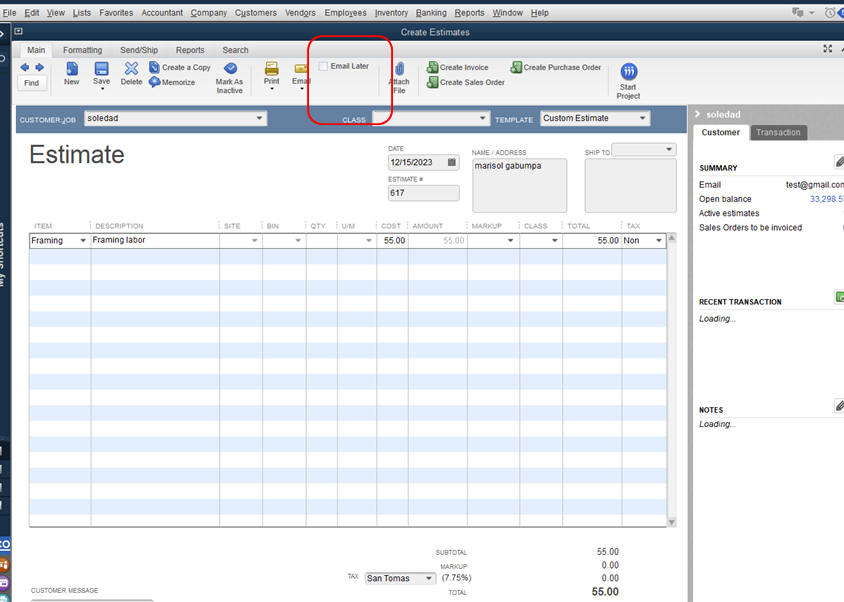
Furthermore, you can follow the steps below to create an estimate:
To send the forms, follow the steps below:
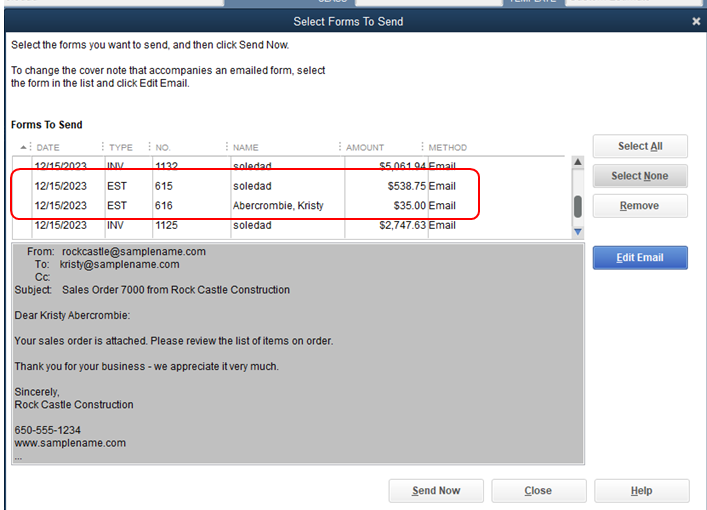
3. Click Send Now.
For your reference, you can visit this article for more information: Export and Convert your QuickBooks Online data to QuickBooks Desktop.
Reach out to us if you need further assistance about sending the form. Don't forget, the Community has always your back.
You cannot create batch estimates as you can invoices - meaning in one action create identical estimates for all customers. You can batch send all of your estimates by selecting email later and then through Send Forms you send them all in a batch.
You can create one estimate and then make a copy for each customer, and you can also memorize customer estimates to autopost on a recurring basis
There may be options in the app store that will integrate with QBDT and at same time be cost effective for you
You may prepare the Estimate data with the following template
| Customer | Transaction Date | RefNumber | PO Number | Class | Template Name | To Be Printed | BillTo Line1 | BillTo Line2 | BillTo Line3 | BillTo Line4 | BillTo City | BillTo State | BillTo PostalCode | BillTo Country | ShipTo Line1 | ShipTo Line2 | ShipTo Line3 | ShipTo Line4 | ShipTo City | ShipTo State | ShipTo PostalCode | ShipTo Country | Phone | Fax | Contact Name | First Name | Last Name | Rep | Terms | Due Date | Customer Message | Memo | Cust. Tax Code | Item | Quantity | Description | Price | Item Line Class | FOB | Customer Acct No | Markup | Markup is Percent | Sales Tax Item | To Be E-Mailed | Other | Other1 | Other2 | Unit of Measure | Currency | Exchange Rate | Sales Tax Code | |
| Home Town Bank | 01/10/2020 | 100 | 999 | Y | Home Town Bank | One Hundred State Street | Anytown | NJ | 12345 | USA | Home Town Bank | One Hundred State Street | Anytown | NJ | 12345 | USA | (123) 456-7890 | Net 30 Days | Remodel | Cabinet | 2 | Cabinets | 1000 | Non | ||||||||||||||||||||||||||||
| Home Town Bank | 01/10/2020 | 100 | 999 | Y | Home Town Bank | One Hundred State Street | Anytown | NJ | 12345 | USA | Home Town Bank | One Hundred State Street | Anytown | NJ | 12345 | USA | (123) 456-7890 | Remodel | Hardware | 4 | Hardware | 100 | Non | |||||||||||||||||||||||||||||
| Jane's Supermarket | 01/10/2020 | 200 | 123 | N | Jane's Supermarket | One Main Street | Anytown | NJ | 12345 | USA | Jane's Supermarket | One Main Street | Anytown | NJ | 12345 | USA | (999) 999-9999 | Rehab | Wood Door | 1 | Wood Door | 500 | Non | |||||||||||||||||||||||||||||
| Johnnies Sunoco | 02/10/2020 | 201 | N | Johnnies Sunoco | 1 North Street | Anytown | NJ | 12345 | USA | Johnnies Sunoco | 1 North Street | Anytown | NJ | 12345 | USA | Rehab | Flooring | 100 | Wood Flooring | 10 | Non | |||||||||||||||||||||||||||||||
| Johnnies Sunoco | 02/10/2020 | 201 | N | Johnnies Sunoco | 1 North Street | Anytown | NJ | 12345 | USA | Johnnies Sunoco | 1 North Street | Anytown | NJ | 12345 | USA | Rehab | Wallpaper | 100 | White Wallpaper | 10 | Non | |||||||||||||||||||||||||||||||
| Johnnies Sunoco | 02/10/2020 | 201 | N | Johnnies Sunoco | 1 North Street | Anytown | NJ | 12345 | USA | Johnnies Sunoco | 1 North Street | Anytown | NJ | 12345 | USA | Rehab | Lights | 5 | Overhead Lights | 50 | Non | |||||||||||||||||||||||||||||||
| Johnnies Sunoco | 02/10/2020 | 201 | N | Johnnies Sunoco | 1 North Street | Anytown | NJ | 12345 | USA | Johnnies Sunoco | 1 North Street | Anytown | NJ | 12345 | USA | Rehab | Draperies | 10 | Blue Draperies | 500 | Non |
then utilize an importer tool
https:// transactionpro.grsm.io/qbd
Just to clarify regarding my original question- the "online" version has a tab for recurring transactions. THAT is what I need to be able to do: set up estimates (1 per person) that will automatically go out twice a month. For example: 50 of them going out on the 8th of March, for payments due the 15th of March; or 100 of them going out automatically on the 25th for payments due the 1st of the following month. I don't want to have to tick each one to be sent...can the desktop version do that??? thanks again for all responses...again estimates, not invoices, and done automaticaly by setting a date???
Thanks for providing more details of your concern, @rgraefe-msn-com.
Yes, QuickBooks Desktop also has an option to create a recurring transaction like QuickBooks Online. You can set up your Recurring Estimate twice a month but it's for a specific transaction that you've created. Let me show you how.
Once done, you can see your memorized transactions anytime. Just go to the List menu, then choose Memorized Transaction List.
For more details, refer to this article: Create, edit, or delete memorized transactions.
Also, you can look for a third-party app that can help you set up all the estimates and send them twice a month. Here's how:
Or you can also go directly to this link: https://desktop.apps.com/home.
In case you need more information about our report features in QuickBooks. Feel free to check this article about customizing reports. This ensures everything is intact and accurate.
Please know that you can always get back to us if you have any questions with QuickBooks. I'm always here to help. Have a good day.
Thanks for all the responses...just want to verify 100%
I need to send out statements (not invoices as we are not collecting $) to 50 different accounts, different amounts. Half go out on the 8th of the month and half to go out on the 25th of the month. Can all those different ones be set up as recurring for the same dates every month and be sent automatically....all done by the system, not by me checking them off individually (that's what I had to do with the online essentials version)
Once I set everything up I want the system to just automatically send them out...
thanks again for all your answers...getting ready to switch as soon as I have all my ducks in a row.
Thanks for getting back to us, @rgraefe-msn-com.
Currently, setting up recurring statements for the same dates every month and be sent automatically is unavailable in QuickBooks Desktop. As a workaround, you can look for a third-party application that integrates with QuickBooks, so you can set up recurring statements.
You can follow the steps, I've shared above on how to find a third-party app that suits your business needs.
In case you want to learn more about creating statements in QuickBooks Desktop. Feel free to check this article: Create a billing statement.
Also, if you have other tasks to learn before switching to QuickBooks Desktop, please don't hesitate to check our help articles. They can guide you in managing your income, vendors, expenses, and your company file. Select and read an article here or choose a specific topic at the bottom of the page.
Reach out to me if you have additional questions with statements or any concerns with QuickBooks. I'll be happy to help you out. Keep safe.
can I set up recurring transactions one time as new clients come on board, and have them set to go out on a specific date automatically?? they will be either statements or estimates, not invoices. We manage a company that people pay a monthly membership so we in fact are not receiving the money, just processing payments for someone else via Authorize.net
So as new clients come on board I need to set them up with a statement going out on either the 8th or the 25th of a month depending on when they sign up for payments to be processed then on either the 1st or the 15th.
I need to know that this, once set up will just do it automatically.
again, thanks.
Yes, you can, @rgraefe-msn-com.
You can set up a recurring transaction in your QuickBooks Desktop (QBDT) software. However, setting up a recurring statement isn’t possible. You can only create recurring Estimates, Invoice, and Bill. Let me guide you how.
For more insights about the process, you can visit this link for more details: Create, edit, or delete memorized transactions.
You can also look for a third-party app that lets you create a recurring statement. Hover to the App Center from your dashboard or visit our QuickBooks Desktop App page for reference.
Once you’re all set, you might want to check this article on how to record your customers' payment seamlessly: Record an invoice payment.
Keep me posted if you have other concerns or questions setting up recurring transactions in your software. I’ll be around ready to back you up. Stay safe and keep well.
Hi,
Not sure if you figured out a way to do this but......
Quickbooks does have a customer type and you can use that as a "group function" in the customer statement options.
So... if you create one customer type, called "the 8th" for the 8th; and another for the 25th. You can filter the customers quickly and automatically batch/send statements in one shot.
It won't be done automatically, you'll have to access the customer statement screen; BUT you'll do it in 1 step once you get there!
Wishing you continued success in all you do,
Deb C.
Hi John,
Could you please explain how to memorize estimates to autopost on a recurring basis? When I do it, QBs has a pop-up alert that says the Customer:Job must be deleted before memorizing. Once clicking OK to that, it memorizes. However, when the time comes for the estimate to autopost, it says that it does not have the Customer:Job information so it does not autopost. In other words, it is deleting the link between the estimate and the specific customer before saving.
Thank you for your help!
Lindsey
Thanks for joining us here in the thread, @lgoldsmith2. We're chiming in to share details about utilizing the memorize transaction option for estimates and automating it to post on your preferred option.
Memorizing estimates is purposely created to be reused for other customers inside the program. Thus, it's the reason you're receiving the prompt when you try to memorize the transaction. Also, please know that the transaction is a non-posting type, so the Automate Transaction Entry can't be used. On the other hand, you might consider using the sales order as it can allow you to add it to your invoice and utilize the Automate Transaction Entry option when memorizing the transaction.
Also, we recommend sending a feature request to our Product Development Team. This way, they can check your current situation and consider your ideas for future program updates. We'll write down the steps to get you going:
For more details, please see this page: How do I submit feedback?
In addition, we've got these articles to help you keep track of every transaction entered inside your company file: Understand reports.
You can post here in the Community space if you need assistance managing estimates or have any additional questions related to the program. We'll make sure to be around to help you out. Keep safe.



You have clicked a link to a site outside of the QuickBooks or ProFile Communities. By clicking "Continue", you will leave the community and be taken to that site instead.
For more information visit our Security Center or to report suspicious websites you can contact us here